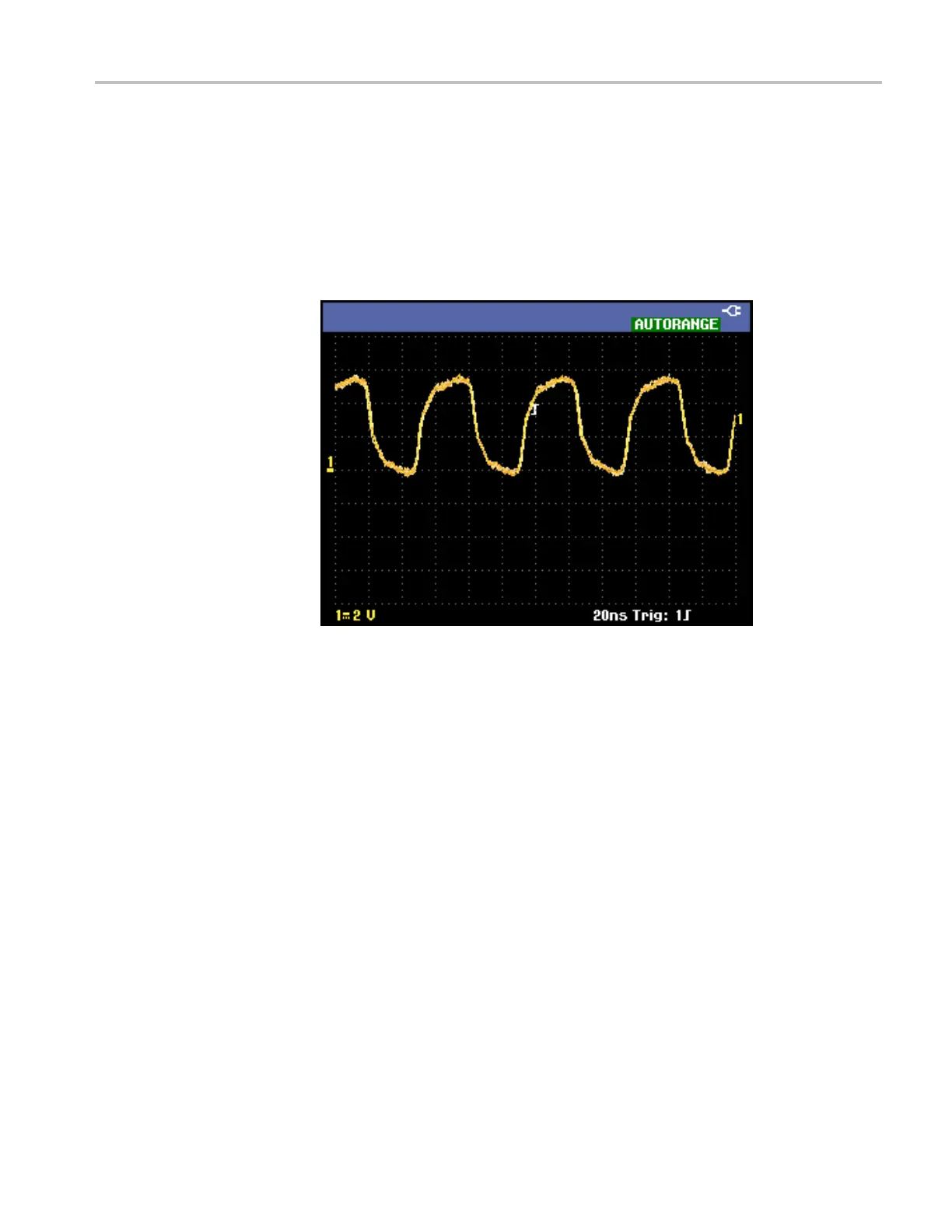Operating Basics
Enable AutoRange™
To enable the Au
toRange™ feature, press and hold the Autoset button until
AUTORANGE appears in the top right corner of the display screen. The
values showing across the bottom of the display screen show range and trigger
information.
The waveform identifier (1, 2, 3, or 4) is visible on the right side of the screen.
The zero icon (-) beneath the waveform identifier on the left side of the screen
identifies the ground level of the waveform. (See Figure 18.)
Figure 18: Display with AutoRange™
Automatic Measurements
This instrument offers a wide range of automatic measurements. In addition to
the waveforms, the instrument can also dis play measurements: MEASURE A,
B, C, D. These measurements are selectable independently and can be done on
the
channel 1, 2, 3, or 4 input.
THS3000 Series Oscilloscopes User Manual 31
