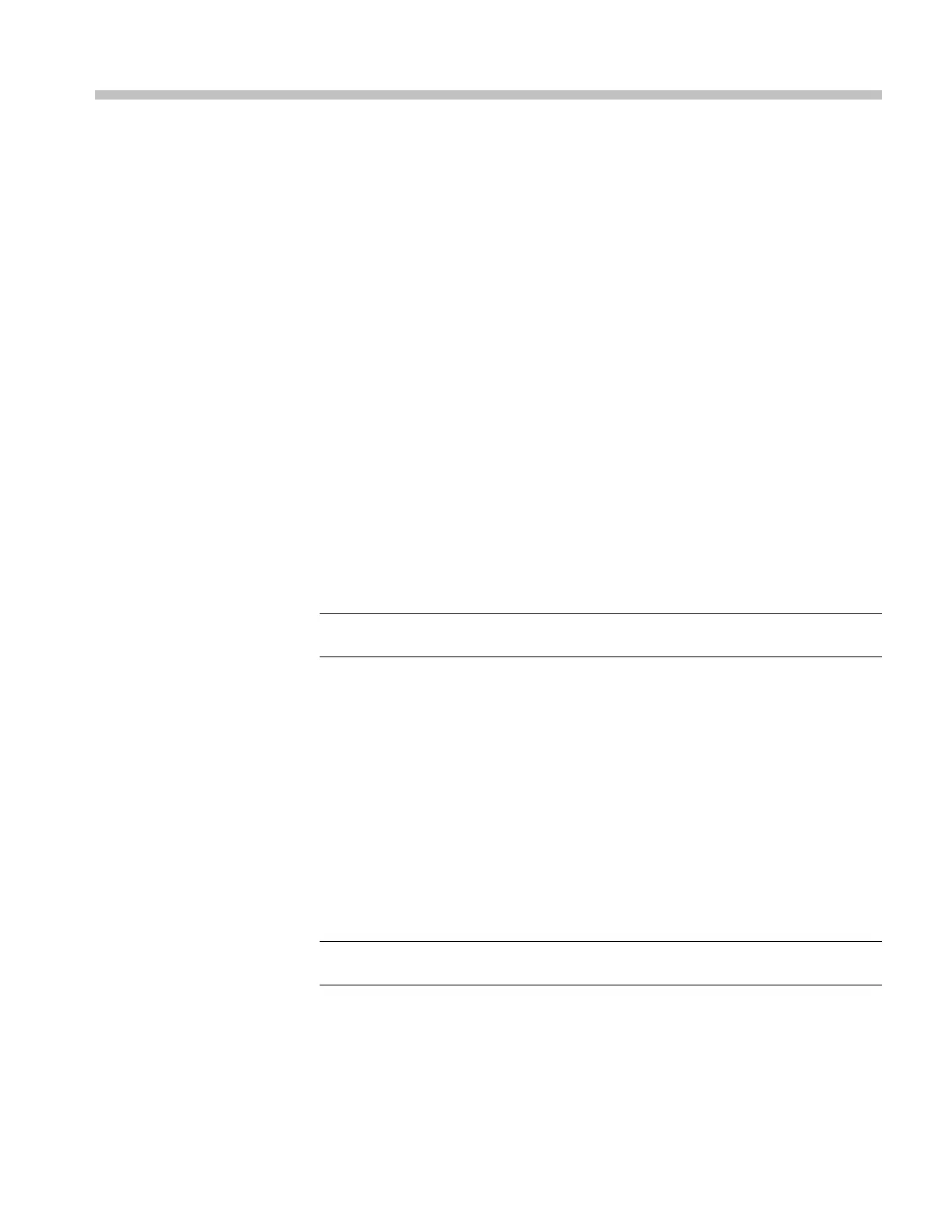Appendix C: Probe Compensation and Compatible
Maximum Voltages
Compensate Vo ltage Probes
To meet full user specifications, you need to adjust the voltage probes for optimal
response. The compensation consists of a high frequency adjustment and a
DC compensation for 10:1 probes and 100:1 probes. The probe compensation
matches the probe to the input channel. The following procedure explains how to
compensat
e the 10:1 voltage probes.
1. Press the power button on the front panel to turn on the instrument.
2. After a few seconds, a colored trace appears on the display screen. The
color of the trace corresponds to the color of the channel input button on
the fron
t panel.
3. Connect a 10:1 voltage probe to an input BNC on the instrument top panel.
The col
or at the base of each BNC matches the color of the associated channel
button and the color of the probe.
4. Attac
h the probe tip and reference lead to the probe calibration connector
located above the USB port on the left side of the instrument. (See Figure 40.)
NOTE. Connect the probe tip to the smallest metal connector (on the top) and the
reference lead to the larger metal connector (on the bottom).
5. Press the appropriate channel button to view the menu.
6. Select PROBE and then use the arrow keys and the Enter button to choose
the 10:1 attenuation from the menu.
7. Return to the PROBE menu and select PROBE CAL.
8
.
S
elect Ye s .
9. You will see the rising edge of a square wave on the display (approximately
500 Hz). This is the signal used to compensate the probe.
10. Adjust the trimmer in the probe housing until a pure s quare wave is displayed.
NOTE. For instructions to access the trimmer adjustment in the probe housing,
see the probe instruction sheet.
THS3000 Series Oscilloscopes User Manual 103
