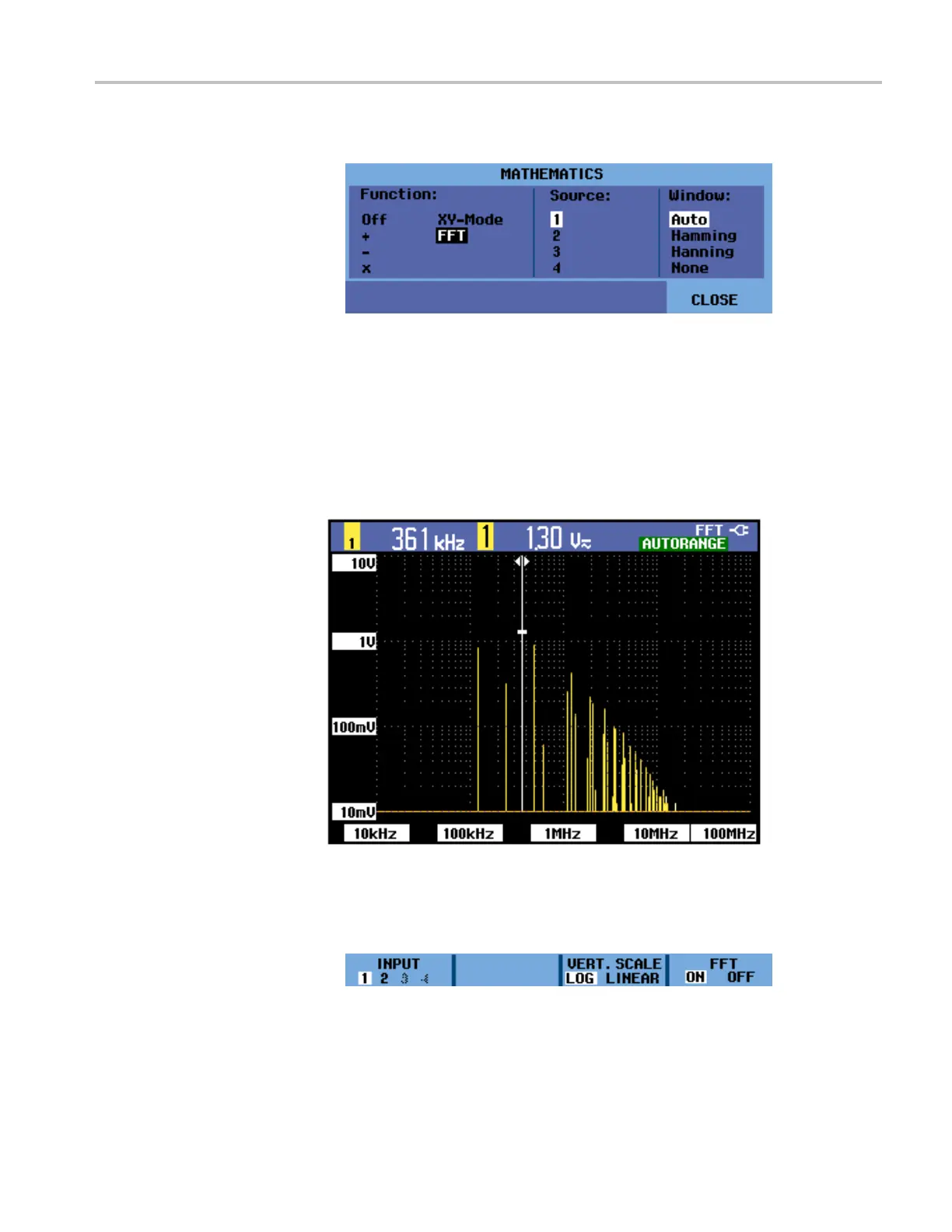Operating Basics
4. Select functio
n FFT and then Source channel and a Window type.
5. Check that FFT shows at the top right of the display screen that appears.
(See Figure 23.)
If LOW AMPL shows, a spectrum measurement cannot be done because
the waveform amplitude is too low.
If WRONG TB shows, the time base setting does not enable the instrument to
display an FFT result. It is either too slow, which can result in aliasing, or too
fast, which results in less than one signal period on the screen.
Figure 23: FFT m easurement
6. Once you have selected the Function, Source, and Window settings, a new
menu will appear at the bottom of the display screen.
7
.
S
elect the input on which you want to perform the FFT by pressing the
function button under the INPUT menu item.
THS3000 Series Oscilloscopes User Manual 43