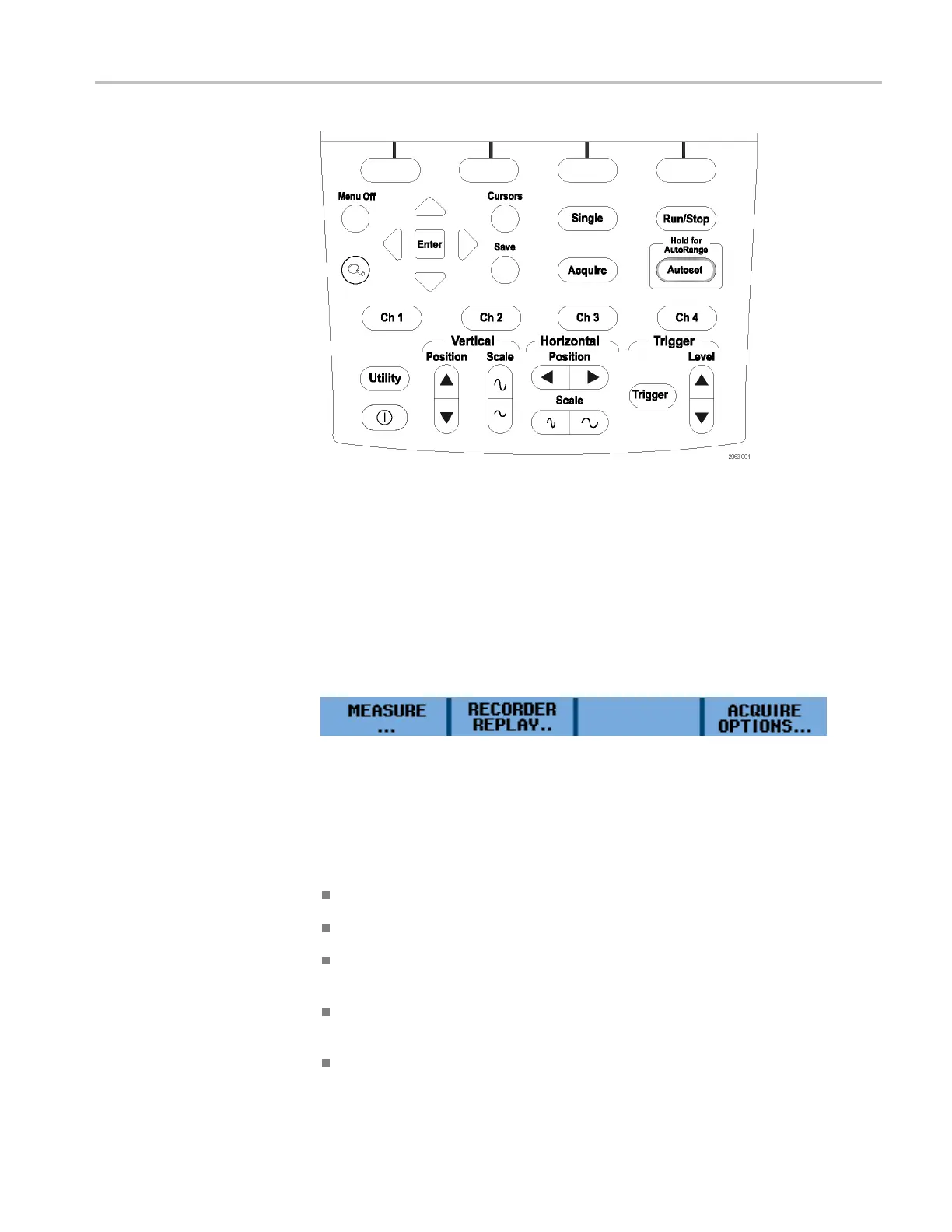Introduction
Figure 1: Instrument front panel
The front panel allows you to configure the instrument, access SW version
information, display language o ptions, and instrument functions. In this section
of the manual, you can review the menus for each button. The buttons are listed
in alphabetical order.
Acquir
e
The Acquire button provides you access to acquisition parameters, such as
measurements, recorder features, and special acquisition modes.
The MEASURE submenu. In addition to waveforms, the instrument can also
display four m easurements (A, B, C, D) which are independently selectable. Each
measurement corresponds to any input (Ch 1, C h 2, Ch 3, and Ch 4) combination,
and you can select parameters for each measurement as follows:
For M easurements A-D
On: Ch1, Ch2, Ch3, Ch4
V: ac, dc, ac +dc, Peak (Ma x, Peak-Peak, Min)
A: ac or dc or ac+dc (100 μV/A, 1 mV/A, 10 mV/A, 100 mV/A, 400 mV/A,
1V/A,10V/A,100V/A),Phase
Measurement: Hz, R ise time (cursors), Fall time (cursors), Pulse (width
positive, width negative)
Decibels: Type (dBV, dBm 50 Ω,dBm600Ω), On (Vac, Vdc, Vac+dc)
THS3000 Series Oscilloscopes User Manual 3
