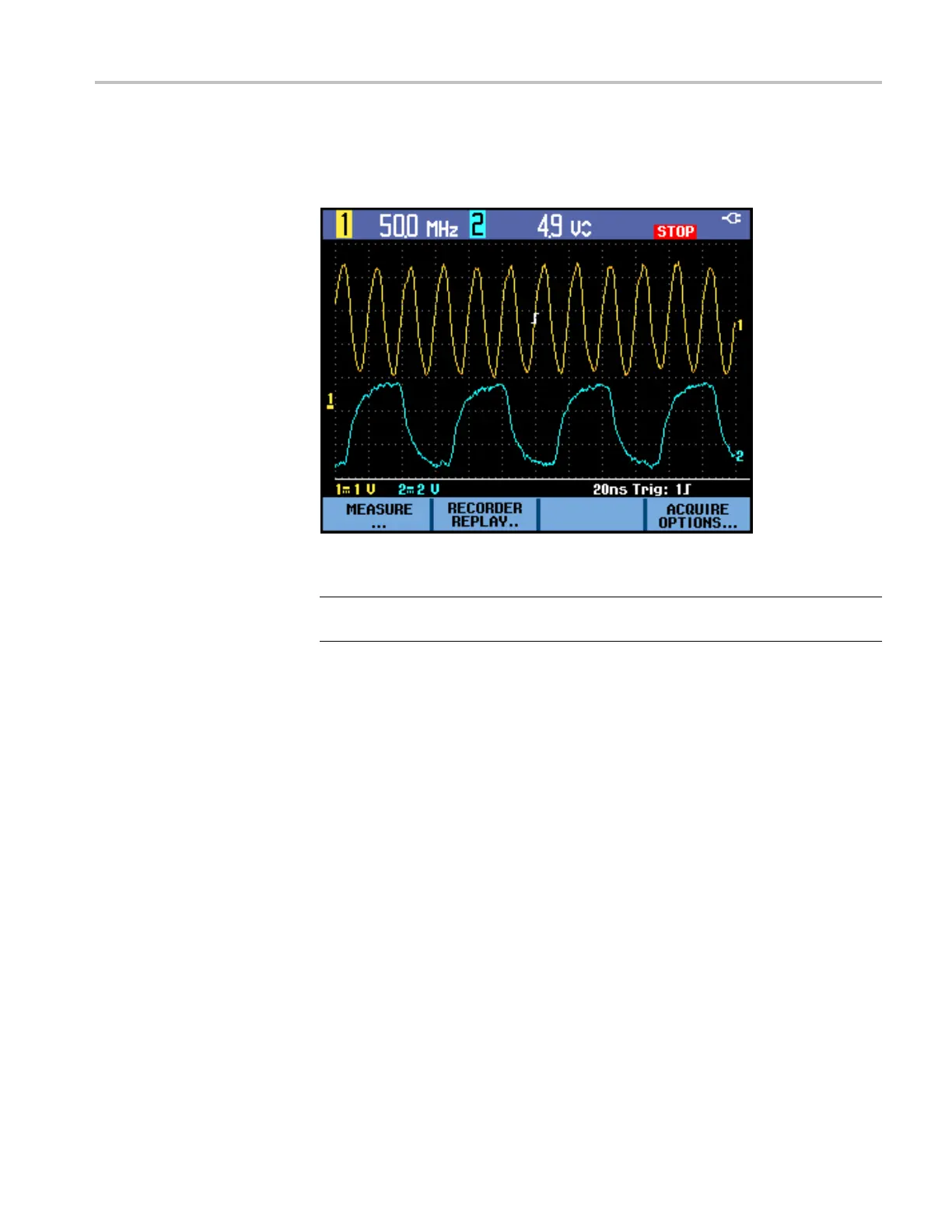Operating Basics
The display now
shows two measurements and the top left of the screen shows
the Hz measurement. The character size will be reduced when more then two
readings are on. (See Figure 19.)
Figure 1
9: Hz and V peak-peak as measurements
NOTE. You can set the parameters for all four measurements and assign those to
any of the four channels while the MEASURE menu is open.
THS3000 Series Oscilloscopes User Manual 33
