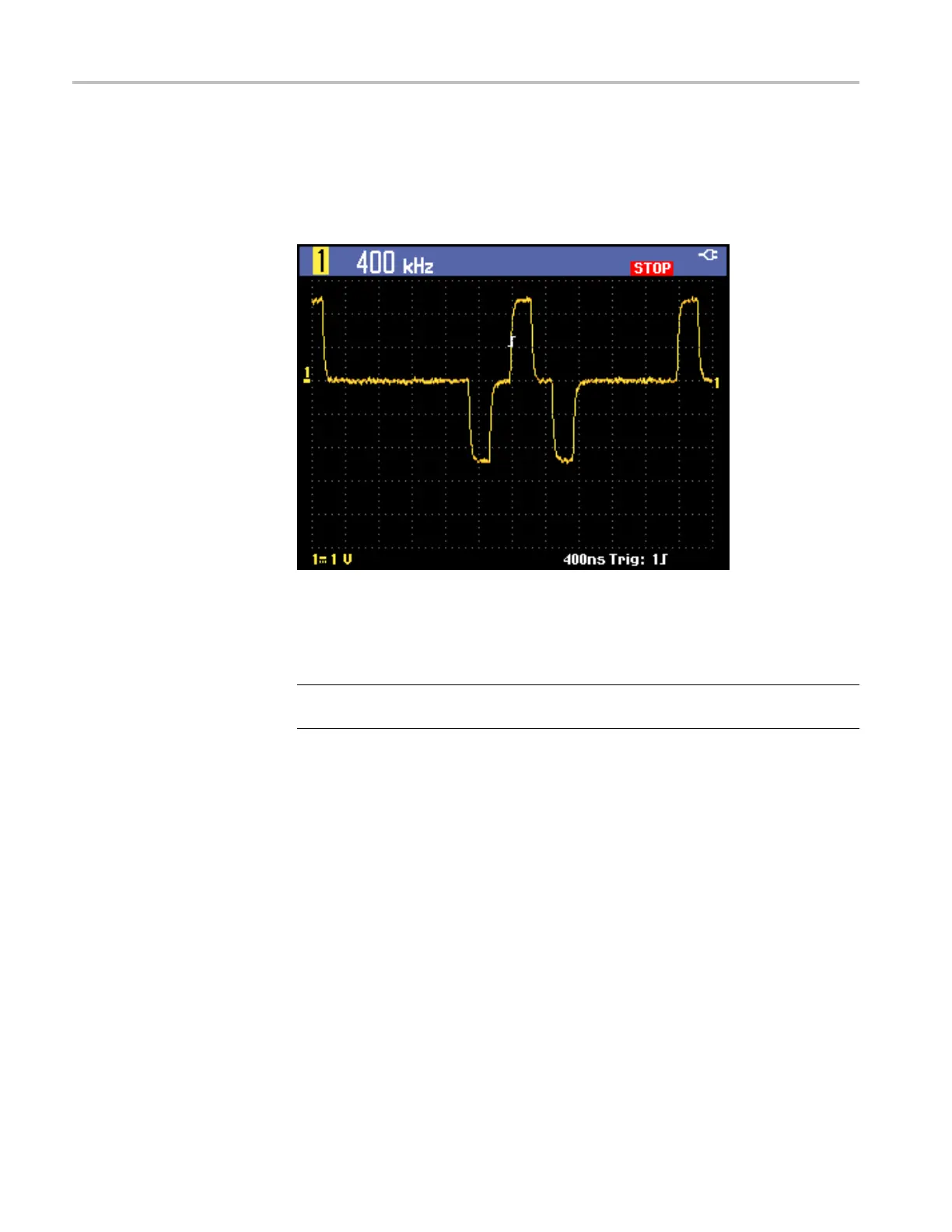Operating Basics
Stop the Displ
ay
You can freeze the display (all measurements and waveforms) at any time by
pressing the Run/Stop button until STOP appears in red in the top right portion
of the displa
y screen and the Run/Stop button is illuminated. (See Figure 20.)
Figure 20: Frozen (stopped) display
Press the Run/Stop button again to unfreeze the display. RUN will appear in
green in the top right portion of the display. (See Figure 21.)
NOTE
. RUN will only appear on the screen if the trigger is set to MANUAL
from the Trigger button menu.
34 THS3000 Series Oscilloscopes User Manual
