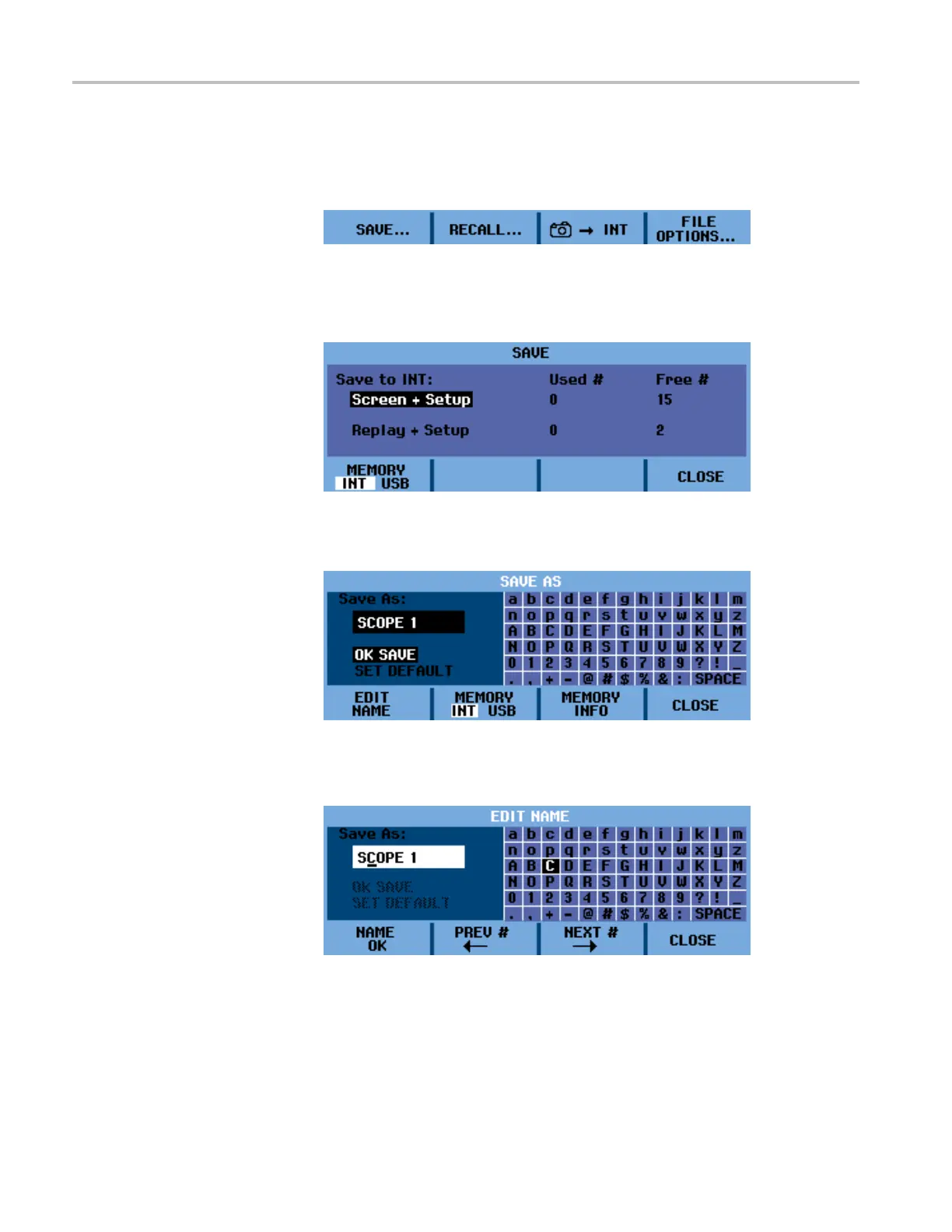Save an d Recall
Save Screens with
Associated Setups
To save a screen
+ setup, do the following:
1. Press the Save button. Once the menu appears, the display screen will be
frozen.
2. Select SAVE....
3. Select the target memory: INT (internal memory) or USB (USB device).
Observe the number of available a nd used memory locations.
4. Select Screen + S etup and press the Enter button.
6. Select EDIT NAME if you want to rename the file from SCOPE 1.
7. Use the arrow keys to select a letter, number, or character. Use the function
keys under PREV # and NEXT # to move the cursor to the next letter in the
name to change that letter.
8. Select NAME OK to save the new name and return to the previous menu.
9. Observe that the fi le name and OK SAVE are selected (black highlighted).
Press the Enter button to save the screen + setup.
10. Press the Run/Stop buttontoresumemeasurements.
72 THS3000 Series Oscilloscopes User Manual
