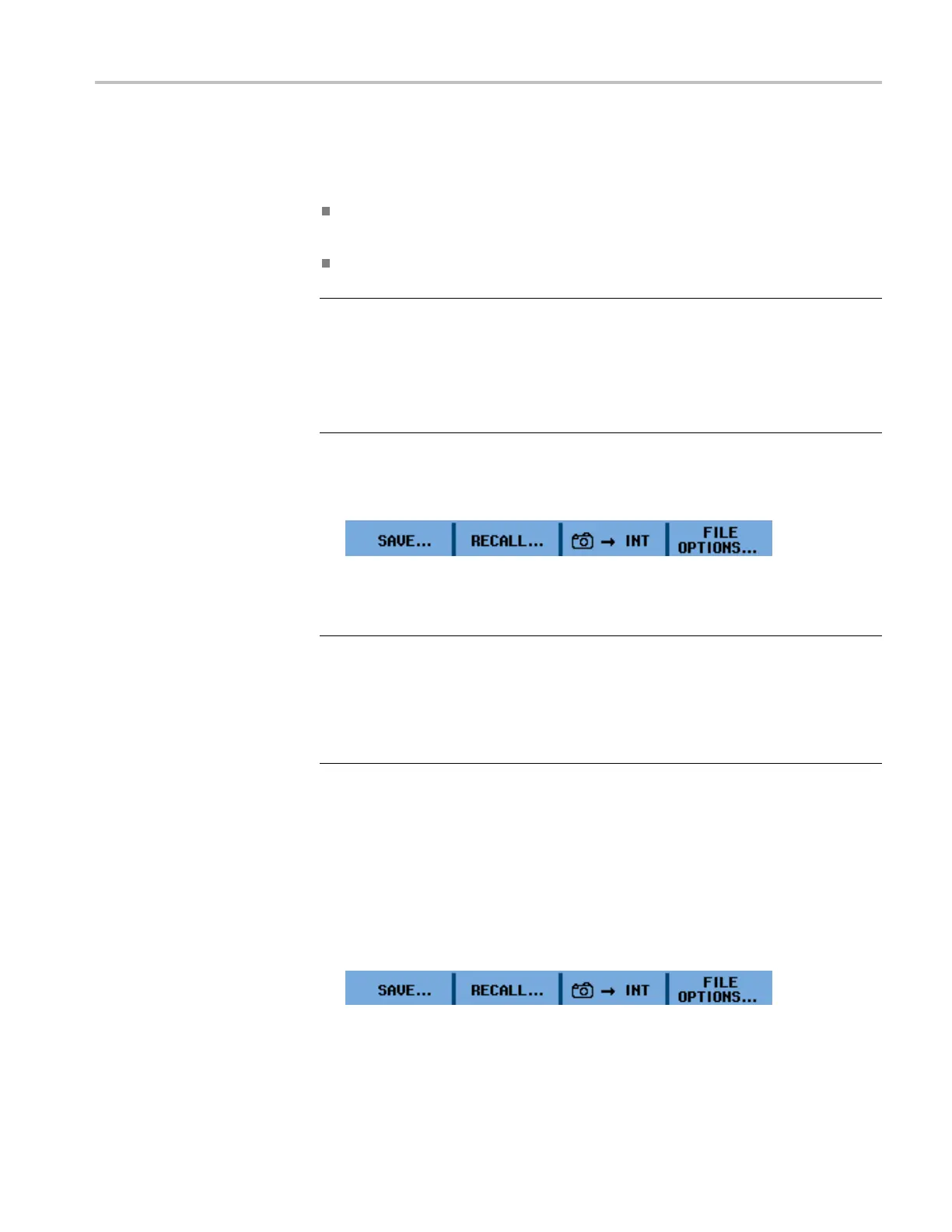Save and Recall
What to do when a
ll memories are in use. If no free memory locations are
available, a message pops up that proposes to you to overwrite the oldest data
set. Do one o f the following:
If you do not want to overwrite the oldest d ata set, press the function 3 button
(NO).
If you want to overwrite the oldest data set, press the function 4 button (YES).
NOTE. The record + setup memory locations store more than just what is visible
on the screen. In TrendPlot or Scope Record mode, the full recording is saved.
In scope mode you can save all 100 replay screens in a single record + setup
memory location. You can see what you can store for the various instrument
modes. (See Table 4.)
To save a TrendPlot press STOP first.
Save Screens in .bmp
Format (Print Screen)
1. Press the Save button. Once the menu appears, the display screen will be
frozen.
2. Press the function 3 button under the camera icon. The file is saved using a
fixed name (IMAGE) and a serial number, for example IMAGE004.bmp.
NOTE. If no free memory locations are available, a message pops up that proposes
to you to overwrite the oldest data set. Do one of the following:
If you do not want to overwrite the oldest data set, press the function 3 button
(NO).
If you want to overwrite the oldest da
ta set, press the function 4 button (YES).
3. Select FILE OPTIONS... to view the saved .bmp file.
4. Press the Run/Stop button to resume measurements.
Delete Screens with
Associated Setups
To dele te a screen and associated setup, do the following:
1. Press the Save button. Once the menu appears, the display screen will be
frozen.
2. Select FILE OPTIONS....
3. Select the target memory: INT (internal memory) or USB (USB device).
THS3000 Series Oscilloscopes User Manual 73
