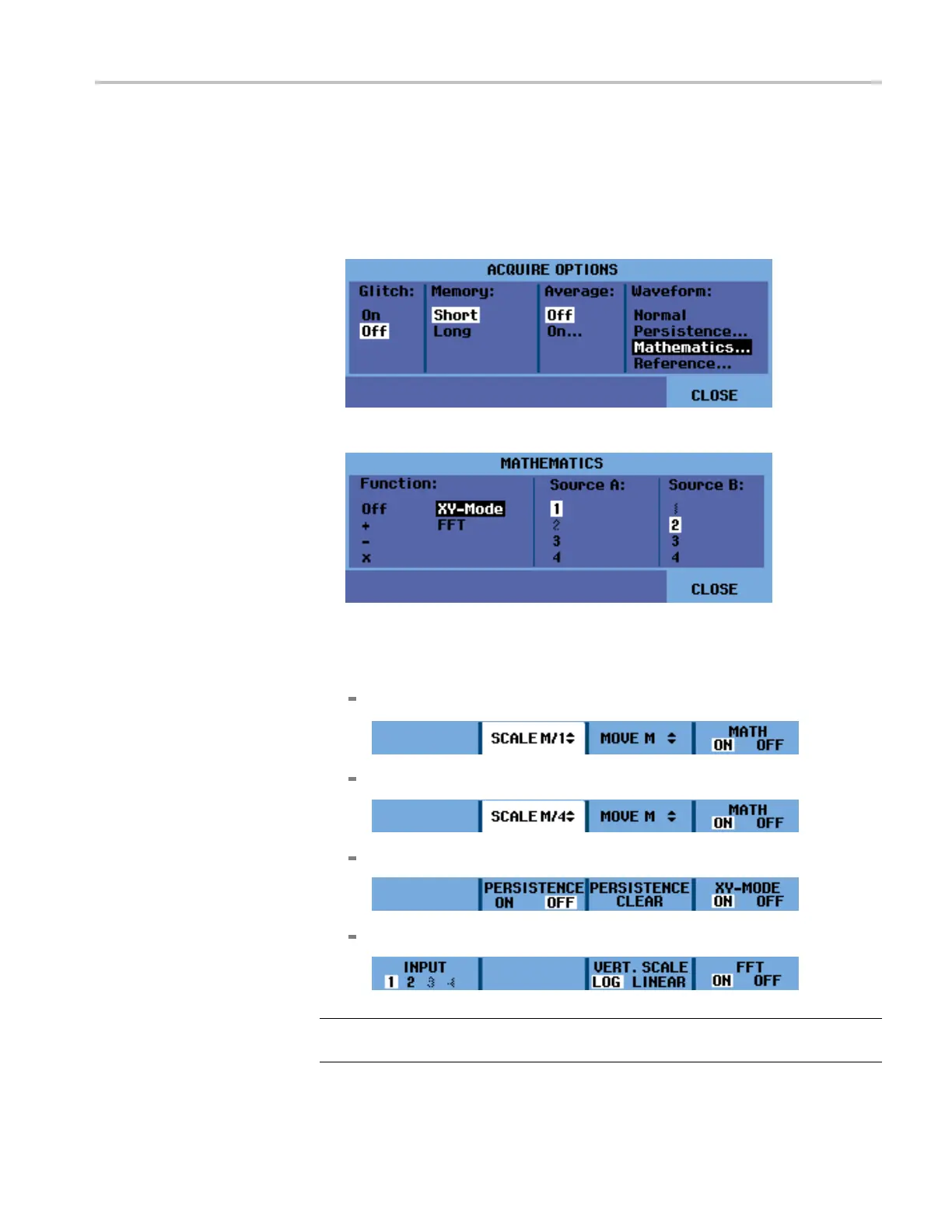Operating Basics
To use a Mathema
tics function, do the following:
1. Press the Acquire button.
2. Select ACQUIRE OPTIONS.
3. Select Mathematics from the Waveform options.
4. Select a function and then a channel for an A and B source.
5. Once you have selected the function and sources, a new menu will appear and
you should select from the options that menu provides. The menu varies
by function as follows:
+, - :
x:
XY-Mode:
FFT:
NOTE. The sensitivity range of the mathematical result is equal to the sensitivity
range of the least sensitive input divided by the scale factor.
THS3000 Series Oscilloscopes User Manual 41
