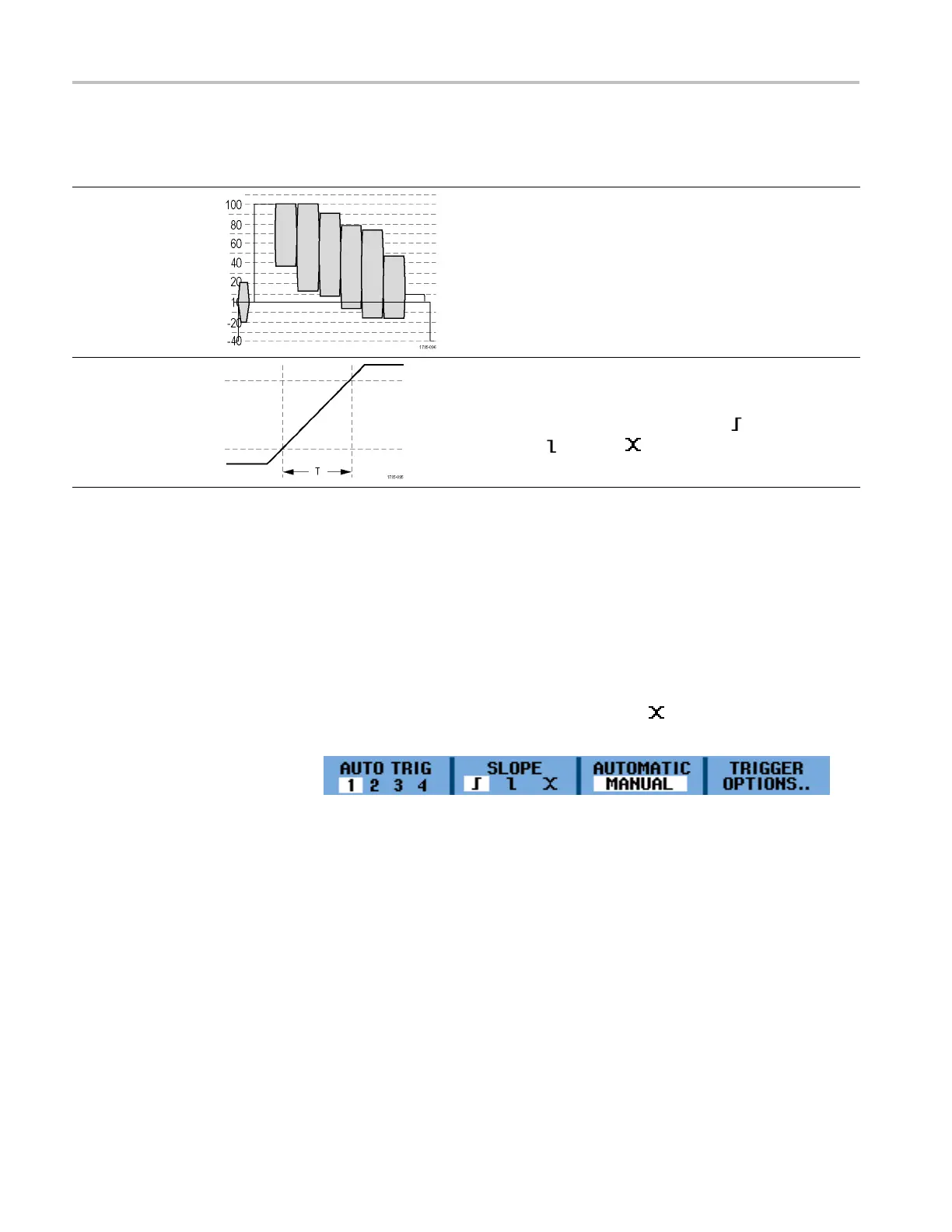Trigger Functions
Table 3 : Trigger types (cont.)
Trigger type Trigg er condition s
Video
Trigger on specified fields or lines of a composite
video signal. Only composite signal formats are
supported.
Trigger on NTSC, PAL, PA LPIus, SECAM, or non
interlaced signals.
Rise/Fall time Trigger on rise and fall times. Trigger on pulse
edges that traverse between two thresholds at
faster or slower rates than the specified time.
Specify
pulse edges as positive (
) or negative
(
) or either ( ).
Set Trigger Level and Slope
The AutoRange™ function enables hands-off triggering to display complex
unknow
n signals. To manually optimize trigger level and slope, do the following:
1. Press the Autose t button to perform an auto set. When the proc ess is
compl
ete, RUN will appear at the top right of the display screen. This will
ensure a stable display of most any signal.
2. Pres
stheTrigger button.
3. Select to trigger on either the positive slope or negative slope of the chosen
wav
eform. If you select dual slope triggering (
) the instrument triggers on
both the positive slope and negative slope.
4. If MANUAL is not already highlighted, press the function key under that
menu item to highlight it.
5. Adjust the trigger level using the Trigger Level buttons.
62 THS3000 Series Oscilloscopes User Manual
