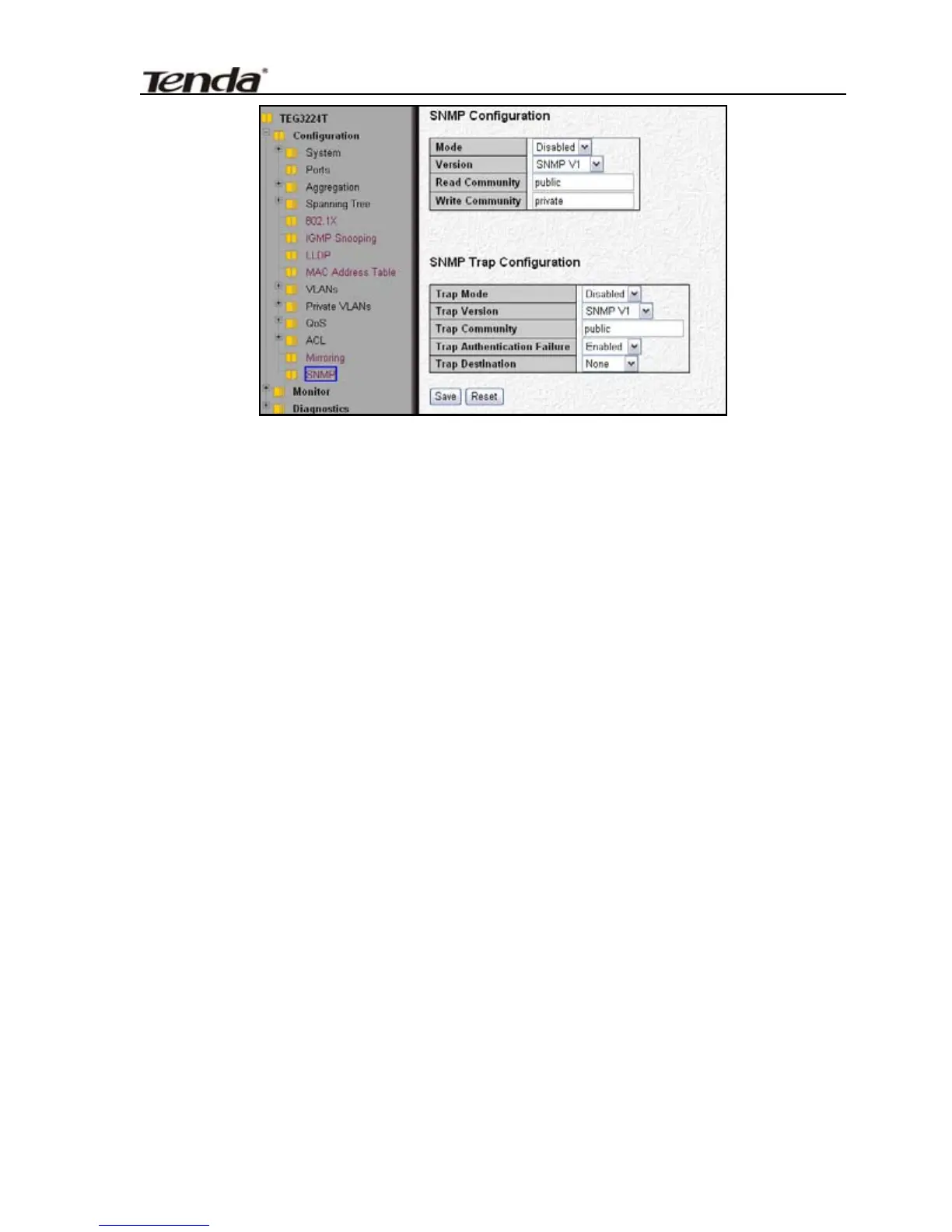24-Port Managed Gigabit Switch
In this window, it is used to configure SNMP setting. It can be
divided into two parts:
SNMP Configuration
Mode
Indicates the SNMP mode operation. Possible modes are:
Enabled: Ena
ble SNMP mode operation.
Disabled: Disable SNMP mode operation.
Version
Indicates the SNMP supported version. Possible versions are:
SNMP V1: Set SNMP supported version 1.
SNMP V2c: Set SNMP supported version 2c.
Read
Community
Indicates the community read access string to permit access to
SNMP agent. The allowed string length is 0 to 255. The
allo
wed string content is NVT ASCII character set (32 - 126)
except for spaces.
Write Community
Indicates the community write access string to permit access to
SNMP agent. The allowed string length is 0 to 255. The
108
