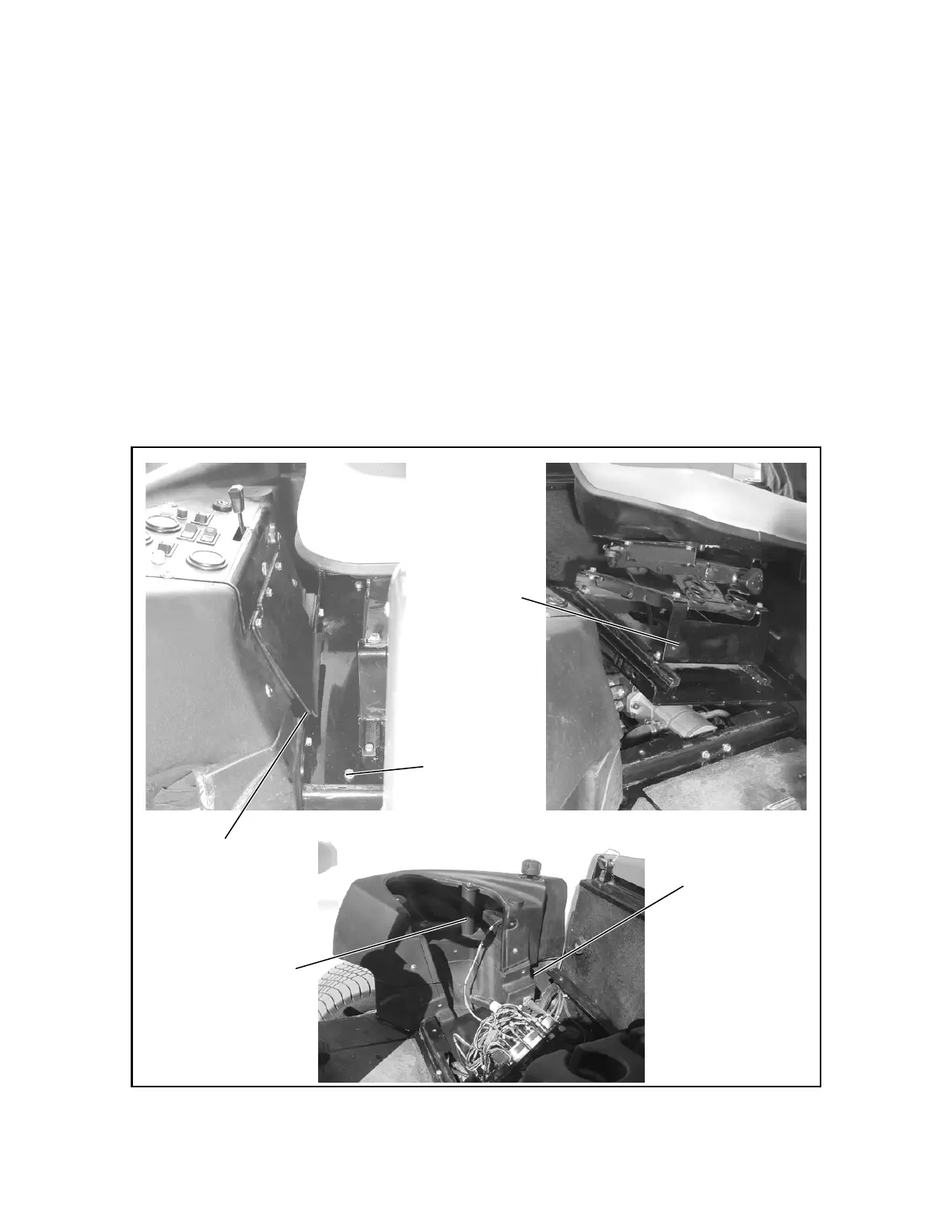CHASSIS
9D-8
9. Tag and disconnect the float switch harness con-
nector.
10.Remove the tank from the frame.
11.Remove the cover and filler cap from the tank.
INSTALLATION
1. Install the cover and filler cap on the hydraulic
tank.
2. Place the hydraulic tank on the frame.
3. Remove the plugs from the outlet hose and return
hoses. Using the tags created during removal,
connect the hoses to the hydraulic tank.
4. Replace the hydraulic oil filter.
5. Using tags created during removal, connect the oil
float switch connector to the wiring harness
(Figure 9D-1).
6. Install the control panel on the hydraulic tank
cover.
7. Connect the negative battery cable on the battery.
8. Position the seat and seat pan between the fuel
tank and the hydraulic tank. Insert the seat inter-
lock switch wiring harness through the seat pan.
Secure the tanks and seat pan with the mounting
bolts (Figure 9D-1).
9. Using the tag created during removal, connect the
seat interlock switch to the wiring harness.
10.Make sure the drain plug is in the tank and fill the
hydraulic tank with hydraulic oil. Jacobsen recom-
mends GreenCare 68 hydraulic oil.
11.Start the engine and check the component opera-
tion.
Figure 9D-1. Hydraulic Tank Removal/Installation
Seat Pan
Return Hose
Seat Pan
Hydraulic Tank
Mounting Bolts
Oil Float Switch
Connector
