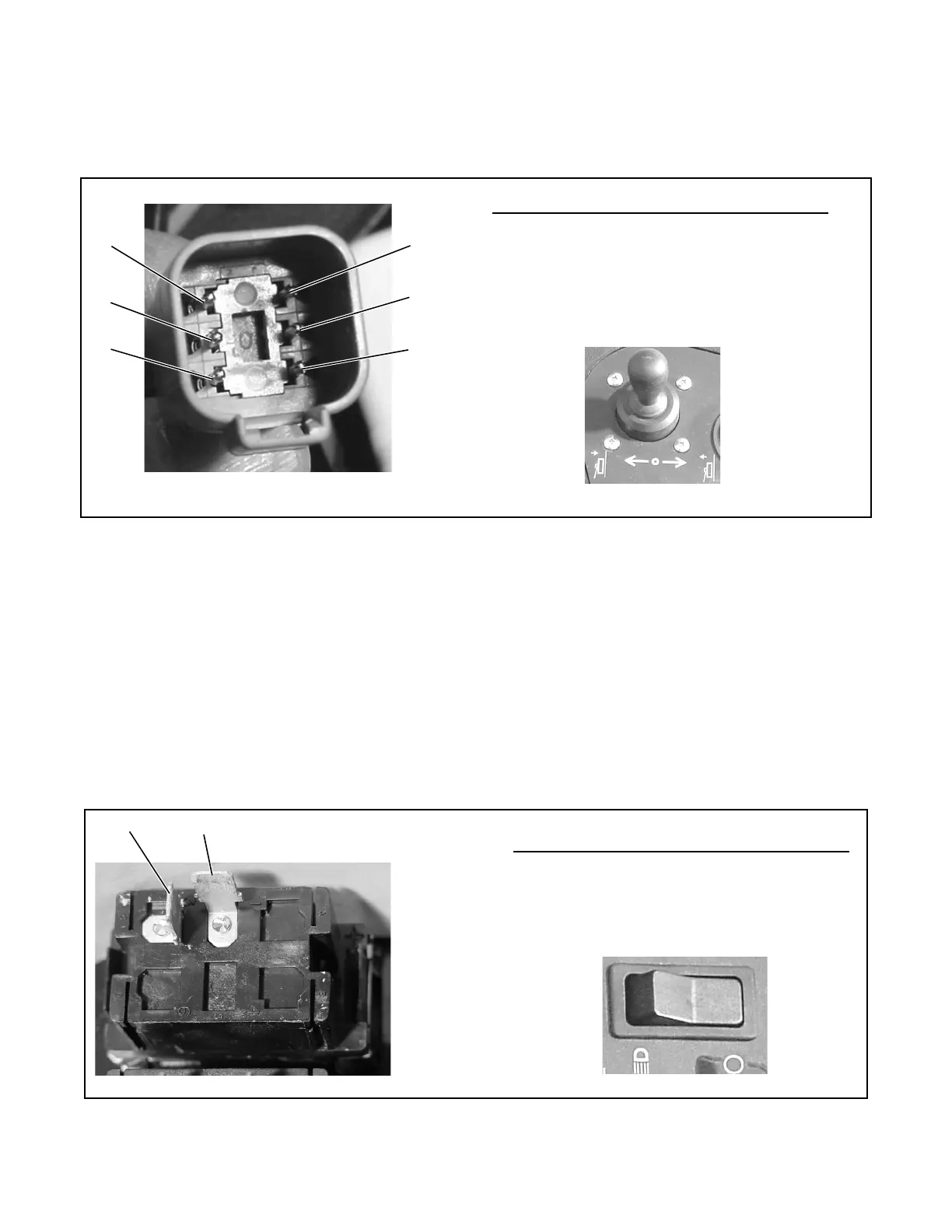ELECTRICAL SYSTEM
10G-23
NOTE:
Replace the joystick if it does not meet all the
above test results.
Figure 10G-8. Joystick
LIGHT SWITCH TEST
The light switch is mounted on the control panel and
has two positions (ON/OFF). The switch is used to con-
trol the work lights. The switch can be tested as fol-
lows:
1. Shut down the engine and remove the ignition
key.
2. Remove the control panel from the top of the
hydraulic tank. Locate the light switch and discon-
nect the wiring harness connector, see
Figure 10G-9.
3. Set the multimeter to the continuity scale.
4. Place the switch in the OFF position
(Figure 10G-9). Check all terminals for continuity.
Continuity should not be available between termi-
nal 1 and terminal 2.
5. Place the switch in the ON position. Check all ter-
minals for continuity (Figure 10G-9).
Continuity should be available between terminal 1
and terminal 2.
NOTE:
Replace the light switch if it does not meet the
above tests results.
Figure 10G-9. Light Switch
Position Terminal Continuity
OFF 1 & 3 and 6 & 4
RAISE
1 & 2 and 4 & 6
LOWER
1 & 3, 5 & 6
If other terminals test with continuity, the switch
should be replaced.
OFFON
2
4
3 6
1
5
Position Terminal Continuity
OFF None
ON 1 & 2
If other terminals test with continuity, the switch
should be replaced.
12
OFF
ON
