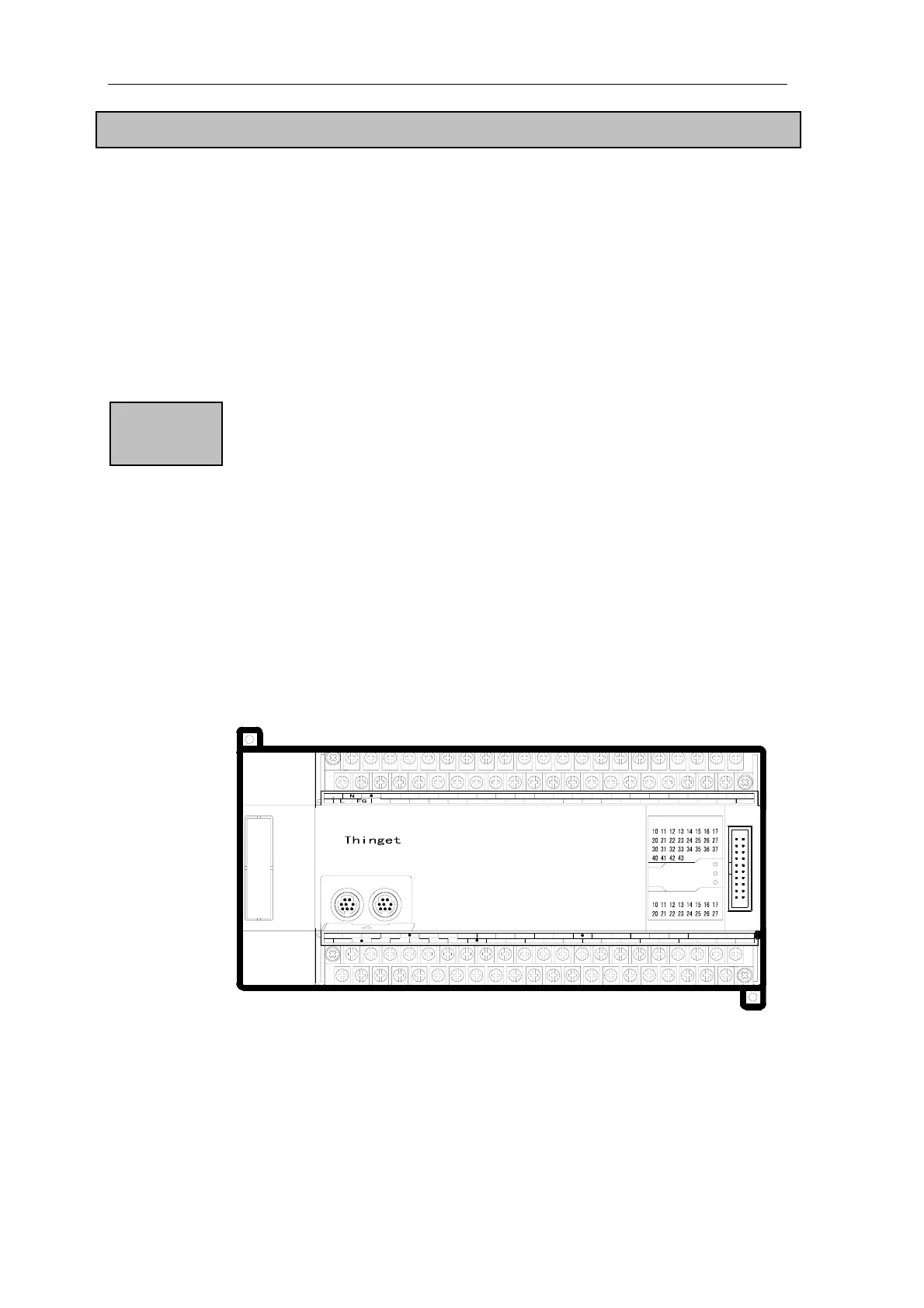Applied Instructions
6-3. Communication Function
Y
X
X0
X1
COM
COM
X2
X3
X4
X5
X6
X7
X10
X11
X12
X13
X14
X15
X16
X17
X20
X21
X22
X23
X24
X25
X26
X27
X30
X37
X40X36
X35
X34
X33
X32
X31 X41
X42
X43
Y27
Y26
Y25
Y24
Y15
Y17
COM6
Y21
Y20
COM7
Y23
Y22
Y16
Y13
Y14COM5
Y11
Y12
Y7
Y10
Y6
COM4
Y4
Y5
COM3
Y3
Y2Y1
COM2
Y0
COM1COM0
CAN+
CAN-
A
B
0V
24V
PORT2PORT1
XC5-60R-E
ERR
RUN
PWR
0
1326754
4
5762 310
COM Port
XC3-PLC、XC5-PLC main units can fulfill your requirement of communication and network.
hey not only support simple network (Modbus protocol、free communication protocol), but also
support those complicate network. XC3-PLC、XC5-PLC offer communication access, with which
ith the devices (such as printer, instruments etc.) that have their own
communication protocol.
XC3-PLC、XC5-PLC all support Modbus protocol、free protocol these communication function,
XC5-PLC also have CANbus function.
There are 2 COM ports (Port1、Port2) on XC3 series PLC main units, while
there are 3 COM ports on XC5 series PLC main units. Besides the same COM ports
(Port1、Port2), they have also CAN COM port.
COM 1 (Port1) is the program port, it can be used to download the program
and connect with the other devices. The parameters (baud rate, data bit etc.) of this
COM port are fixed, can’t be re-set.
COM 2 (Port2) is communication port, it can be used to download program
and connect with the other devices. The parameters (baud rate, data bit etc.) of this
COM port can be re-set via software.
Via BD board, XC series PLC can expend another COM port. This COM port
could be RS232 and RS485.
T
you can communicate w
225