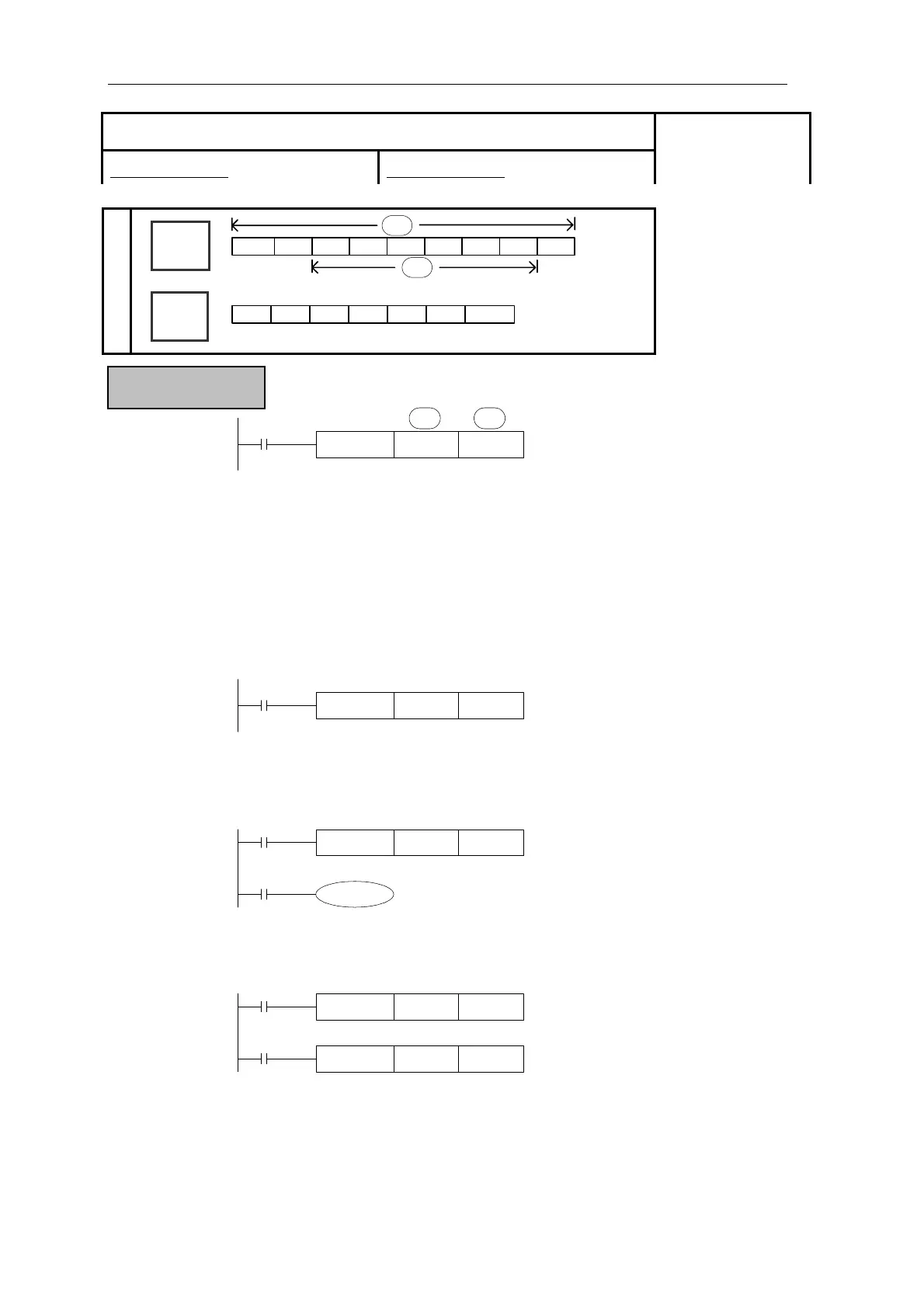Applied Instructions
MOV K10 D10
X0
S· D·
value of timer, counter》
《Read out the current
MOV T0 D20
X1
Indirect assign the set value of timer, counter》
《
MOV K10 D20
X2
M0
T20 D20
《Move of 32 bits data》
DMOV D0 D10
DMOV C235 D20
Function & Action
Move data from one storage area to a new one.
(K10)(D10)
D20=K10
(T0 current value)→(D20)
It’s the same with the counter
.
(D1,D0)→(D11,D10)
(C235, current value)→( D21,D20)
z Move contents from source to destination
z If X000 is OFF, data will not change.
OV] [M
z Constant K10 will automatically convert to be BIN code.
16 bits instruction:MOV 32 bits instruction:DMOV
Suitable Models:
XC1、XC3、XC5
Suitable Device
Word
Device
D·
S·
D
FD
DM
DX
DY
DS
TD
CD
K/H
Bit
Device
X
Y
M
S
T
C
Dn.m
83