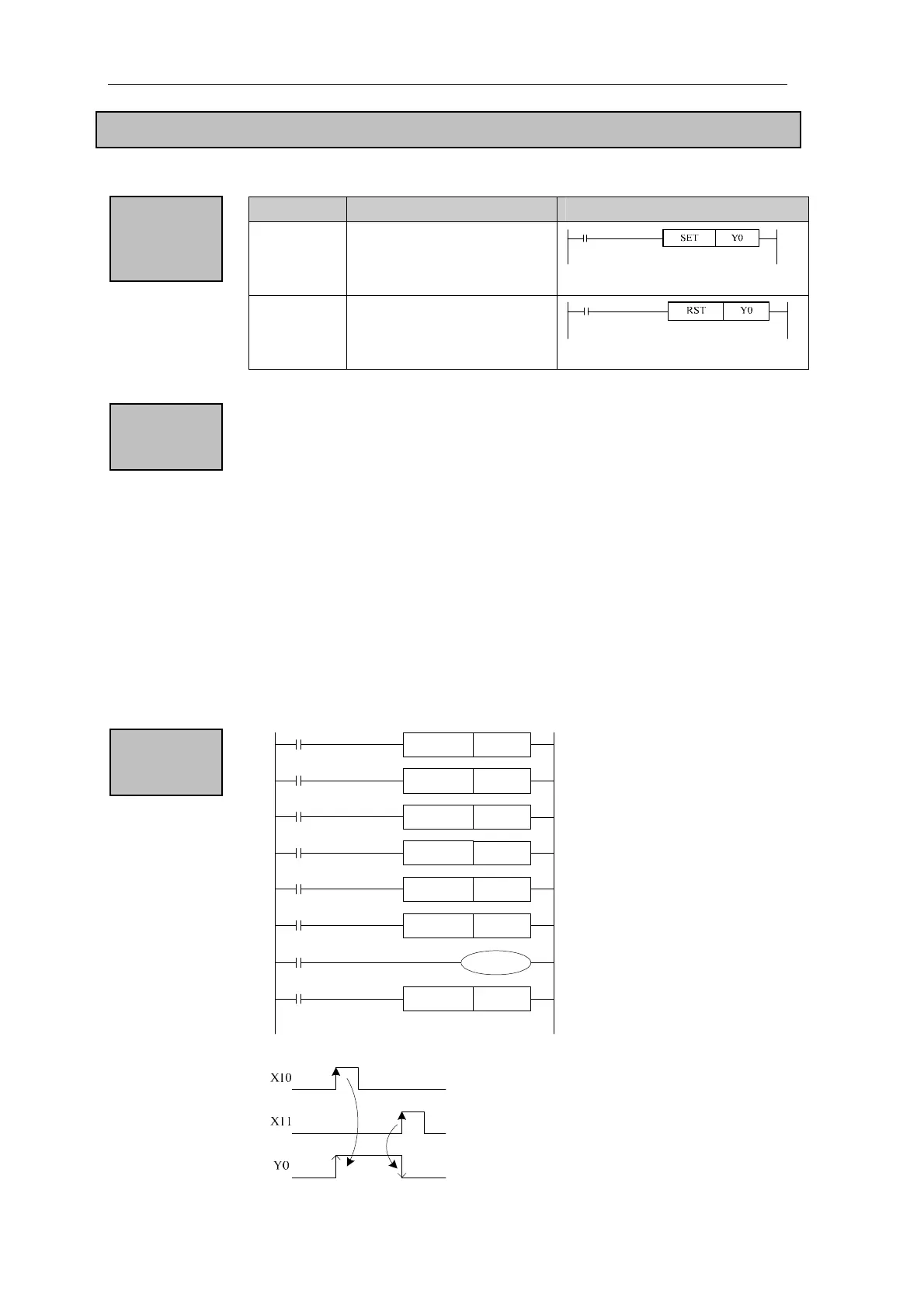Basic SFC Functions
4-12. 【SET】,【RST】
Mnemonic
Function
Format and Devices
SET
(SET)
Set a bit device permanently
ON
Devices: Y, M, S, T, C, Dn.m
RST
(ReSeT)
Reset a bit device
permanently OFF
Devices: Y, M, S, T, C, Dn.m
Mnemonic
and
Function
Description
z Turning ON X010 causes Y000 to turn ON. Y000 remains ON even
after X010 turns OFF. Turning ON X 1 causes Y000 to turn OFF.
Y000 remains OFF even after X011 turns OFF. It’s the same with M、
z SET and RST instructions can be used for the same device as many
times as necessary. However, the last instruction activated determines
nt status.
nd defi he
nds available.
sides, ssible to use RST instruct n to reset the current
contents
01
S.
the curre
After assignz
opera
the start definition ID and e
in one bound at the same time is
it’s also po
nition ID, operate t
z Be io
of timer, counter and contacts.
X10
SET
Y0
X11
RST
Y0
X12
SET
M50
X13
RST
M50
X14
SET
S0
X15
RST
S0
X10
T250
K10
X17
RST
T250
Program
LD X10
SET Y0
LD X11
RST Y0
LD X12
SET M50
LD X13
RST M50
LD X14
SET S0
LD X15
RST S0
LD X10
OUT T250
SP K10
LD X17
RST T250
60