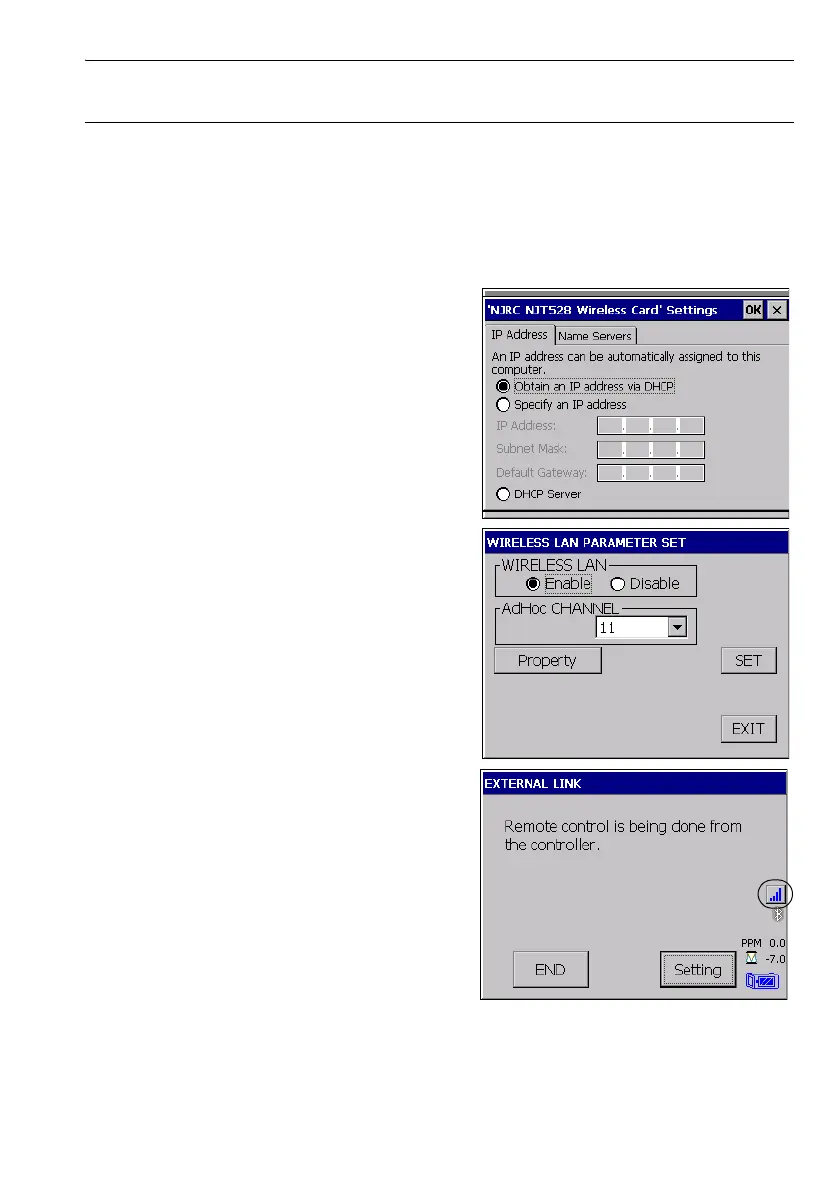60
10. STARTING UP EXTERNAL LINK AND SETTINGS
PROCEDURE Necessary settings for Wireless LAN communication (when communicating
DS and the external device through Wireless LAN access point)
1. Set communication conditions for the data
collector used.
" PROCEDURE Necessary settings for
Wireless LAN communication (when
communicating DS and the external device
directly) step 1 to 4.
2. Press [Property] to perform connection setting.
Select "Obtain an IP address via DHCP". Press
[OK] to finish settings.
3. Press [SET].
4. Tap the Wireless LAN communication icon.
