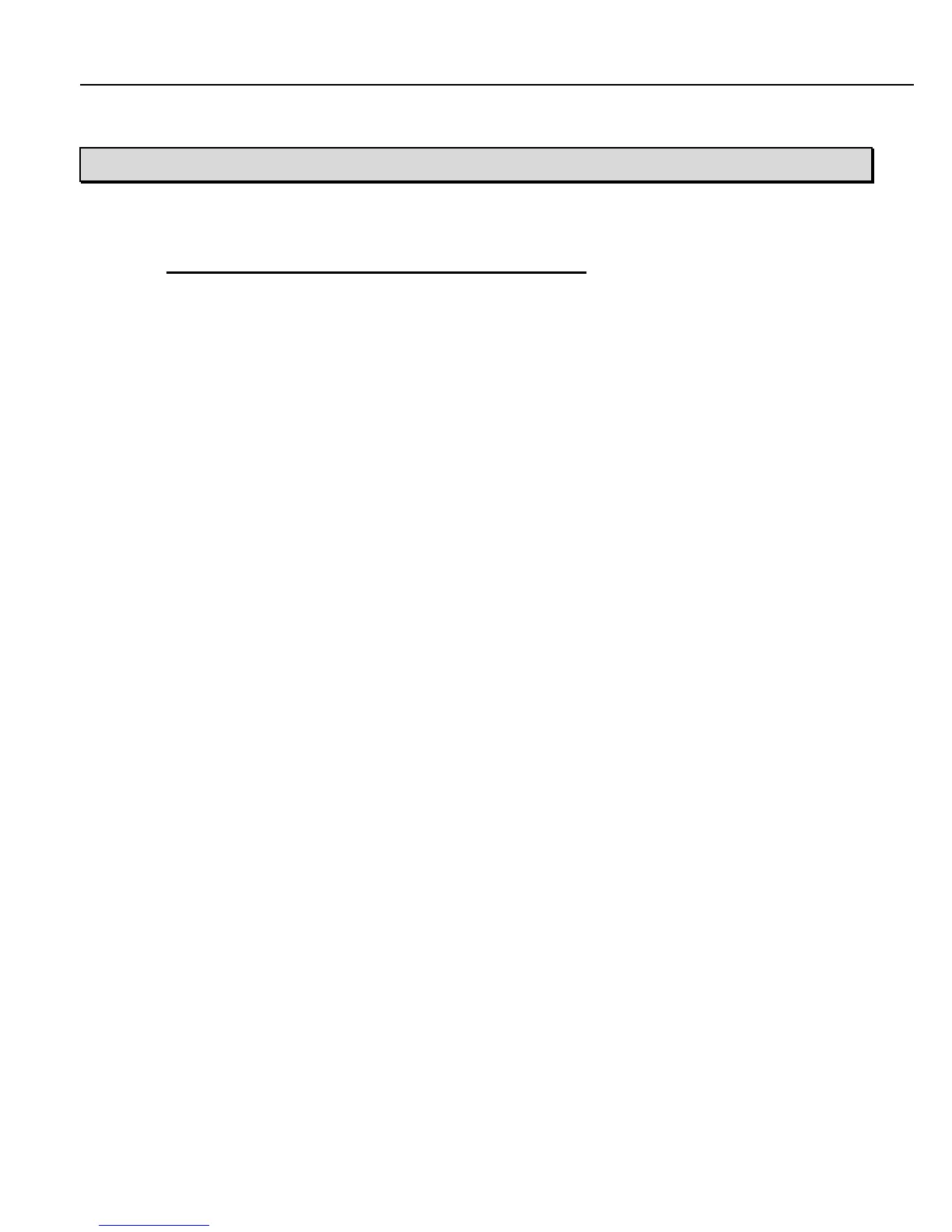CHAPTER 10 PARAMETER ACCESS SECURITY
This topic provides introduction and communication methods for utilizing Multiloads parameter security feature.
10.1 UNDERSTANDING NEW USER AND SECURITY FEATURES
The discussion below describes new features of Multiload. It may be beneficial to have an active
MultiLoad of version x.31.22 or later available.
Security bypass switch
There are two modes of use for the MultiLoad: full security or security bypass. The mode is controlled
by the CPU board DIP switch #2.
When switched on (moved towards the right of the MultiLoad with open cover) a user will only have 30
seconds following power up to access the menu.
Users
For general use and maintenance etc., the switch should be moved to the left as to allow security
bypass. In Multiloads default condition the default user is available until a new user is created via
Security Accounts. To create a new user:
- Provide a user name or use the default name provided.
- Change Password – multiload has predefined password guidelines (use a 10 character
password! )
- Observe Security level
o At least one of the user accounts must be an ADMINISTRATOR.
o Security levels are 1-10 where 1 is VIEW and 10 is ADMIN.
There will always be at least one ADMIN account which has all rights. When subsequent users are
created (only by an ADMIN) they can be any security level desired.
Security levels
The Multiload can isolate what a user, based on their security level, can change regarding parameters
as dictated by default supplied security levels or eventually ADMIN user modified levels. To repeat,
each user is supplied a set level upon creation of that user. That level, at the point of attempting a
parameter change, is judged against the parameters security level and if the user level is equal to or
higher than the parameter security level, the change will be allowed. Otherwise the user will be alerted
by a temporary screen message of the level required to make the change.
Individual Parameter Security levels
Parameters within Equipment Setup menu (and Reports menu) selection EACH have their own
individual setting. When the “Display Help” setting is enabled, the user can see the Security level
associated with that distinct parameter. Understanding parameters outside of the Equipment Setup
utilize a Group level setting available through the Security Setup menu. The Settings cover:
RCU, Bay, Preset, Meter, Component, Additive, Sampler, Tank, Password Security, Reports.
Group Parameter Security levels
Group level settings are a one level covers many concept. Consider all of the Multiloads Network
settings: there is only one Security level that protects that group. There are fourteen such settings that
cover what is not covered by the individual Equipment Setup settings. The Groups available are:
