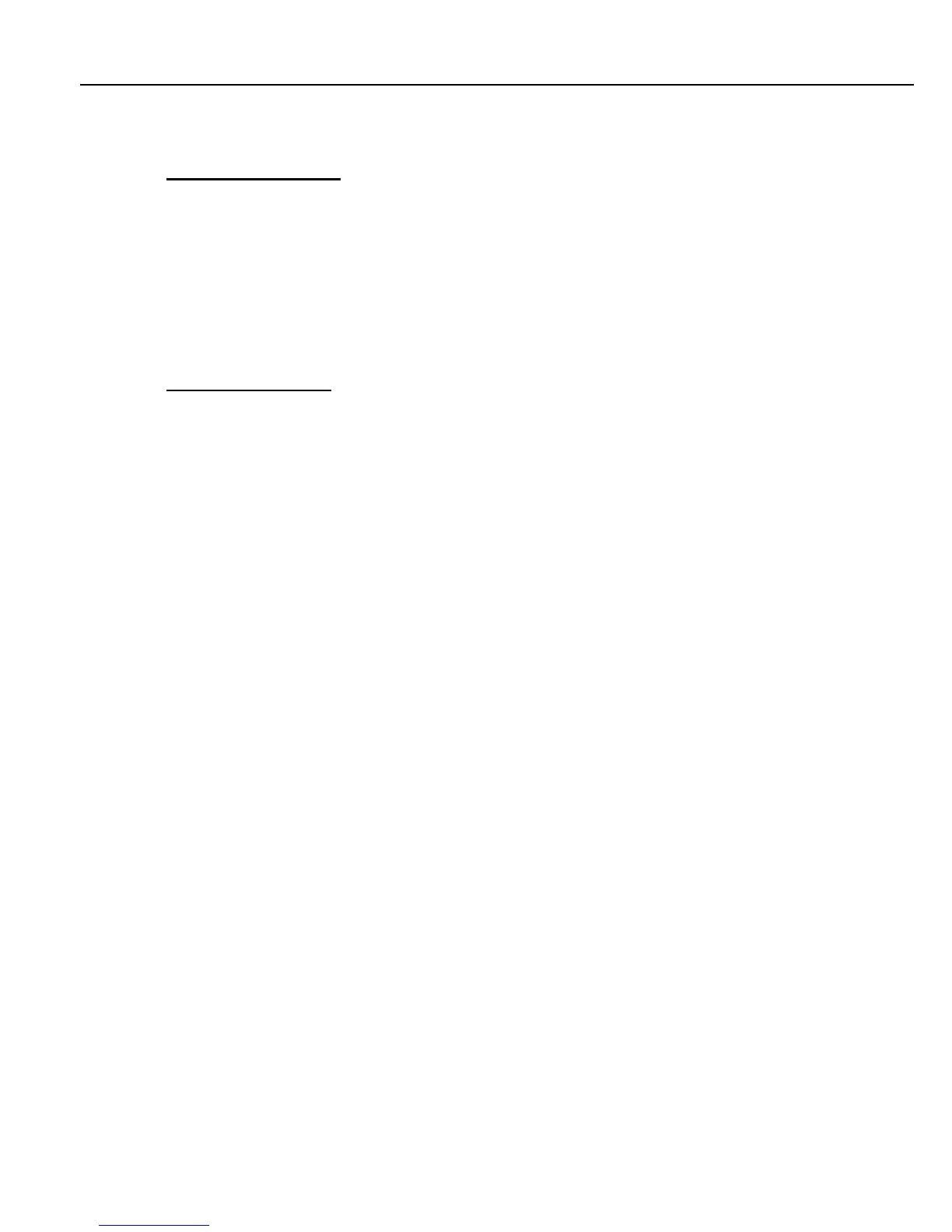Read Only Register=N/A
6.22 START PRESET FLOW:
MMSppp
Where:
ppp = The specified zero-based preset or load arm number (000-011).
Starts flow for the particular preset. A message is placed into the Message Log when this command is
executed.
Modbus:
Write Only Register=7443+ppp, Len=1, 16-Bit Integer (any value)
6.23 STOP PRESET FLOW:
MSMpppssssssssssddddddddddddddddddddddddddddddddddddddd
Where:
ppp = The specified zero-based preset or load arm number (000-011).
Ssssssssss = 10 Character Optional Message.
Ddddddddddddddddddddddddddddddddddddddd = 39 Character Optional Detail Message.
Stops flow and displays a message for the particular preset. A detail message will be displayed when the preset
is selected. Driver and acknowledge and clear the message by pressing CLR key.
Modbus:
Write Only Register=7455+ppp, Len=1, 16-Bit Integer (any value)
Stop Preset Message only supported through Modbus Extended Services Register.