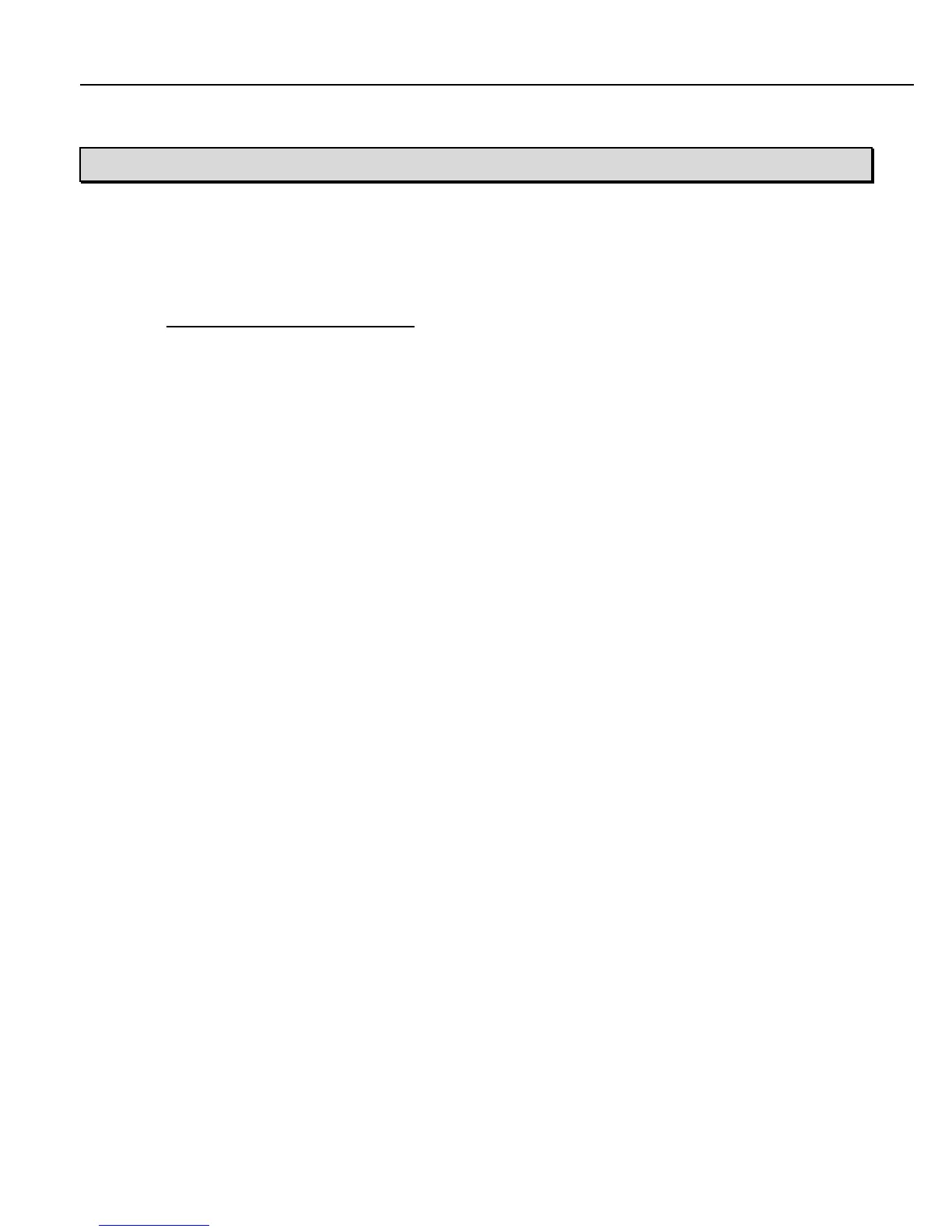CHAPTER 5 TERMINAL COMMANDS:
Ts…
Where:
s… = Any text string to display. Display string may contain one or more terminal escape commands.
5.1 TERMINAL ESCAPE COMMANDS:
<ESC><Terminal Escape Command and parameters >
Where Terminal Escape Commands are:
A Authorize Transaction:
Authorize MultiLoad Transaction. Will display load screen.
Modbus:
Write Only Register=7016, Len=1, 16-Bit Integer (any value=Authorize Transaction)
Cx Clear RCU counters
Where,
X = counter to clear, 1 = counter 1, 2 = counter 2
E Setup Data Entry
Used to display a flashing cursor (Setup Data Entry Length > 1) and allow user input. Data to be
retrieved at R960, R961.
F Turn on Big Font
Used to enable double size font.
F Turn off Big Font
Used to return to normal size font.
G Set Foreground/Background Text Colors
Where:
f = (character) 0x20 + Foreground Color Palette Index
b = (character) 0x20 + Background Color Palette Index
Pixel color palette index values defined as:
Black = 0x00
Blue = 0x01
Red = 0x02
Magenta = 0x03
Green = 0x04
Cyan = 0x05
Yellow = 0x06
White = 0x07
Custom 0 = 0x08 (Not available)
