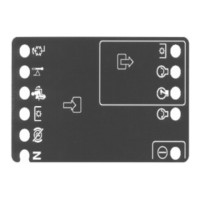MachineFaults(continued)
Thefaultsscreen(Figure137andFigure138)willlistallmachineelectricalfaults
thathaveoccurredsincethefaultswerelastclearedfromtheInfoCenter.The
faultswillbeidentiedbyanumbercodeandwhenthefaultoccurred.Thefaults
thatmightoccuronthemachinearelistedintheMachineFaults(page5–30).
Ifamachinefaultoccursduringoperation,theInfoCenterfaultindicatorwillblink
tonotifytheoperator,andmachinefunctionalitymaybeaffectedduetothefault.
Toregainfullmachinefunctionality:
1.Disengagethecuttingdeck,releasethetractionpedal.
2.TurnthekeyswitchOFFandallowallmachinefunctionstostop.
3.AllowthemachinetoremainOFFforatleast1minute.
4.Restarttheengineandcheckthemachineoperation.
5.Ifafaultcontinuestooccur,furthersystemevaluationandpossible
componentrepairorreplacementwillbenecessary.
Toviewadescriptionofafaultthathasoccurredsincethefaultswerelast
clearedfromtheInfoCenter,pressthedownbutton(asindicatedbythe
at
thebottomofthescreen)tohighlightthedesiredfault,thenpresstheleft/right
button(asindicatedbythe
).
Toreturntothepreviousscreen,pressthemenu/backbutton(asindicatedby
the
atthebottomofthescreen).
ClearSystemFaults(PINrequired)Ifthecorrectpasscode(PIN)hasbeen
entered(refertotheProtectedMenusintheSettingsScreen(page5–21))the
InfoCenterfaultlogcanbeclearedbyselectingClearSystemFaults.Thecleared
faultswillberemovedfromtheInfoCenterlistbutwillberetainedintheTEC
memory.ContactyourT oroDistributortoviewfaultsstoredintheTECmemory.
Groundsmaster
®
4300-D
Page5–15
ElectricalSystem:InfoCenterDisplay
16226SLRevC

