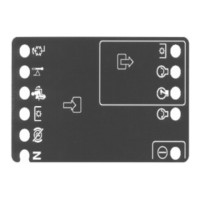TestingtheSeatSwitch(continued)
2.Beforeyoudisconnecttheseatswitchfortesting,ensurethatyoutestthe
switchanditscircuitwiringasaTECelectricalinputwiththeInfoCenter
display;refertoUsingtheInfoCenterDisplayforTroubleshooting(page
5–26).
3.IftheInfoCenterveriesthattheseatswitchandcircuitwiringarefunctioning
correctly,nofurtherswitchtestingisnecessary.
4.IftheInfoCenterdeterminesthattheseatswitchandcircuitwiringarenot
functioningcorrectly,proceedwiththetest.
5.EnsurethatthekeyswitchisintheOFFposition.
6.Disconnecttheplatformwireharnesselectricalconnectorfromtheseat
switchharnesselectricalleadneartheoperatormanualtubeunderthe
operatorseat(Figure171).
7.Connectamultimeter(ohmssetting)acrosstheseatswitchharness
connectorterminalstocheckthecontinuityoftheseatswitch.
A.Withnopressureontheseat,ensurethatthereisnocontinuitybetween
theharnessterminalsoftheseatswitch.
B.Pressdirectlyontotheseatswitchthroughtheseatcushion.Ensurethat
thereiscontinuitybetweentheharnessterminalsoftheseatswitchas
theseatcushionapproachesthebottomofitstravelindicatingthatthe
seatswitchisfunctioning.
8.Replacetheseatswitchiftestingdeterminesthattheswitchisdamaged.
9.Iftheseatswitchtestingiscorrectandacircuitproblemstillexists,checkthe
platformwireharness;refertotheElectricalSchematicandWireHarness
Drawings/DiagramsinAppendixA(pageA–1).
10.Afteryoucompletetheseatswitchtesting,connecttheplatformwireharness
connectortotheseatswitchelectricallead.Lowertheseatassembly.Check
theoperationoftheseatswitch.
ElectricalSystem:TestingtheElectricalComponents
Page5–62
Groundsmaster
®
4300-D
16226SLRevC

