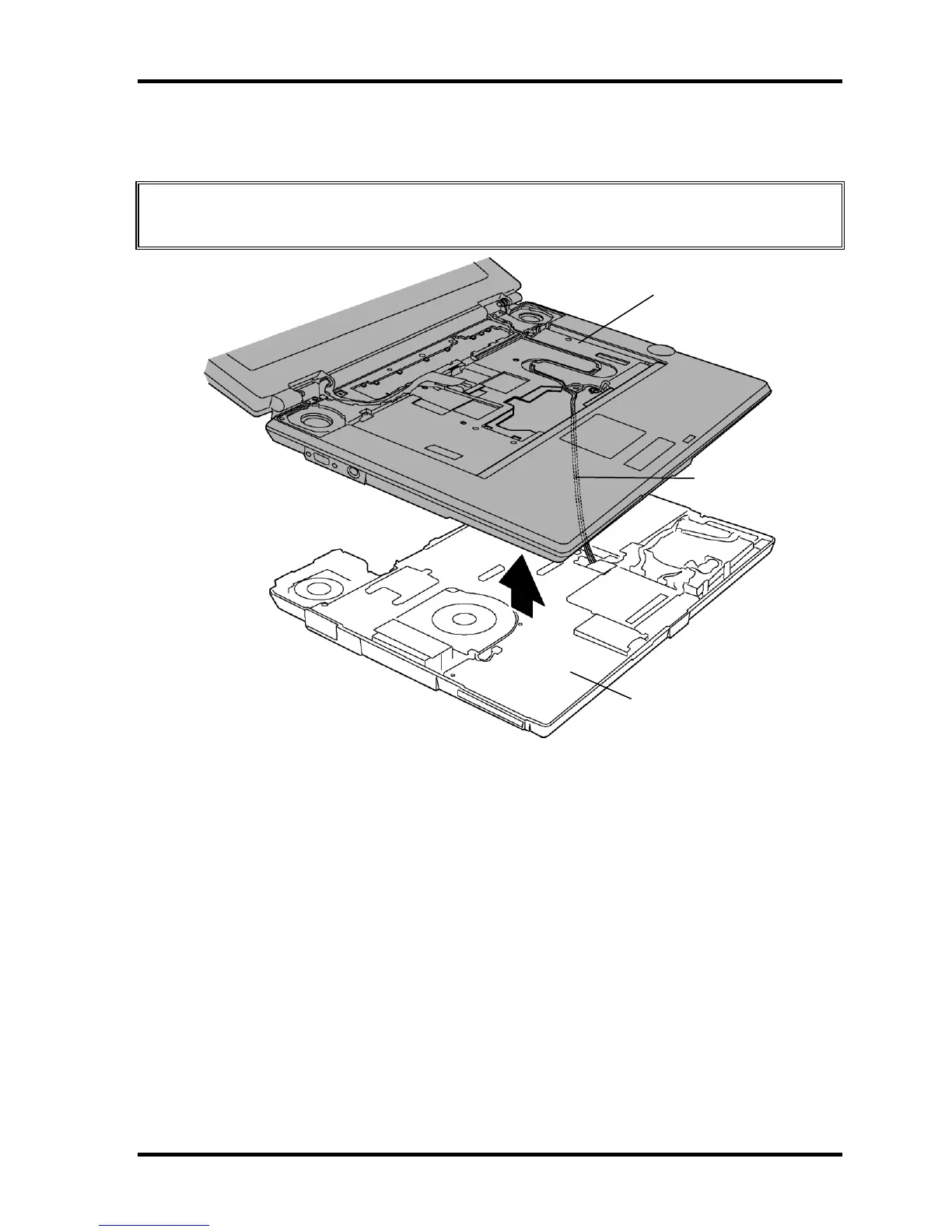4 Replacement Procedures 4.8 Display assembly
4-26 [CONFIDENTIAL] QOSMIO F20 Maintenance Manual (960-526)
8. Remove the display assembly from the base assembly while releasing the latches
and place the display next to the base assembly.
CAUTION: As the wireless LAN antenna cable is still connected to the wireless LAN
card, be careful not to break the antenna cable.
Figure 4-17 Removing the display assembly
Display assembly
Wireless LAN
antenna cable
Base assembly