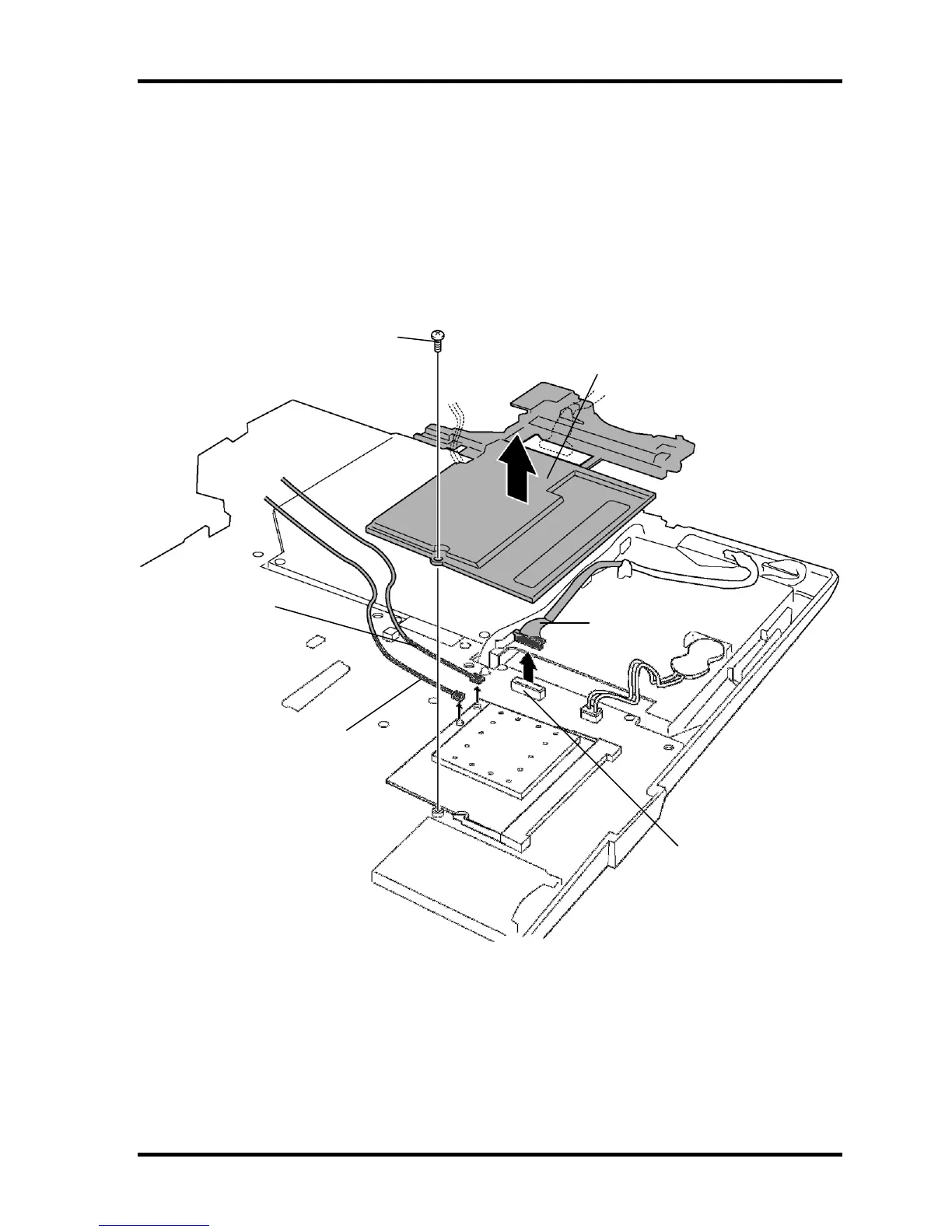4.8 Display assembly 4 Replacement Procedures
QOSMIO F20 Maintenance Manual (960-526) [CONFIDENTIAL] 4-27
9. Disconnect the UA board cable from the connector CN4610 on the system board.
10. Remove the following screws and remove the wireless LAN card cover.
? M2?4B S-THIN HEAD x1
or
? L.H. stick x1
Figure 4-18 Removing the wireless LAN antenna
11. Disconnect the wireless LAN antenna cables (black and white).
M2x4B S-THIN HEAD
or
L.H. stick
Wireless LAN card cover
Wireless LAN antenna
cable (black)
UA board cable
CN4610
Wireless LAN antenna
cable (white)