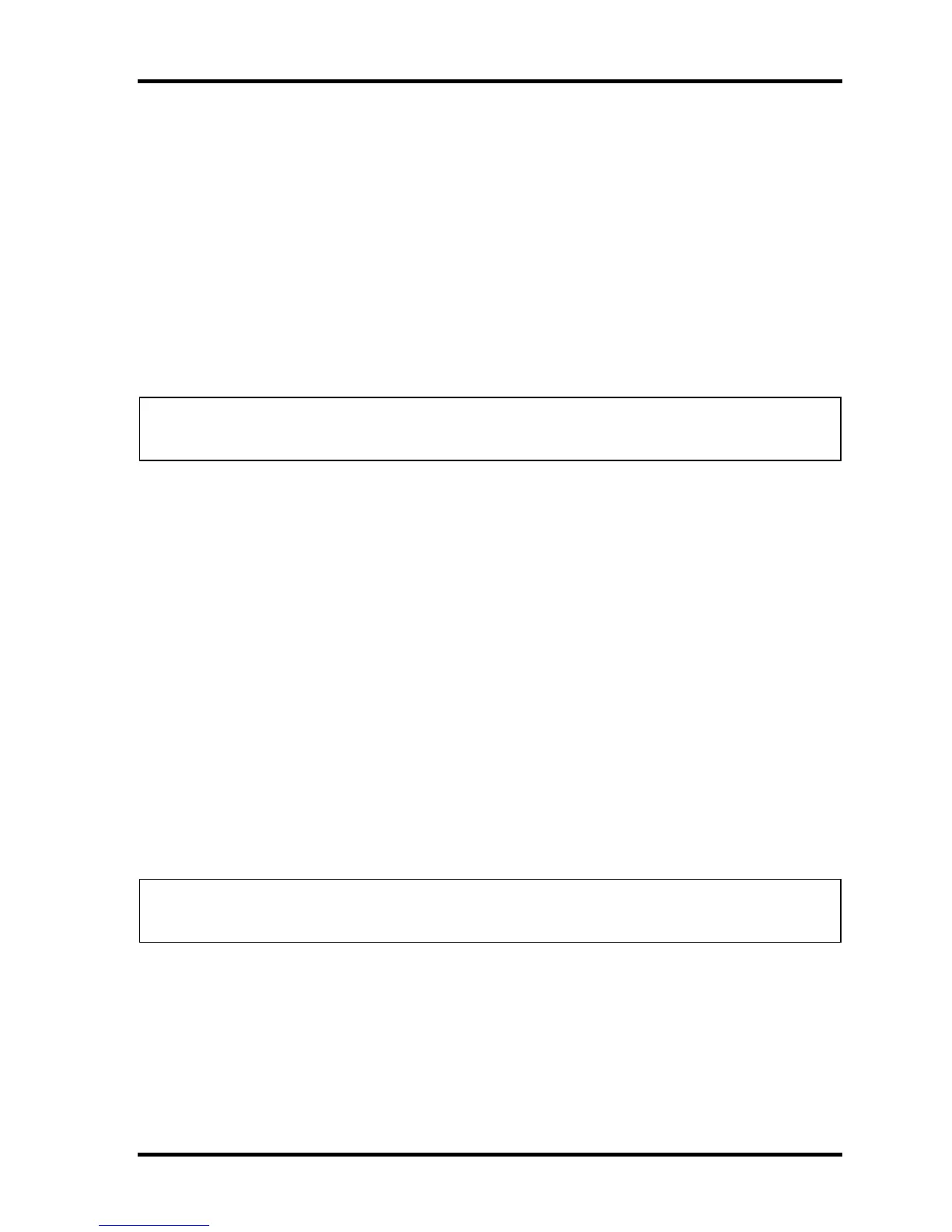4.8 Display assembly 4 Replacement Procedures
QOSMIO F20 Maintenance Manual (960-526) [CONFIDENTIAL] 4-29
Installing the display assembly
The following describes the procedure for installing the display assembly (See Figure 4-13 to
4-19).
1. Set the display to the middle frame and fix it with the following screws from the
back.
? M2.5?12B FLAT BIND x2 (Fig4-13)
2. Fix the display with the following screws on the face.
? M2.5?6B FLAT BIND x4 (Fig4-19)
NOTE: Make sure there is no cable caught between the display assembly and base
assembly.
3. Connect the LCD cable to the connector CN5000 on the system board.
4. Connect the wireless LAN antenna cables to the terminals.
5. Install the wireless LAN card cover with the following screw.
? M2?4B S-THIN HEAD x1
or
? L.H. stick x1
6. Pass the wireless LAN antenna cables on the guide of the wireless LAN card cover.
7. Connect the UA board cable to the CN4610 on the system board.
8. Install the display assembly to the base assembly and secure it with the following
screws.
? M2.5?6B FLAT BIND x3
NOTE: Make sure there is no cable caught between the display assembly and base
assembly.
9. Pass the wireless LAN antenna cables through the guide on the middle frame from
the wireless LAN card side and fix them with the insulators. The excess part of the
cables should be kept under the frame of upper side of the slot.
10. Connect the touch pad cable to the connector CN3240 and the volume cable to the
connector CN3330 on the system board.
