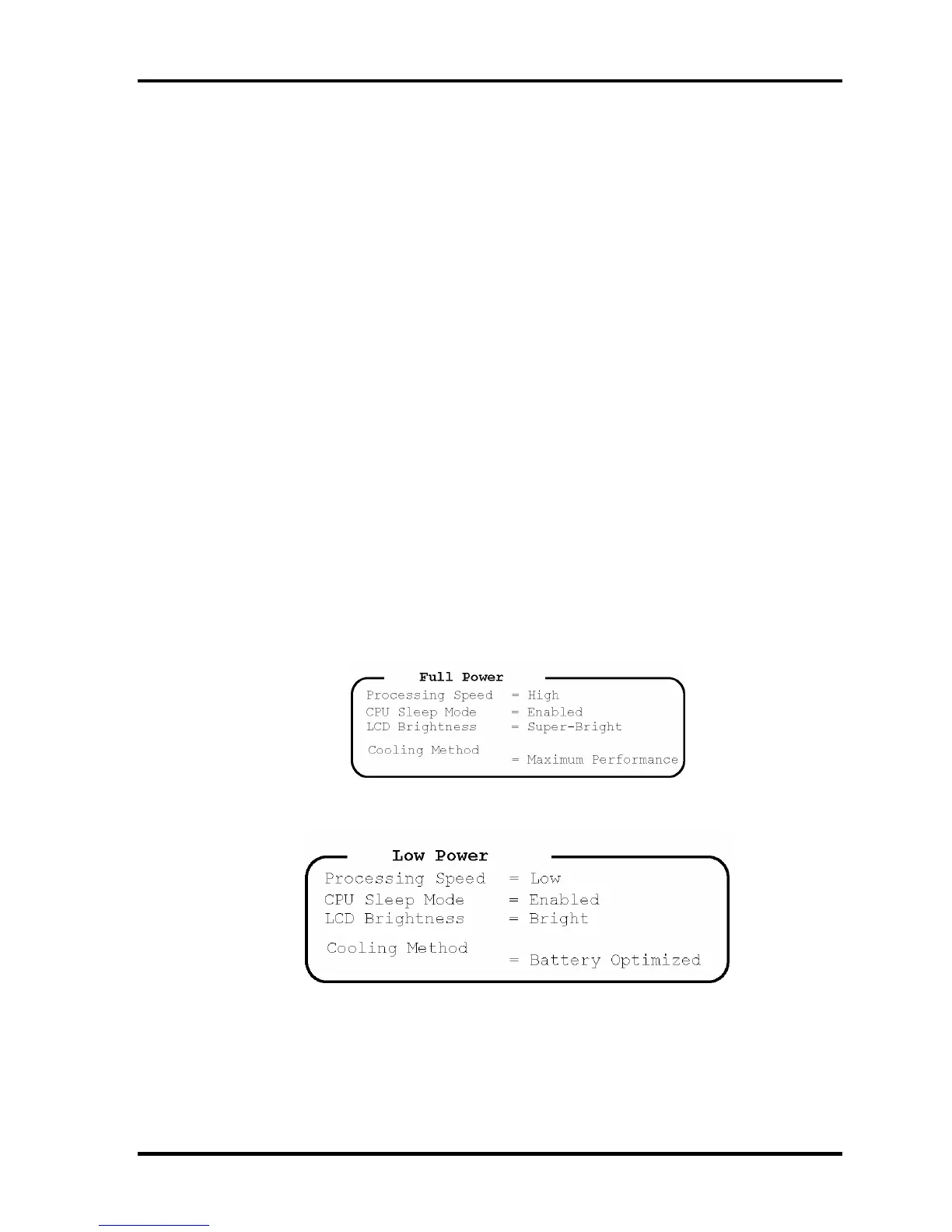3.30 BIOS SETUP 3 Tests and Diagnostics
8. Configuration
This option displays the configuration method.
(a) Device Config.
The devices are initialized when the PNP OS loads.
Setup by OS Initializes devices, which is needed to load an operating
system. Operating system initializes other devices.
(Default)
All Devices All devices will be initialized.
If you are using an OS that does not have PNP capacity, select “All Devices.”
The Display shows the following message:
Device Config. = All Devices
9. Battery
This option is used to select Full Power, Low Power or User Setting of the battery
save mode.
Full Power The following shows full power settings.
Low Power The following shows low power settings.
TECRA A9(S5/P5/S200) Maintenance Manual (960-633) [CONFIDENTIAL] 3-93
