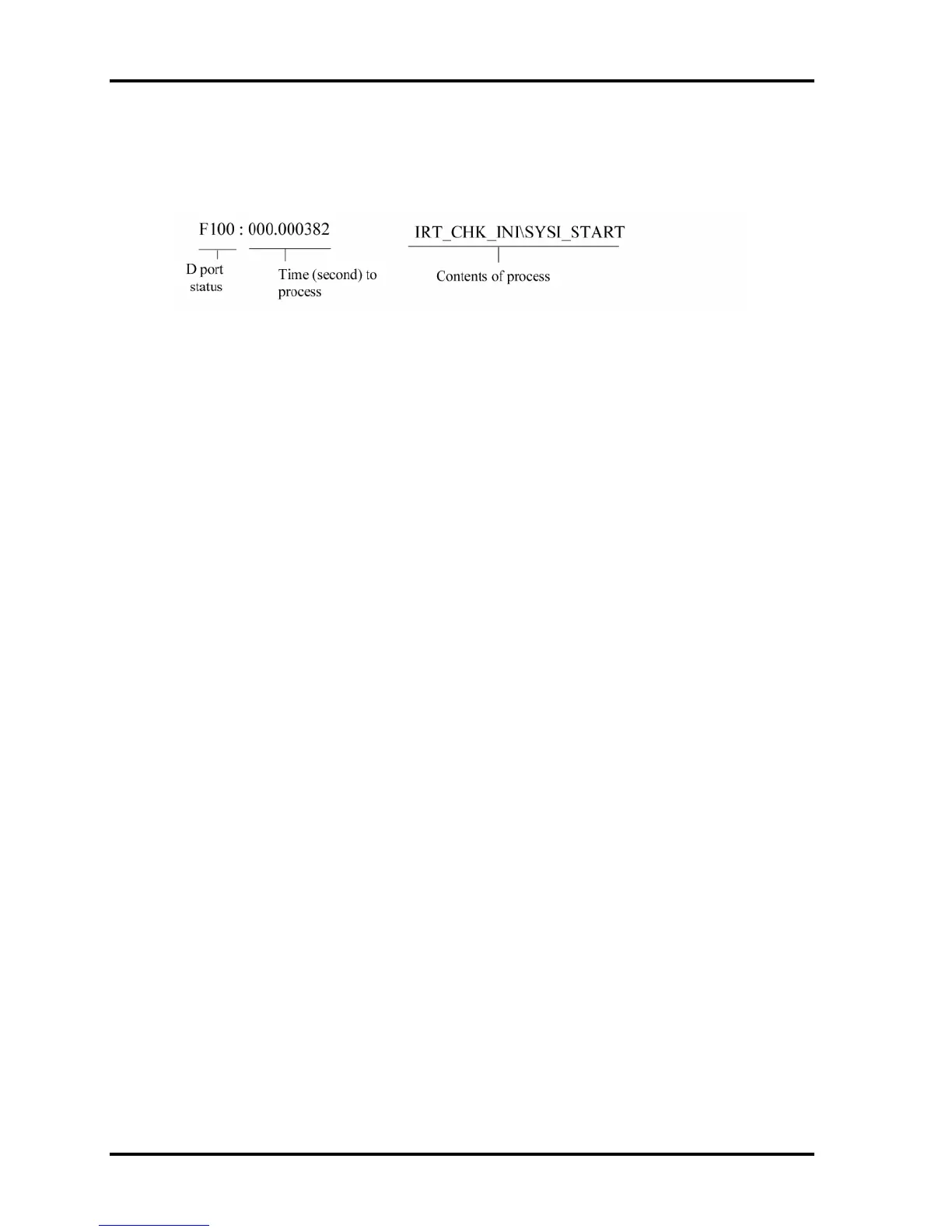2 Troubleshooting Procedures 2.4 System Board Troubleshooting
6. Execute GETDPORT.COM in the text menu in CPU REAL mode. (Insert the FD for
starting D port into FDD and input “FD starting drive:>dport”.)
The D port status is displayed in the following form;
7. When the D port status is FFFF (normal status), go to Procedure 4. When the D port
status falls into any other status than FFFF, go to Procedure 3.
8. The thing which is not a Serial Port model to cancel short-circuit for W3401 after the
end of a test.
2-20 [CONFIDENTIAL] TECRA A9(S5/P5/S200) Maintenance Manual (960-633)
