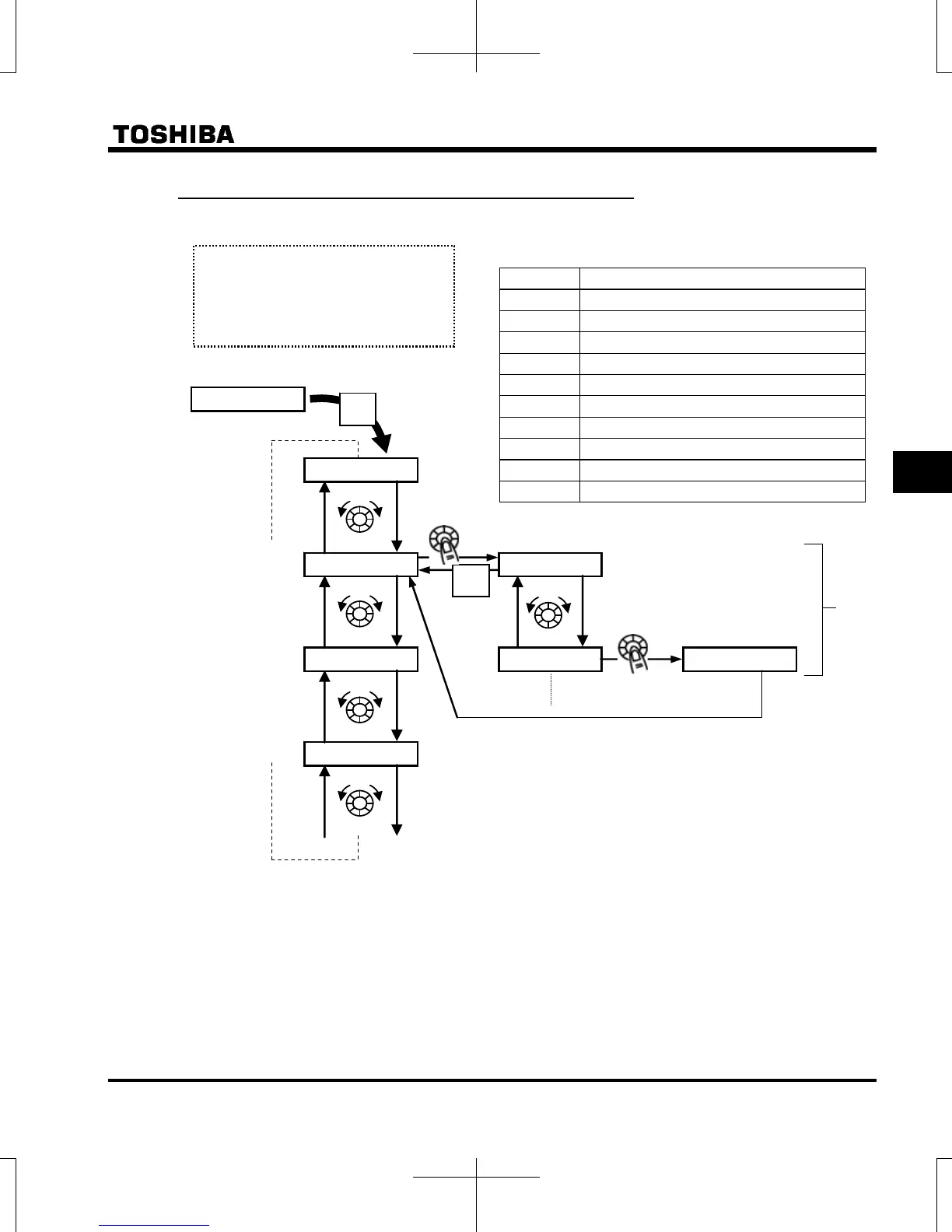E6582175
D-5
4
4.2.1 Settings in the Easy setting mode
The inverter enters this mode by pressing the MODE key when the Easy setting mode is selected
Setting parameters in the Easy setting mode
(1) Select parameter to be changed. (Turn the setting dial.)
(2) Read the programmed parameter setting. (Press the center of the setting dial.)
(3) Change the parameter value. (Turn the setting dial.)
(4) Press this key to save the parameter value. (Press the center of the setting dial.)
● To switch to the Standard setting mode, press the EASY key in the Standard monitor mode. "std" is displayed,
and the mode is switched.
⇔
Standard monitor mode
(1)
(3)
(2)
(4)
* Parameter title and the setting
value are displayed alternately
Registered parameters
(Max. 32 parameters)
*
MODE
MODE
Basic parameter setting
Easy setting mode (Registered parameters at default setting)
Title Function
cmod Command mode selection
fmod
Frequency setting mode selection 1
acc
Acceleration time 1
dec
Deceleration time 1
ul
Upper limit frequency
ll
Lower limit frequency
thr
Motor electronic-thermal protection level 1
fm
Meter adjustment gain
f701
Current/voltage unit selection
psel
EASY key mode selection
When you are unsure of something
during operation:
You can return to the Standard monitor
mode by pressing the MODE key
several times.
