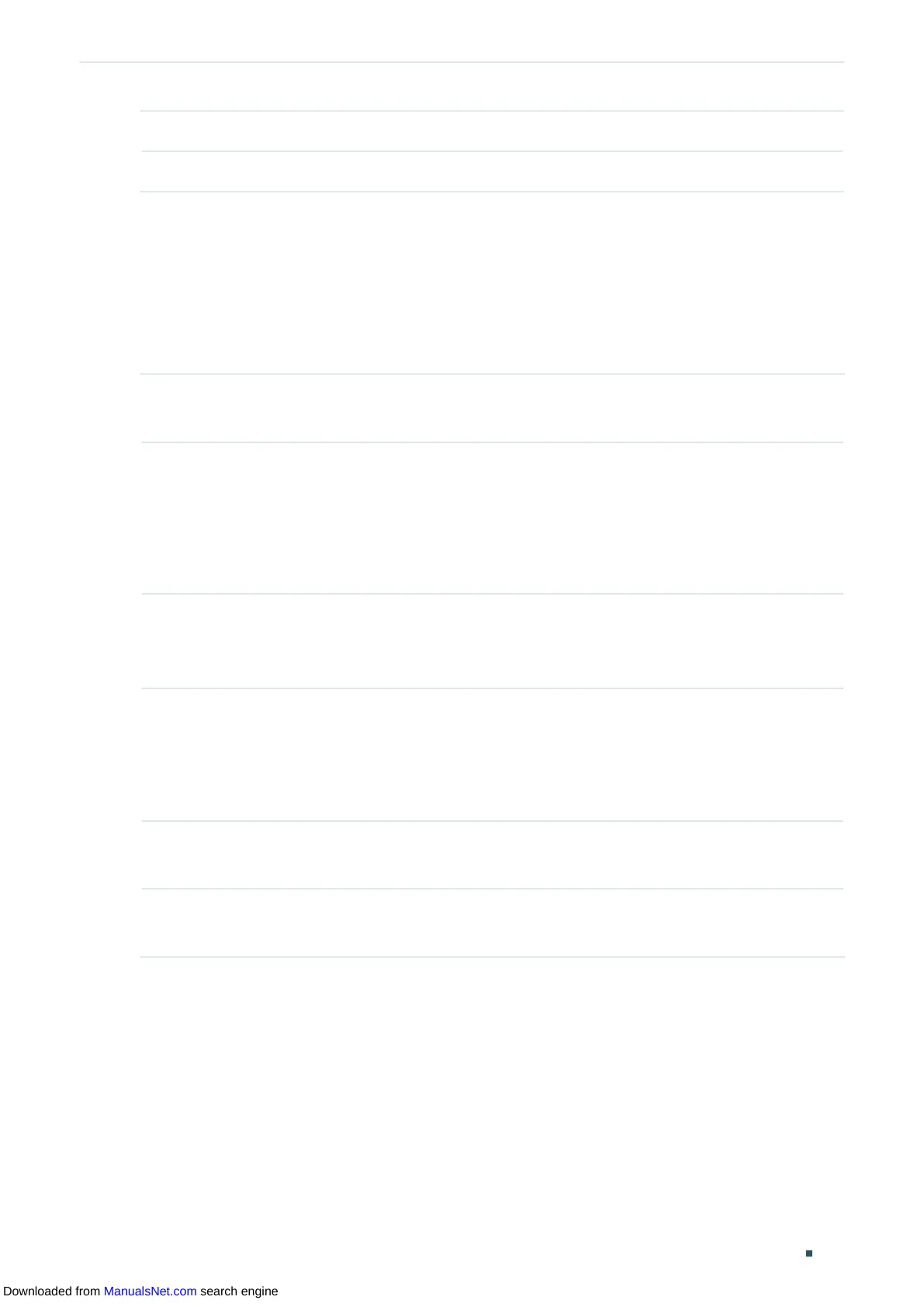Configuring 802.1Q VLAN 802.1Q VLAN Configuration
User Guide 143
LAG Displays the LAG (Link Aggregation Group) which the port belongs to.
Details Click the Details button to view the VLANs to which the port belongs.
2.2 Using the CLI
2.2.1 Creating a VLAN
Follow these steps to create a VLAN:
Step 1 configure
Enter global configuration mode.
Step 2 vlan
vlan-list
When you enter a new VLAN ID, the switch creates a new VLAN and enters VLAN
configuration mode; when you enter an existing VLAN ID, the switch directly enters VLAN
configuration mode.
vlan-list
: Specify the ID or the ID list of the VLAN(s) for configuration. Valid values are from 2
to 4094, for example, 2-3,5.
Step 3 name
descript
(Optional) Specify a VLAN description for identification.
descript
: The length of the description should be 1 to 16 characters.
Step 4 show vlan [ id
vlan-list
]
Show the global information of the specified VLAN(s). When no VLAN is specified, this
command shows global information of all 802.1Q VLANs.
vlan-list
: Specify the ID or the ID list of the VLAN(s) to show information. Valid values are
from 1 to 4094.
Step 5 end
Return to privileged EXEC mode.
Step 6 copy running-config startup-config
Save the settings in the configuration file.
The following example shows how to create VLAN 2 and name it as RD :
Switch#configure
Switch(config)#vlan 2
Switch(config-vlan)#name RD
Switch(config-vlan)#show vlan id 2
Downloaded from ManualsNet.com search engine
