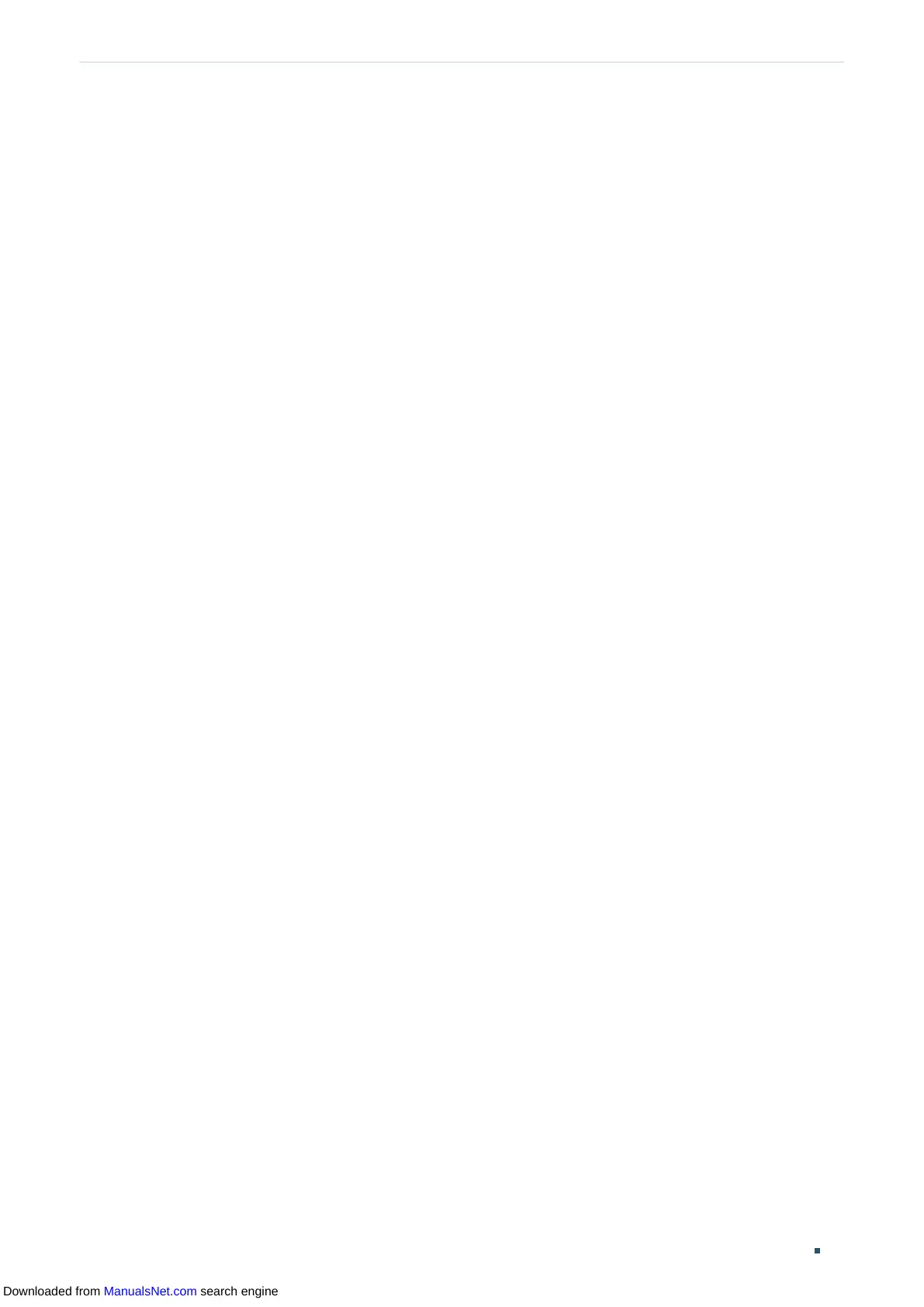User Guide 18
Accessing the Switch Command Line Interface Access
If you need to keep he configurations after the switch reboots, please user the command
copy running-config startup-config to save the configurations in the start-up
configuration file.
Switch(config)#end
Switch#copy running-config startup-config
3.7 Change the Switch's IP Address and Default Gateway
If you want to access the switch, you can configure the system IP address of the switch.
If you want the switch to accss a network, you can configure the default gateway of the
switch. Only the computers in the management VLAN can access the management
interface of the switch. By default, VLAN 1 owning all the ports is the management
VLAN and you can access the switch via any port. By default, the system IP address is
192.168.0.1, and the switch has no default gateway. The following example shows how to
configure the switch’s IP address as 192.168.0.10/24 and configure the default gateway as
192.168.0.100.
Switch#configure
Switch(config)#interface vlan 1
Switch(config-if)#ip address 192.168.0.10 255.255.255.0 gateway 192.168.0.100
The connection will be interrupted and you should telnet to the switch's new IP address
192.168.0.10.
C:\Users\Administrator>telnet 192.168.0.10
User:admin
Password:admin
Switch>enable
Switch#copy running-config startup-config
Downloaded from ManualsNet.com search engine
