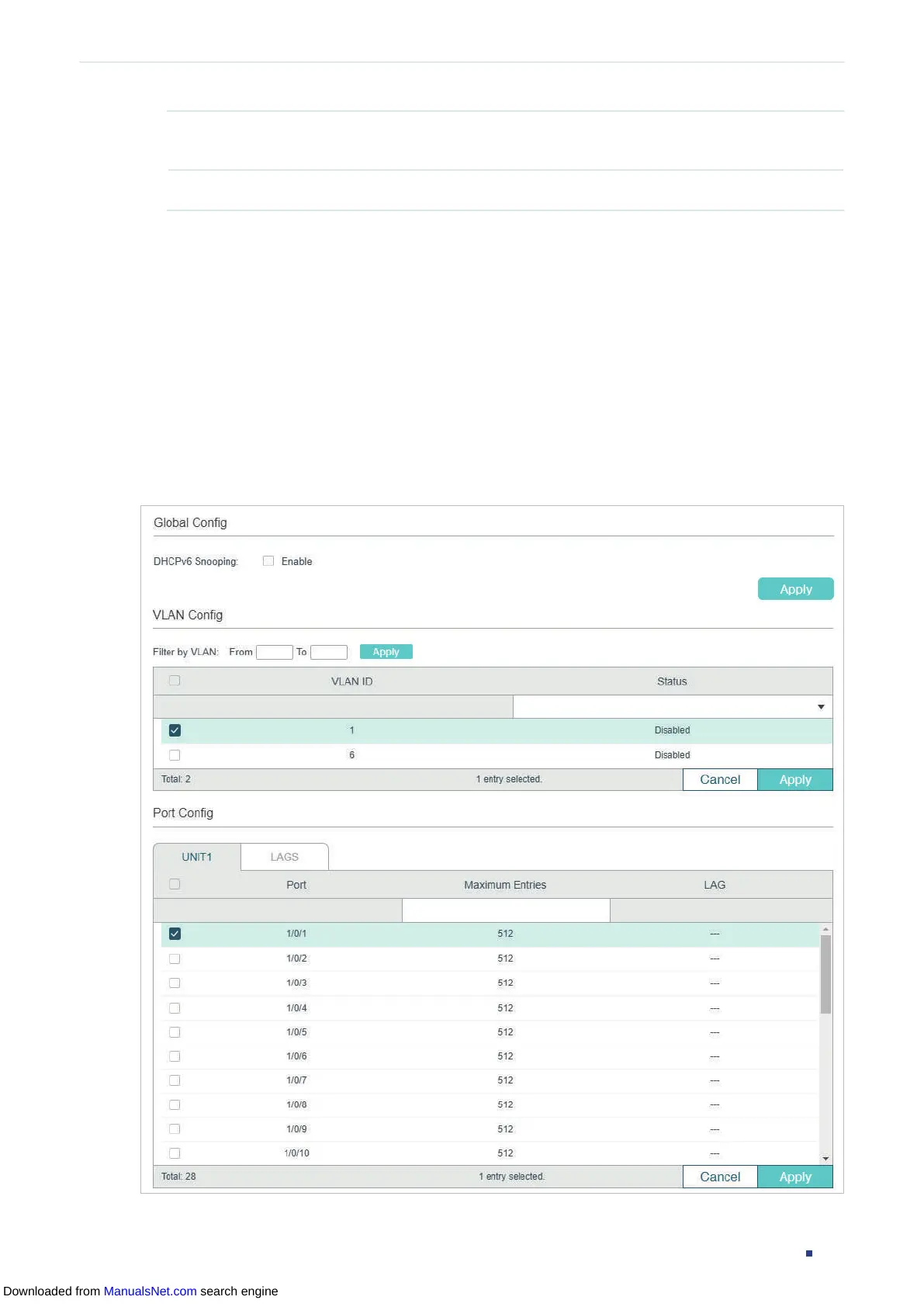User Guide 669
Configuring IPv6 IMPB IPv6-MAC Binding Configuration
Maximum Entries Configure the maximum number of binding entries a port can learn via ND
snooping.
LAG Displays the LAG that the port is in.
4) The learned entries will be displayed in the Binding Table. You can go to SECURITY >
IPv6 IMPB > IPv6-MAC Binding > Binding Table to view or edit the entries.
2.1.3 Binding Entries via DHCPv6 Snooping
With DHCPv6 Snooping enabled, the switch can monitor the IP address obtaining process
of the host, and record the IPv6 address, MAC address, VLAN ID and the connected port
number of the host.
Choose the menu SECURITY > IPv6 IMPB > IPv6-MAC Binding > DHCPv6 Snooping to
load the following page.
Figure 2-3 DHCPv6 Snooping
Downloaded from ManualsNet.com search engine
