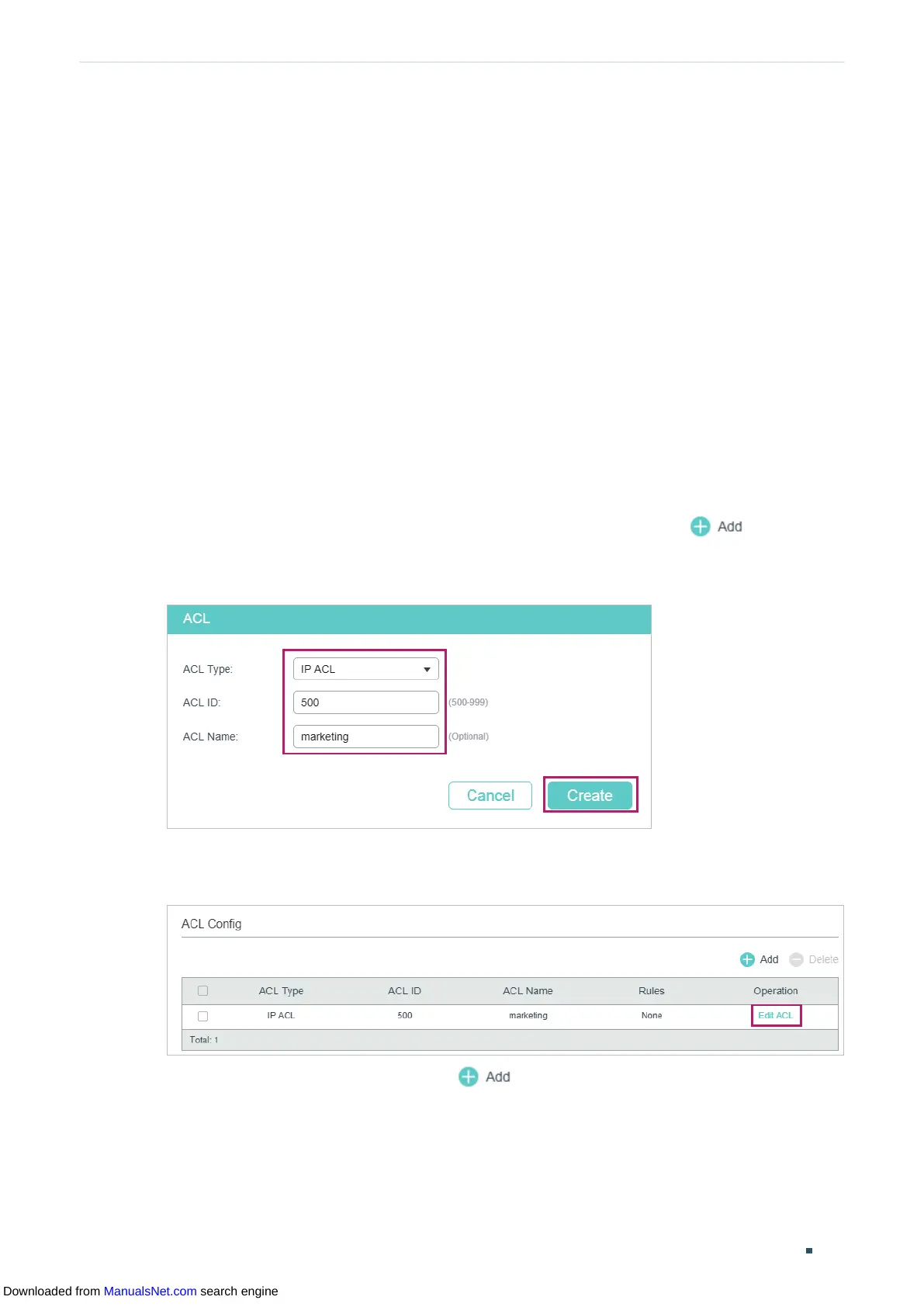User Guide 620
Configuring ACL Configuration Example for ACL
■ Configure four permit rules to match the packets with source IP address 10.10.70.0/24,
and destination ports TCP 80, TCP 443 and TCP/UDP 53. These allow the Marketing
department to visit http and https websites on the internet.
The switch matches the packets with the rules in order, starting with Rule 1. If a packet
matches a rule, the switch stops the matching process and initiates the action defined in
the rule. If no rules are matched, the packet will be dropped.
■ Binding Configuration
Bind the IP ACL to port 1/0/1 so that the ACL rules will apply to the Marketing department
only.
Demonstrated with T1500-28PCT, the following sections explain the configuration
procedure in two ways: using the GUI and using the CLI.
3.3 Using the GUI
1) Choose the menu SECURITY > ACL > ACL Config and click to load the
following page. Then create an IP ACL for the marketing department.
Figure 3-2 Creating an IP ACL
2) Click Edit ACL in the Operation column.
Figure 3-3 Editing IP ACL
3) On the ACL configuration page, click .
Downloaded from ManualsNet.com search engine
