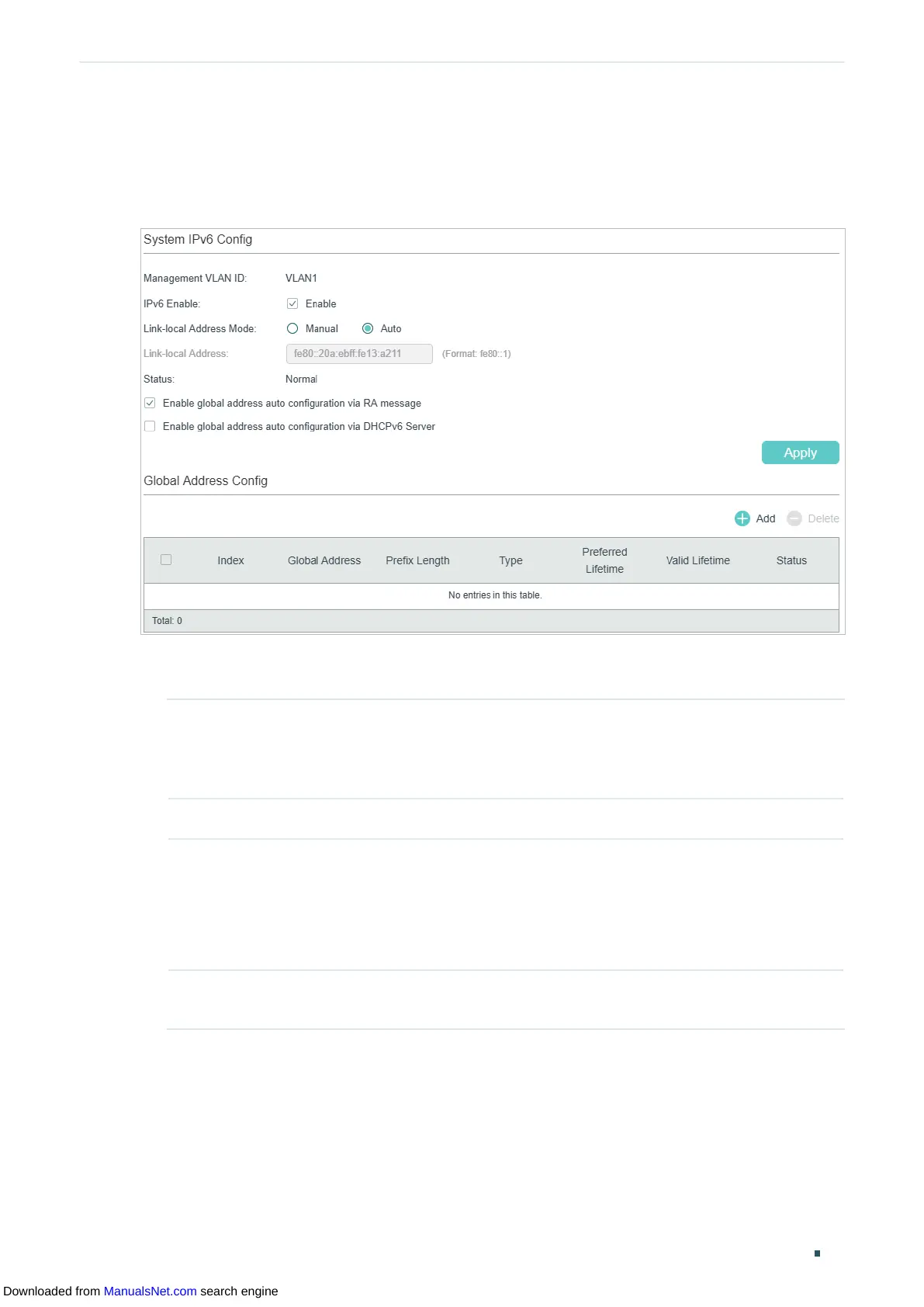Managing System System Info Configurations
User Guide 31
2.1.7 Configuring the System IPv6
Choose the menu SYSTEM > System Info > System IPv6 to load the following page.
Figure 2-10 Configuring the System IPv6 Parameters
1) In the System IPv6 Config section, enable IPv6 feature for the interface and configure
the corresponding parameters . Then click Apply.
Management
VLAN ID
Displays the Management VLAN ID. Only the computers in the management
VLAN can access the management interface of the switch. By default, VLAN 1
owning all the ports is the management VLAN and you can access the switch via
any port
.
IPv6 Enable Enable the IPv6 feature of the management interface.
Link-local
Address Mode
Select the link-local address configuration mode.
Manual: With this option selected, you can assign a link-local address manually.
Auto: With this option selected, the switch generates a link-local address
automatically.
Link-local
Address
Enter a link-local address if you choose “Manual” as the Link-Local Address
Mode.
Downloaded from ManualsNet.com search engine
