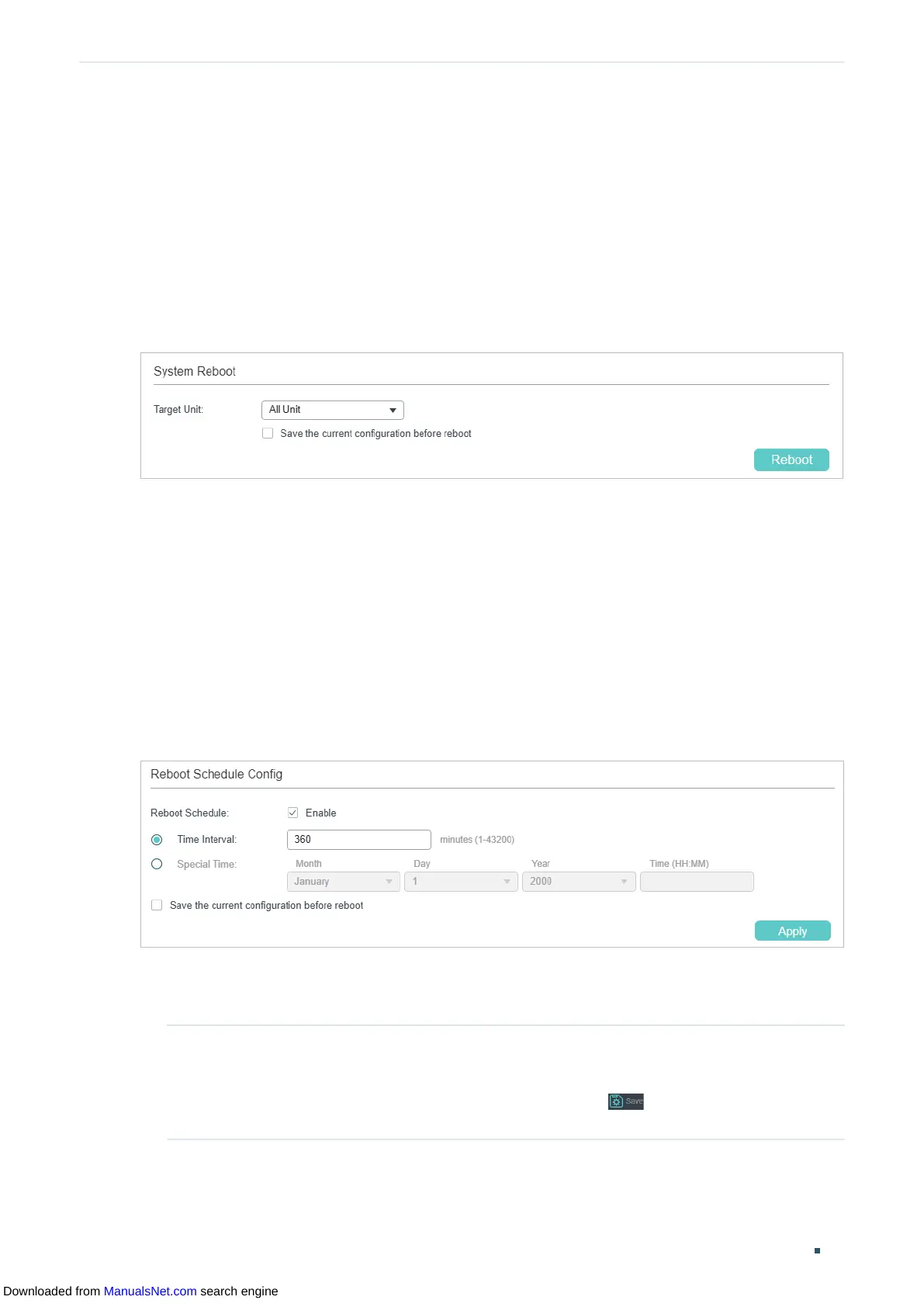User Guide 54
Managing System System Tools Configurations
4.1.5 Rebooting the switch
There are two methods to reboot the switch: manually reboot the switch and configure
reboot schedule to automatically reboot the switch.
Manually Rebooting the Switch
Choose the menu SYSTEM > System Tools > System Reboot > System Reboot to load
the following page.
Figure 4-5 Manually Rebooting the Switch
Follow these steps to reboot the switch:
1) In the System Reboot section, select the desired unit.
2) Choose whether to save the current configuration before reboot.
3) Click Reboot.
Configuring Reboot Schedule
Choose the menu SYSTEM > System Tools > System Reboot > Reboot Schedule to load
the following page.
Figure 4-6 Configuring the Reboot Schedule
Follow these steps to configure the reboot schedule:
1) Enable Reboot Schedule, and select one time schedule for the switch to reboot.
Time Interval Specify a period of time. The switch will reboot after this period. Valid values are
from 1 to 43200 minutes.
To make this schedule recur, you need to click to save current configuration
or enable the option Save the current configuration before reboot.
Downloaded from ManualsNet.com search engine
