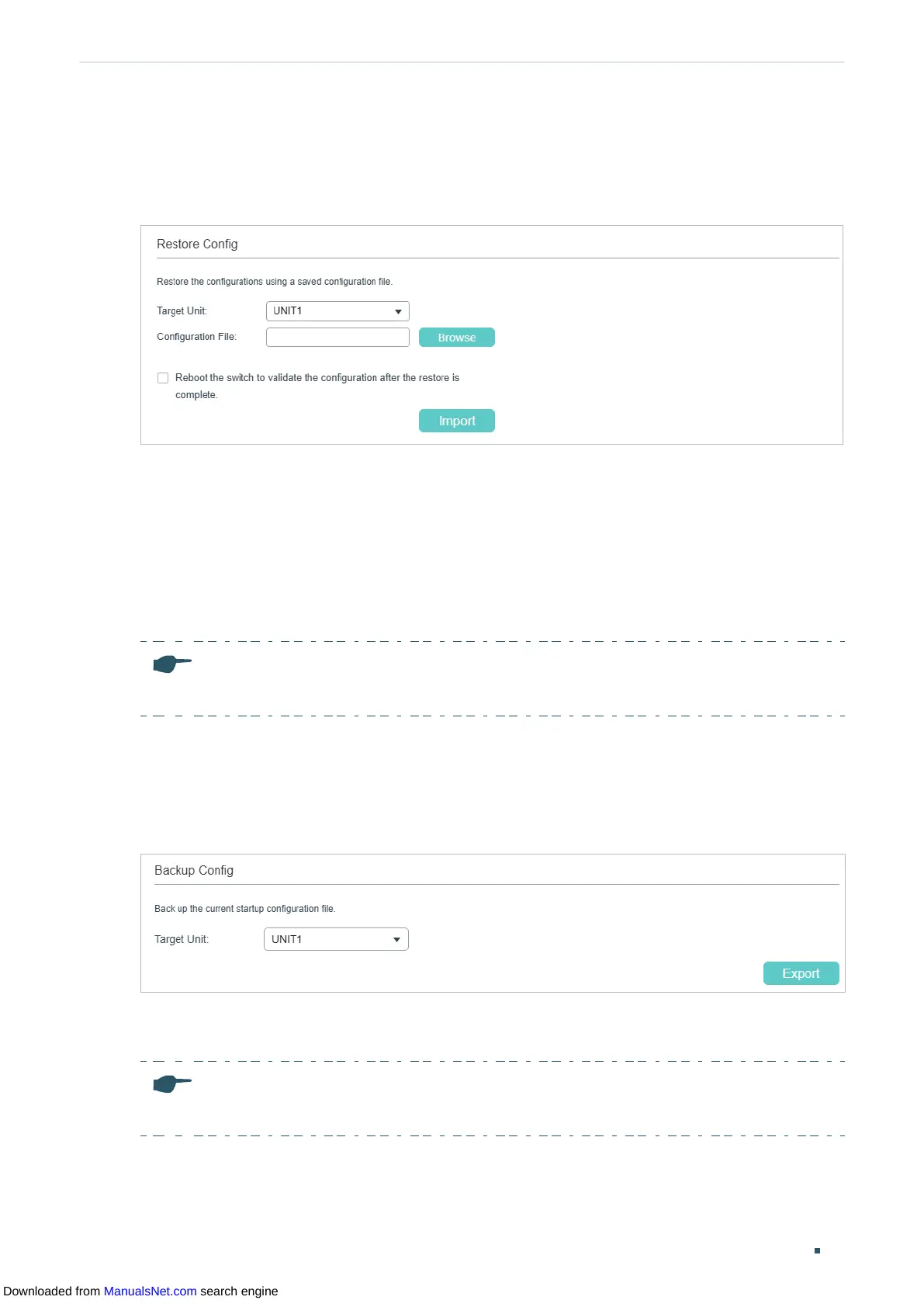User Guide 52
Managing System System Tools Configurations
4.1.2 Restoring the Configuration of the Switch
Choose the menu SYSTEM > System Tools > Restore Config to load the following page.
Figure 4-2 Restoring the Configuration of the Switch
Follow these steps to restore the current configuration of the switch:
1) In the Restore Config section, select the unit to be restored.
2) Click Browse and select the desired configuration file to be imported.
3) Choose whether to reboot the switch after restoring is completed. Only after the switch
is rebooted will the imported configuration take effect.
4) Click Import to import the configuration file.
Note:
It will take some time to restore the configuration. Please wait without any operation.
4.1.3 Backing up the Configuration File
Choose the menu SYSTEM > System Tools > Backup Config to load the following page.
Figure 4-3 Backing up the Configuration File
In the Config Backup section, select one unit and click Export to export the configuration
file.
Note:
It will take some time to export the configuration. Please wait without any operation.
Downloaded from ManualsNet.com search engine
