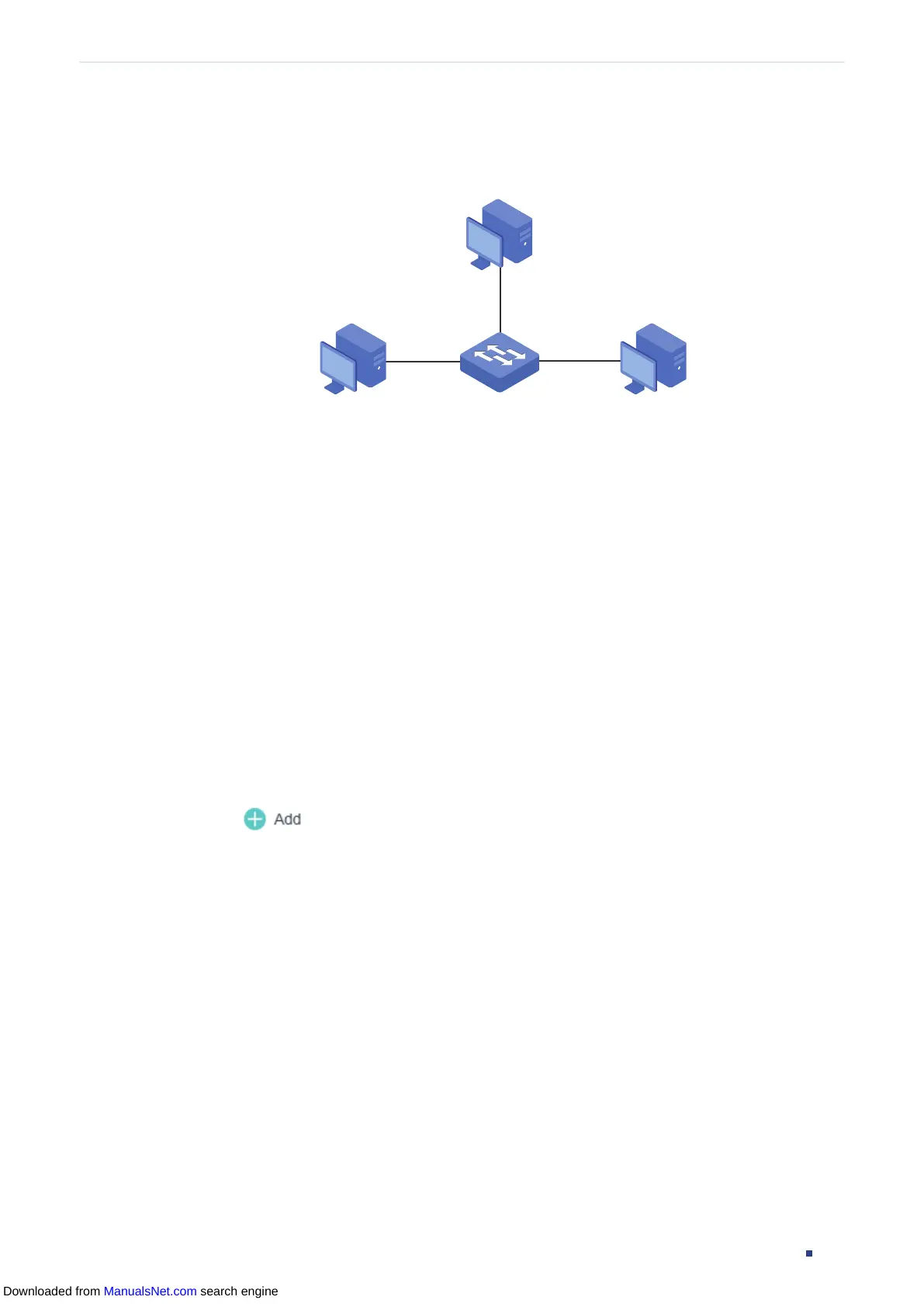User Guide 689
Configuring IPv6 IMPB Configuration Examples
1/0/1, and other unknown hosts will be blocked when trying to access the network via ports
1/0/1-3.
Figure 5-6 Network Topology
Switch
Fa1/0/2
Fa1/0/3
Fa1/0/1
Legal Host
2001::5
74-D3-45-32-B6-8D
Unknown HostUnknown Host
5.2.2 Configuration Scheme
To implement this requirement, you can use IPv6-MAC Binding and IPv6 Source Guard to
filter out the packets received from the unknown hosts. The overview of configuration on
the switch is as follows:
1) Bind the MAC address, IPv6 address, connected port number and VLAN ID of the legal
host with IPv6-MAC Binding.
2) Enable IPv6 Source Guard on ports 1/0/1-3.
Demonstrated with T1500-28PCT, the following sections provide configuration procedure
in two ways: using the GUI and using the CLI.
5.2.3 Using the GUI
1) Choose the menu SECURITY > IPv6 IMPB > IPv6-MAC Binding > Manual Binding
and click to load the following page. Enter the host name, IPv6 address, MAC
address and VLAN ID of the legal host, select the protect type as , and select port 1/0/1
on the panel. Click Apply.
Downloaded from ManualsNet.com search engine
