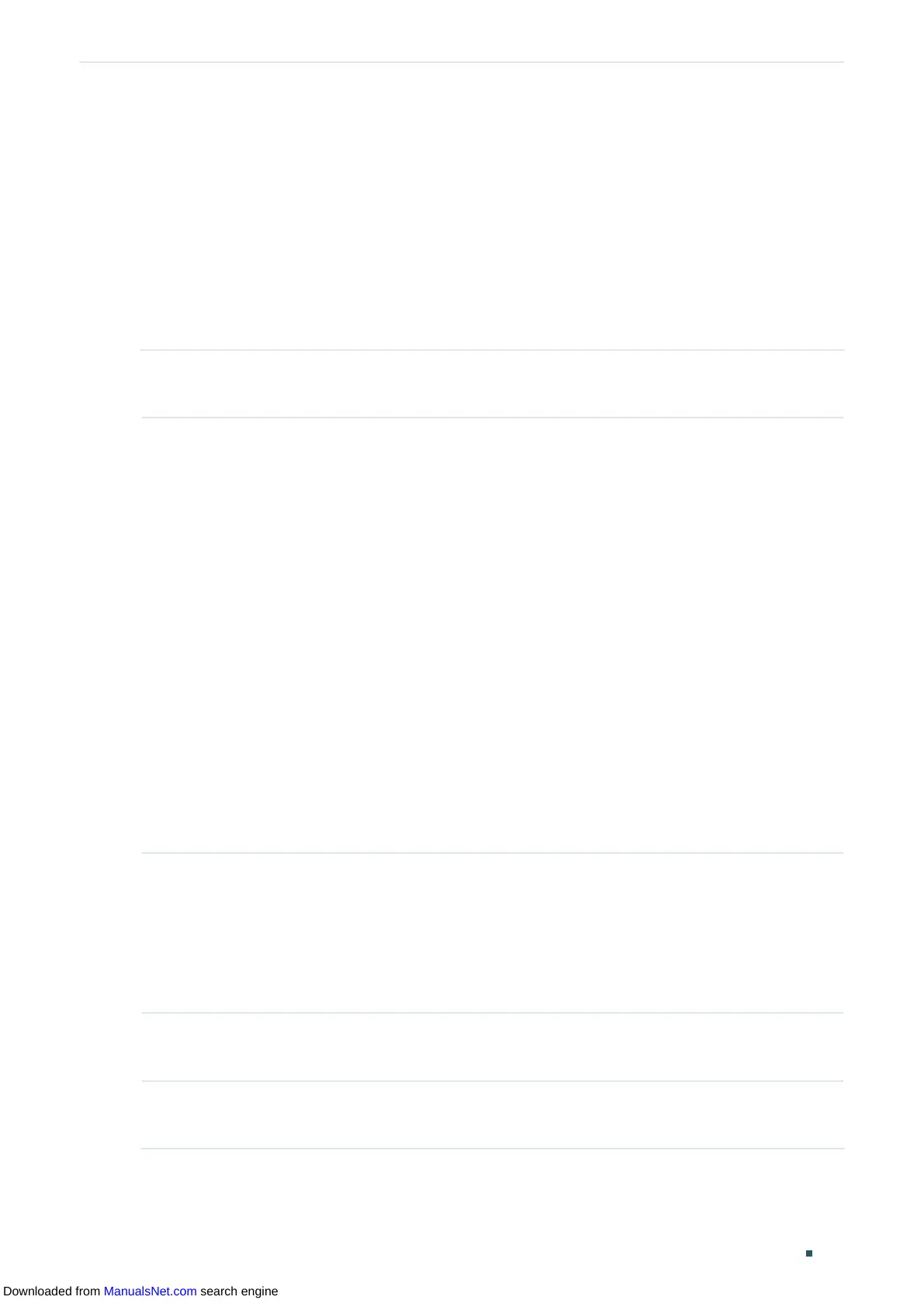RMON Configurations
User Guide 793
Index Port Interval Buckets Owner State
----- --------- ----------- ----------- --------- -----
1 Gi1/0/1 100 50 monitor Enable
Switch(config)#end
Switch#copy running-config startup-config
5.2.3 Configuring Event
Step 1 configure
Enter Global Configuration Mode.
Step 2 rmon event
index
[ user
user-name
] [ description
description
] [ type { none | log | notify |
log-notify }] [ owner
owner-name
]
Configuring RMON Event entries.
index:
Specify the index of the Event entry, which ranges from 1 to 12. To configure multiple
indexes, enter a list of indexes separated by commas, or use a hyphen to indicates a range
of indexes. For example, 1-3, 5 indicates 1, 2, 3, 5.
user-name:
Enter the SNMP user name or community name of the entry. The name should
be what you have set in SNMP previously. The default name is public.
description:
Give a description to the entry with 1 to 16 characters. By default, the
description is empty.
none | log | notify | log-notify
:
Specify the action type of the event; then the switch will take
the specified action to deal with the event. By default, the type is none. None indicates the
switch takes no action, log indicates the switch records the event only, notify indicates the
switch sends notifications to the NMS only, and log-notify indicates the switch records the
event and sends notifications to the NMS.
owner-name
:
Enter the owner name of the entry with 1 to 16 characters. The default name is
monitor.
Step 3 show rmon event [
index
]
Displays the specified Event entry and related configurations. To show multiple entries,
enter a list of indexes separated by commas, or use a hyphen to indicates a range of
indexes. For example, 1-3, 5 indicates 1, 2, 3, 5.
index:
Enter the index of Event entry that you want to view. Valid values are from 1 to 12.
The command without any parameters displays all existing statistics entries.
Step 4 end
Return to Privileged EXEC Mode.
Step 5 copy running-config startup-config
Save the settings in the configuration file.
Downloaded from ManualsNet.com search engine
