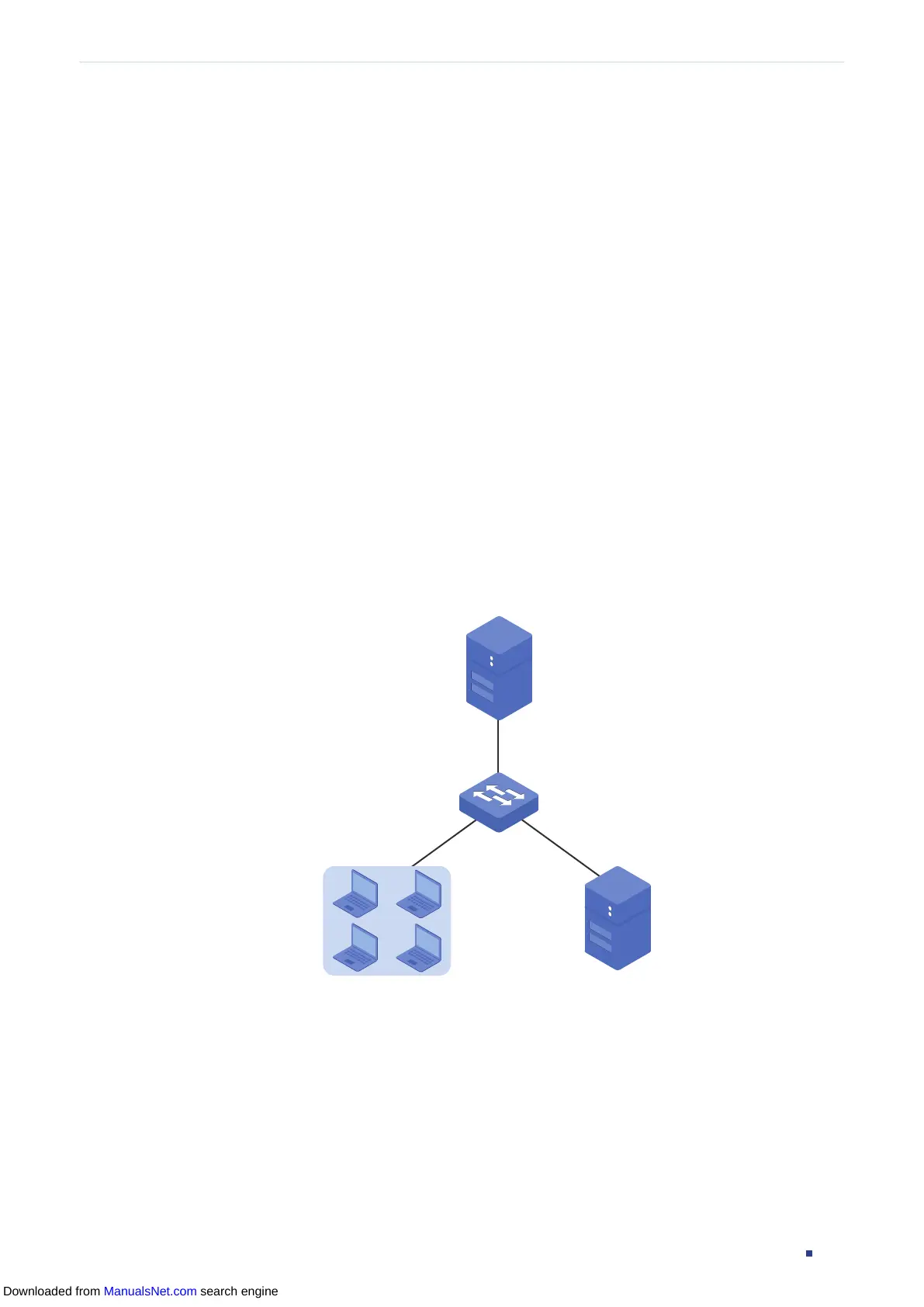User Guide 695
Configuring DHCP Filter DHCP Filter
1
DHCP Filter
1.1 Overview
During the working process of DHCP, generally there is no authentication mechanism
between the DHCP server and the clients. If there are several DHCP servers on the
network, security problems and network interference will happen. DHCP Filter resolves this
problem.
With DHCP Filter configured, the switch can check whether the received DHCP packets
are legal and discard the illegal ones. In this way, DHCP Filter ensures that users get IP
addresses only from the legal DHCP server and enhances the network security.
As the following figure shows, there are both legal and illegal DHCP servers on the network.
You can configure DHCP Server1 as a legal DHCP server by providing the IP address and
port number of DHCP Server1. When receiving the DHCP respond packets, the switch will
forward the packets from the legal DHCP server.
Figure 1-1 Network Topology
Switch
Other DHCP Server
(Illegal)
Clients
DHCP Server1
(Legal)
Additionally, you can limit the forwarding rate of DHCP packets on each port.
1.2 Supported Features
The switch supports DHCPv4 Filter and DHCPv6 Filter.
Downloaded from ManualsNet.com search engine
