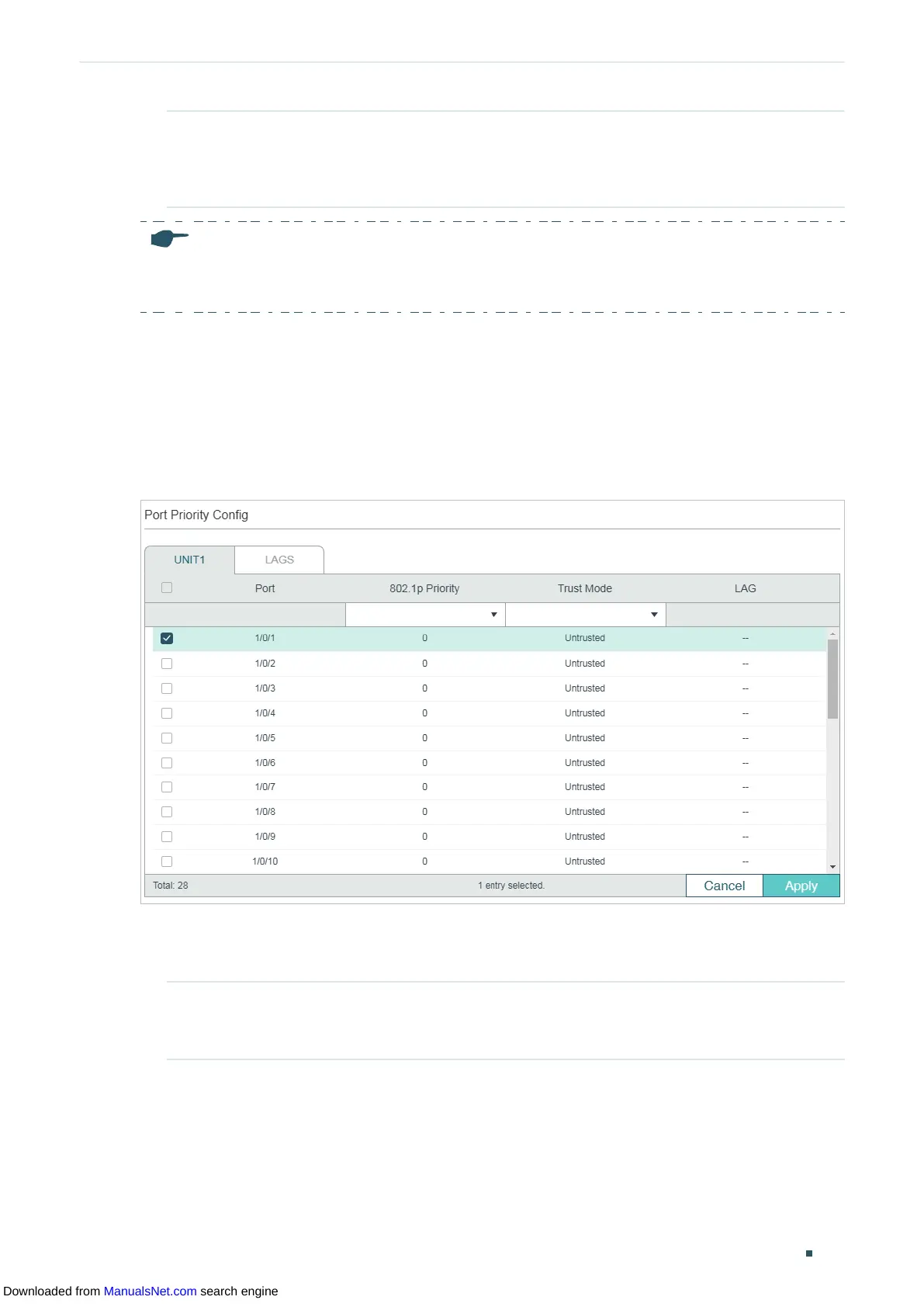Configuring QoS Class of Service Configuration
User Guide 443
Remap Select the number of 802.1p priority to which the original 802.1p priority will be
remapped. 802.1p Remap is used to modify the 802.1p priority of the ingress
packets. When the switch detects the packets with desired 802.1p priority, it will
modify the value of 802.1p priority according to the map.
Note:
In Trust 802.1p mode, the untagged packets will be added an 802.1p priority based on the port to
802.1p mapping and will be forwarded according to the 802.1p to queue mapping.
2.1.3 Configuring DSCP Priority
■ Configuring the Trust Mode
Choose the menu QoS > Class of Service > Port Priority to load the following page.
Figure 2-5 Configuring the Trust Mode
Follow these steps to configure the trust mode:
1) Select the desired ports and set the trust mode as Trust DSCP.
Trust Mode Select the Trust mode as Trust DSCP. In this mode, the IP packets will be
processed according to the DSCP priority configuration and the non-IP packets
will be processed according to the port priority configuration.
2) Click Apply.
Downloaded from ManualsNet.com search engine
