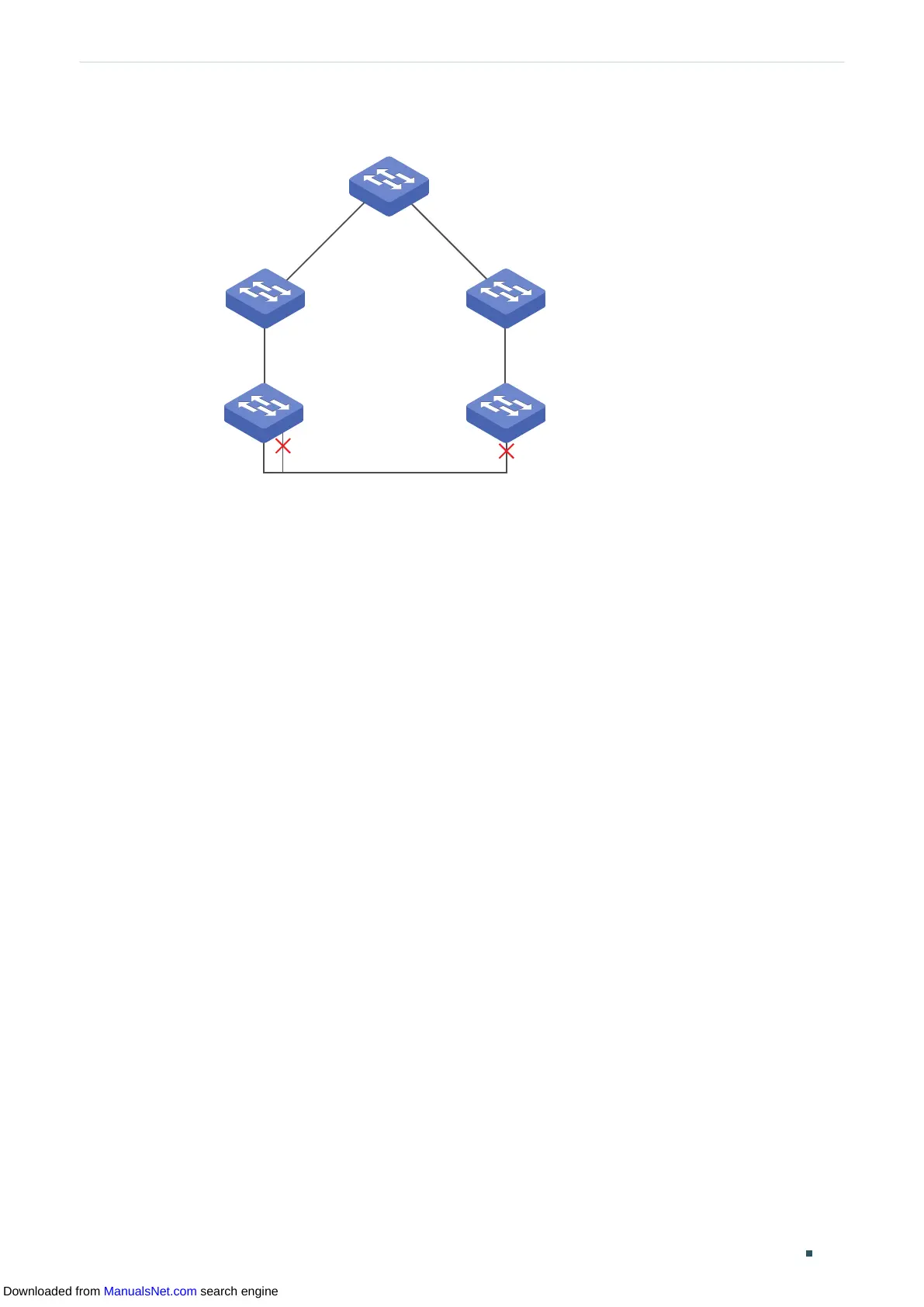Configuring Spanning Tree Spanning Tree
User Guide 299
Figure 1-2 STP/RSTP Topology
Root bridge
Designated port
Root port
Root port
Backup port
Alternate port
Root port
Root port
Designated port
Designated port
Designated port
Designated port
Root Bridge
The root bridge is the root of a spanning tree. The switch with te lowest bridge ID will be the
root bridge, and there is only one root bridge in a spanning tree.
Bridge ID
Bridge ID is used to select the root bridge. It is composed of a 2-byte priority and a 6-byte
MAC address. The priority is allowed to be configured manually on the switch, and the
switch with the lowest priority value will be elected as the root bridge. If the priority of the
switches are the same, the switch with the smallest MAC address will be selected as the
root bridge.
Port Role
■ Root Port
The root port is selected on non-root bridge that can provide the lowest root path cost.
There is only one root port in each non-root bridge.
■ Designated Port
The designated port is selected in each LAN segment that can provide the lowest root path
cost from that LAN segment to the root bridge.
■ Alternate Port
If a port is not selected as the designated port for it receives better BPDUs from another
switch, it will become an alternate port.
Downloaded from ManualsNet.com search engine
