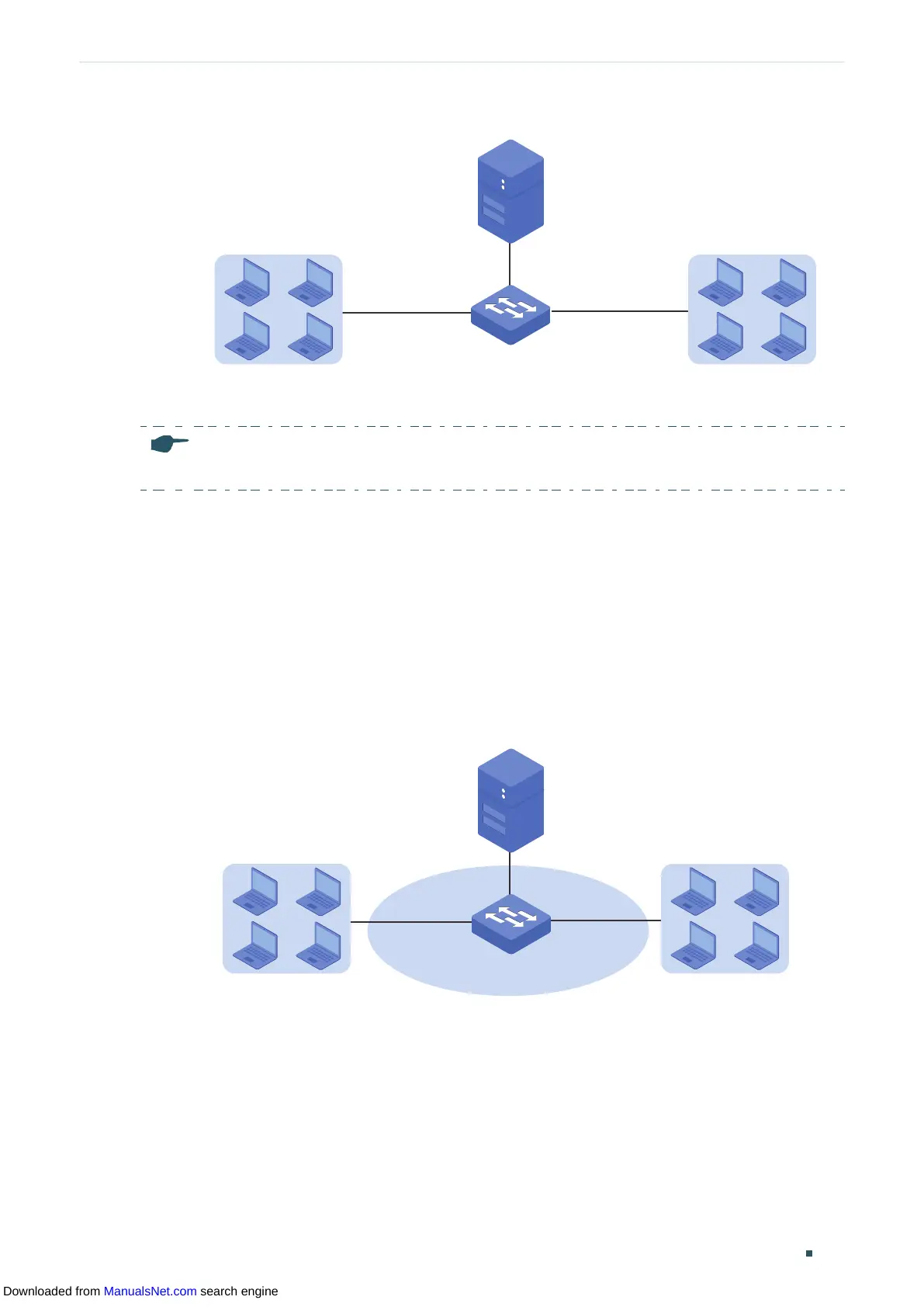Configuring DHCP Service DHCP
User Guide 399
Figure 1-1 Application Scenario of DHCP VLAN Relay
DHCP Server
DHCP Clients
VLAN 10
192.168.2.0/24
DHCP Clients
VLAN 20
192.168.2.0/24
DHCP Relay
Default Agent Interface:
192.168.2.1/24
Note:
Only the management VLAN interface can be specified as the default relay agent interface.
DHCP L2 Relay
Unlike DHCP relay, DHCP L2 Relay is used in the situation that the DHCP server and clients
are in the same VLAN. In DHCP L2 Relay, in addition to normally assigning IP addresses to
clients from the DHCP server, the switch can inform the DHCP server of some specified
information, such as the location information, of clients by inserting an Option 82 payload
to DHCP request packets before forwarding them to the DHCP server. This allows the
DHCP server which supports Option 82 can set the distribution policy of IP addresses and
other parameters, providing a more flexible way to distribute IP addresses.
Figure 1-2 Application Scenario of DHCP L2 Relay
DHCP Server
DHCP Clients
VLAN 1
DHCP Clients
Switch
DHCP L2 Relay
Downloaded from ManualsNet.com search engine
