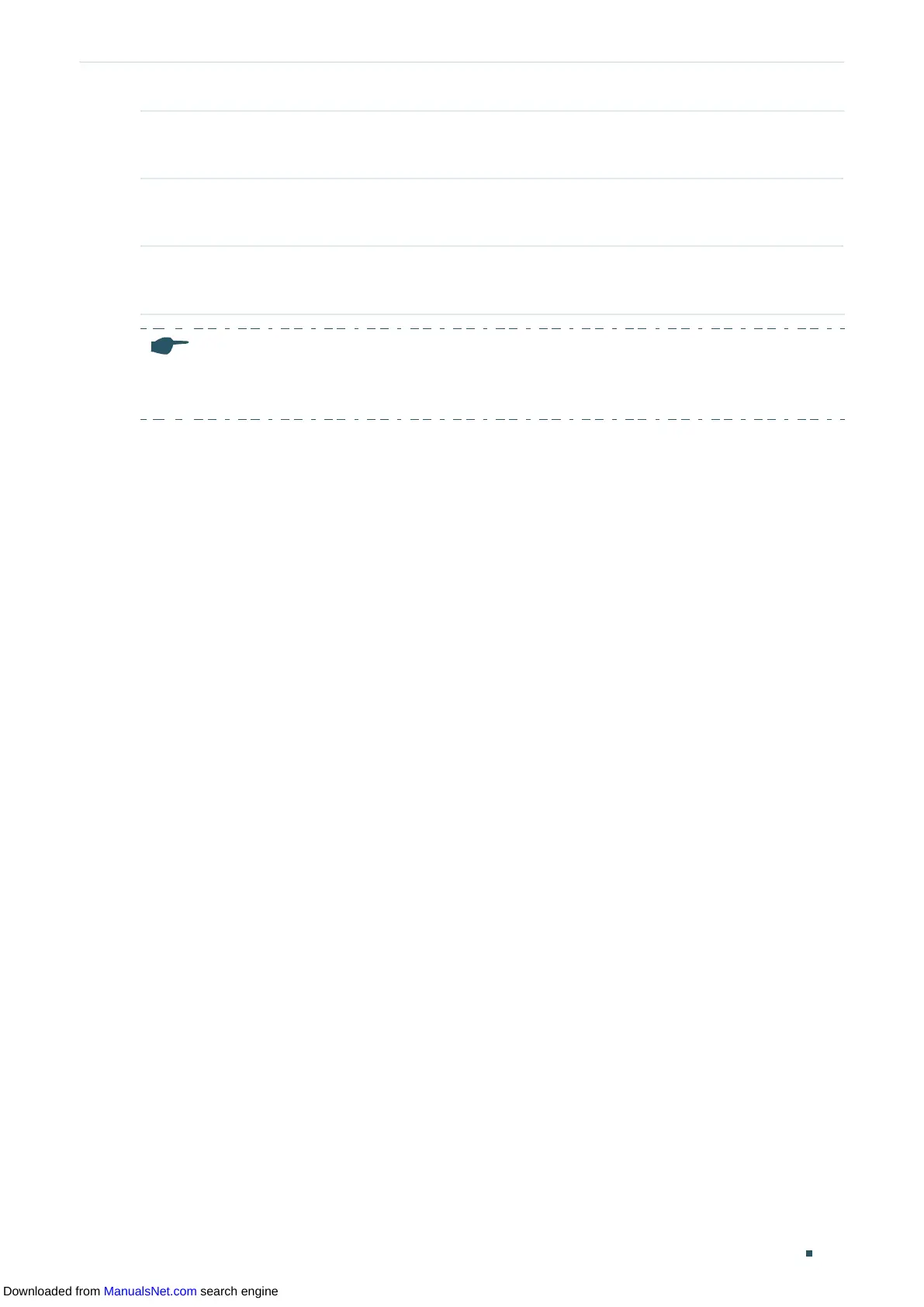User Guide 454
Configuring QoS Class of Service Configuration
Step 5 show qos dscp-remap
Verify the DSCP to DSCP mappings.
Step 6 end
Return to privileged EXEC mode.
Step 7 copy running-config startup-config
Save the settings in the configuration file.
Note:
In Trust DSCP mode, non-IP packets will be added an 802.1p priority based on the port to 802.1p
mapping and will be forwarded according to the 802.1p to queue mapping.
The following example shows how to configure the trust mode of port 1/0/1 as dscp, map
802.1p priority 3 to TC4, map DSCP priority 1-3,5,7 to 802.1p priority 3, and configure to
map the original DSCP priority 9 to DSCP priority 5:
Switch#configure
Switch(config)#interface gigabitEthernet 1/0/1
Switch(config-if)#qos trust mode dscp
Switch(config-if)#exit
Switch(config)#qos cos-map 3 4
Switch(config)#qos dscp-map 1-3,5,7 3
Switch(config)#qos dscp-remap 9 5
Switch(config)#show qos trust interface gigabitEthernet 1/0/1
Port Trust Mode LAG
-------- --------- ------
Gi1/0/1 trust DSCP N/A
Switch(config)#show qos cos-map
---------------+-----+-----+-----+-----+-----+-----+----+----
Dot1p Value |0 |1 |2 |3 |4 |5 |6 |7
---------------+-----+-----+-----+-----+-----+-----+----+----
TC |TC0 |TC1 |TC2 |TC4 |TC4 |TC5 |TC6 |TC7
---------------+-----+-----+-----+-----+-----+-----+----+----
Switch(config)#show qos dscp-map
DSCP: 0 1 2 3 4 5 6 7
Downloaded from ManualsNet.com search engine
