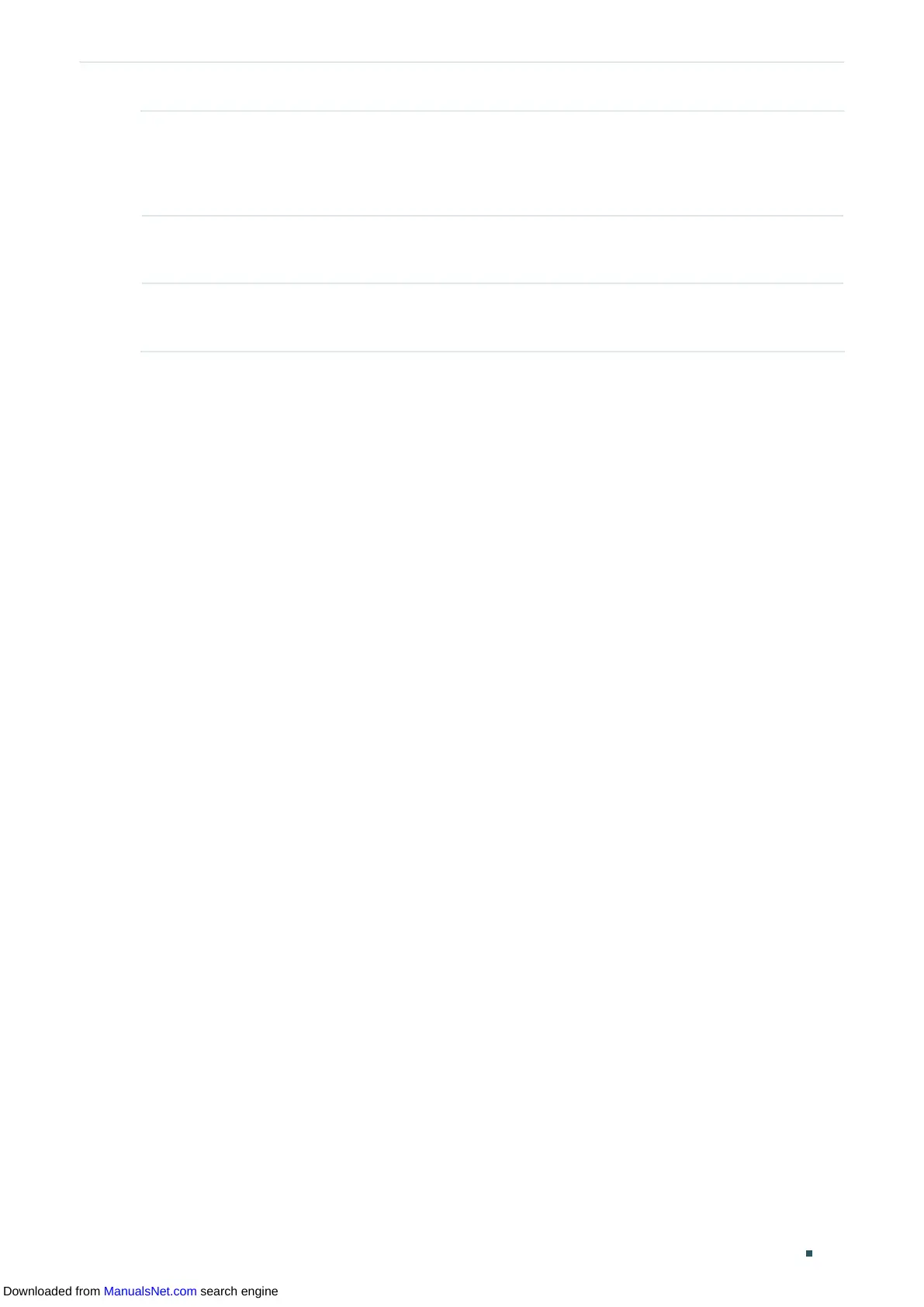User Guide 464
Configuring QoS Bandwidth Control Configuration
Step 9 show storm-control interface [fastEthernet
port
| gigabitEthernet
port
| ten-gigabitEthernet
port
| port-channel
port-channel-id
]
Verify the storm control configurations of the port or LAG. If no port or LAG is specified, it
displays the storm control configuration for all ports or LAGs.
Step 10 end
Return to privileged EXEC mode.
Step 11 copy running-config startup-config
Save the settings in the configuration file.
The following example shows how to configure the upper rate limit of broadcast packets as
1024 kbps, Specify the action as shutdown and set the recover time as 10 for port 1/0/5:
Switch#configure
Switch(config)#interface gigabitEthernet 1/0/5
T2600G-28TS(config-if)#storm-control rate-mode kbps
T2600G-28TS(config-if)#storm-control broadcast 1024
T2600G-28TS(config-if)#storm-control exceed shutdown recover-time 10
T2600G-28TS(config-if)#show storm-control interface gigabitEthernet 1/0/5
Port Rate Mode BcRate McRate UlRate Exceed Recover Time LAG
------- ---------- -------- -------- -------- --------- -------- ------
Gi1/0/5 kbps 1024 0 0 shutdown 10 N/A
Switch(config-if)#end
Switch#copy running-config startup-config
Downloaded from ManualsNet.com search engine
