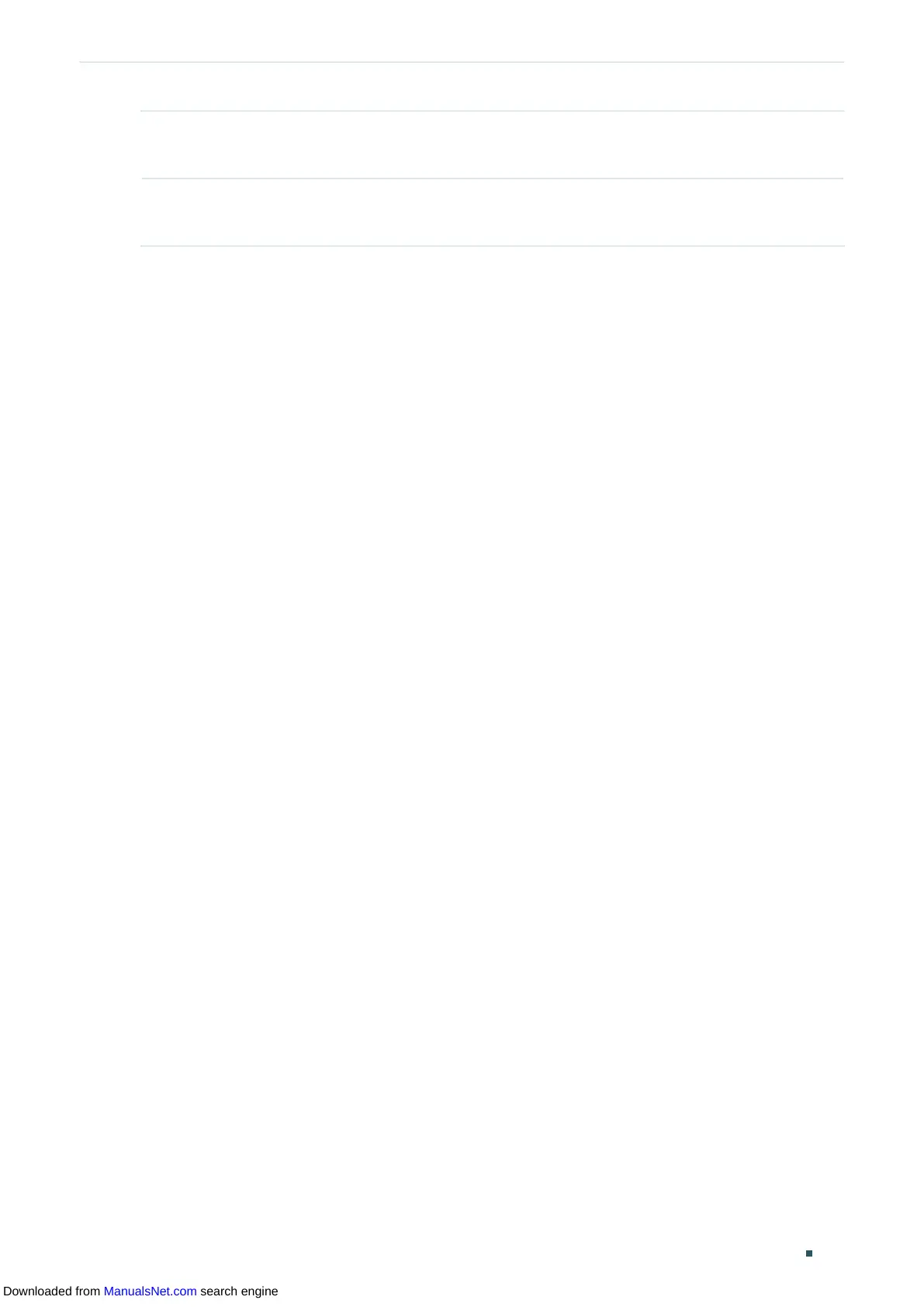Configuring QoS Voice VLAN Configuration
User Guide 469
Step 8 end
Return to privileged EXEC mode.
Step 9 copy running-config startup-config
Save the settings in the configuration file.
The following example shows how to show the OUI table, set VLAN 8 as voice VLAN, set
the priority as 6 and enable voice VLAN feature on port 1/0/3:
Switch#configure
Switch(config)#show voice vlan oui-table
00:01:E3 Default SIEMENS
00:03:6B Default CISCO1
00:12:43 Default CISCO2
00:0F:E2 Default H3C
00:60:B9 Default NITSUKO
00:D0:1E Default PINTEL
00:E0:75 Default VERILINK
00:E0:BB Default 3COM
00:04:0D Default AVAYA1
00:1B:4F Default AVAYA2
00:04:13 Default SNOM
Switch(config)#voice vlan 8
Switch(config)#voice vlan priority 6
Switch(config)#interface gigabitEthernet 1/0/3
Switch(config-if)#voice vlan
Switch(config-if)#show voice vlan interface
Voice VLAN ID 8
Priority 6
Interface Voice VLAN Mode Operational Status LAG
--------- --------------- ------------------ ---
Gi1/0/1 disabled Down N/A
Gi1/0/2 disabled Down N/A
Downloaded from ManualsNet.com search engine
