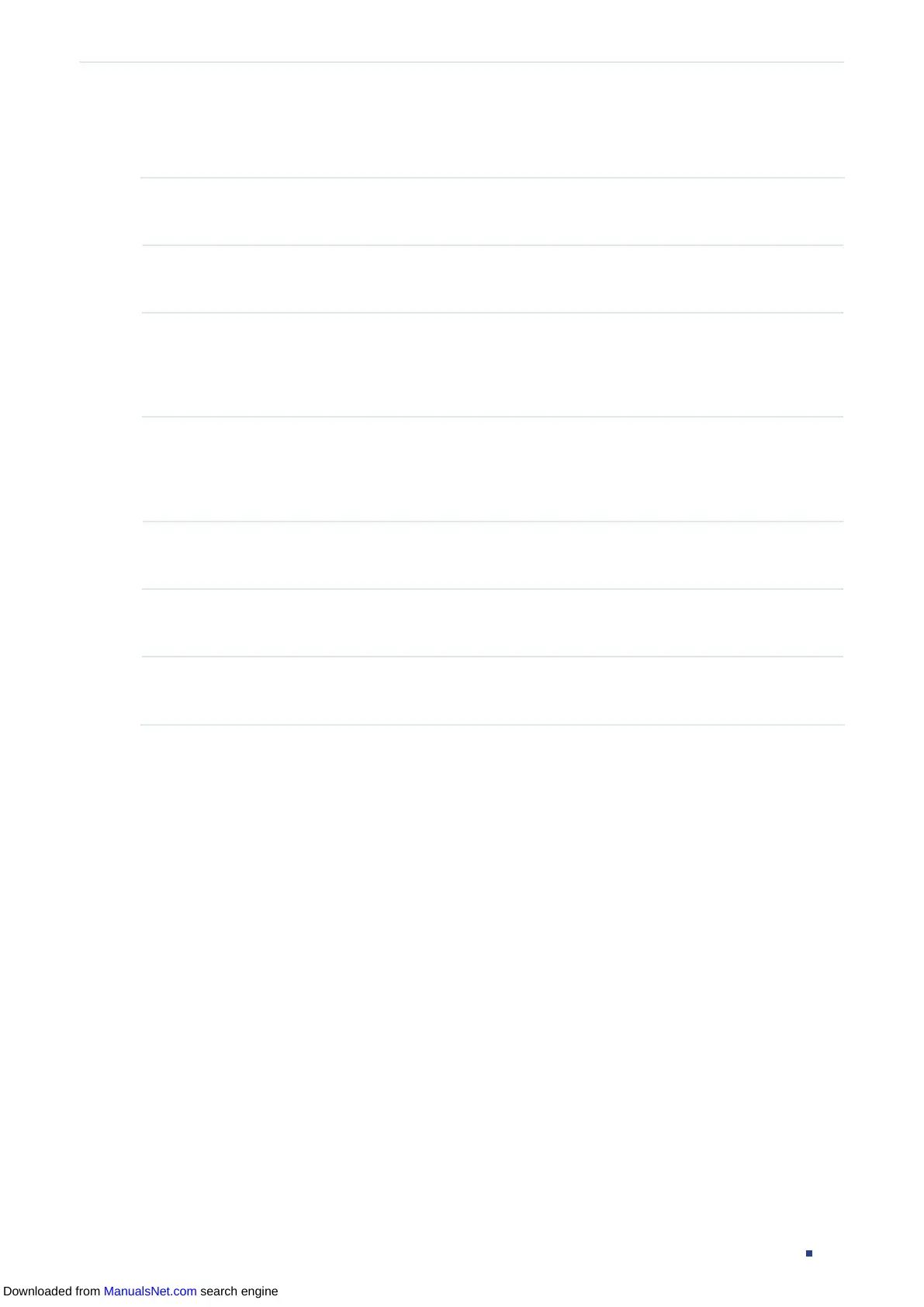User Guide 542
Configuring AAA AAA Configuration
■ SSH
Follow these steps to apply the Login and Enable method lists for the application SSH:
Step 1 configure
Enter global configuration mode.
Step 2 line ssh
Enter line configuration mode.
Step 3 login authentication {
method-list
}
Apply the Login method list for the application SSH.
method-list
:
Specify the name of the Login method list.
Step 4 enable authentication {
method-list
}
Apply the Enable method list for the application SSH.
method-list
:
Specify the name of the Enable method list.
Step 5 show aaa global
Verify the configuration of application list.
Step 6 end
Return to privileged EXEC mode.
Step 7 copy running-config startup-config
Save the settings in the configuration file.
The following example shows how to apply the existing Login method list named Login1
and Enable method list named Enable1 for the application SSH.
Switch#configure
Switch(config)#line ssh
Switch(config-line)#login authentication Login1
Switch(config-line)#enable authentication Enable1
Switch(config-line)#show aaa global
Module Login List Enable List
Telnet default default
Ssh Login1 Enable1
Http default default
Switch(config-line)#end
Switch#copy running-config startup-config
Downloaded from ManualsNet.com search engine
