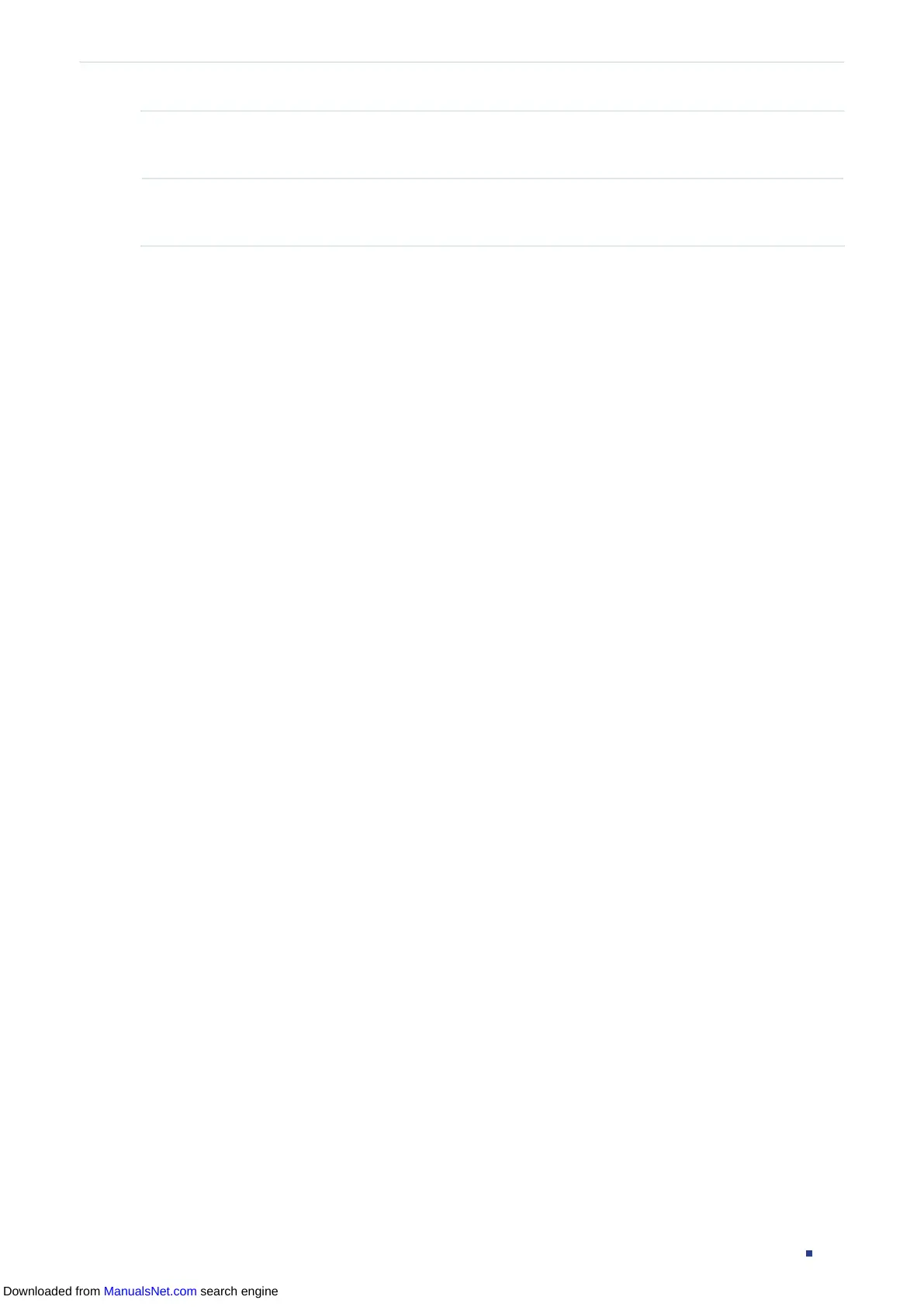User Guide 707
Configuring DHCP Filter DHCPv6 Filter Configuration
Step 4 end
Return to privileged EXEC mode.
Step 5 copy running-config startup-config
Save the settings in the configuration file.
The following example shows how to create an entry for the legal DHCPv6 server whose
IPv6 address is 2001::54 and connected port number is 1/0/1:
Switch#configure
Switch(config)#ipv6 dhcp filter server permit-entry server-ip 2001::54 interface
gigabitEthernet 1/0/1
Switch(config)#show ipv6 dhcp filter server permit-entry
Server IP Interface
---------------- ---------
2001::54 Gi1/0/1
Switch(config)#end
Switch#copy running-config startup-config
Downloaded from ManualsNet.com search engine
