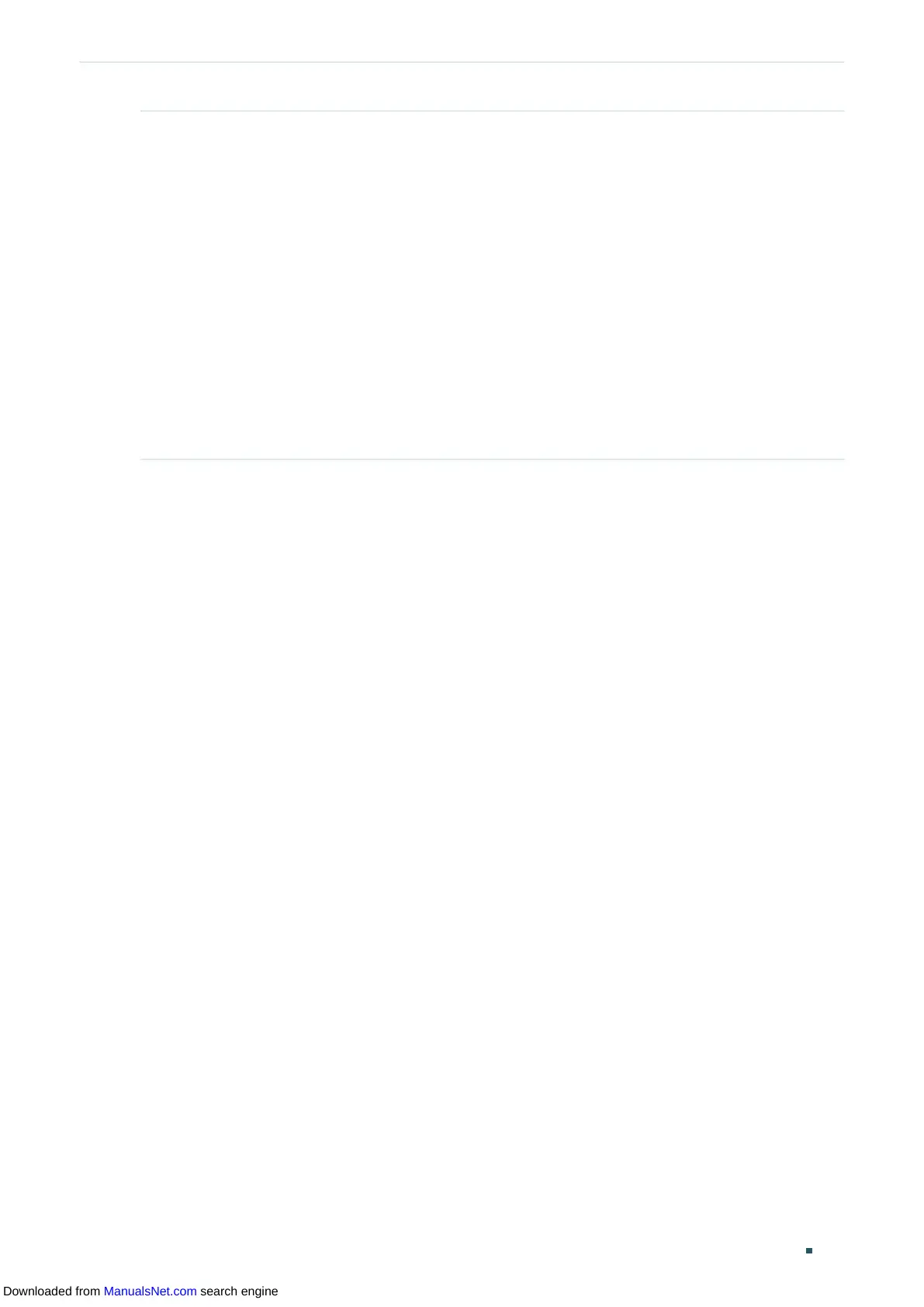User Guide 734
Monitoring Traffic Traffic Monitor
Sent: Displays the detailed information of sent packets.
Broadcast: Displays the number of valid broadcast packets transmitted on the port.
Error frames are not counted.
Multicast: Displays the number of valid multicast packets transmitted on the port.
Error frames are not counted.
Unicast: Displays the number of valid unicast packets transmitted on the port. Error
frames are not counted.
Pkts: Displays the number of packets transmitted on the port. Error packets are not
counted.
Bytes: Displays the number of bytes transmitted on the port. Error packets are not
counted.
Collisions: Displays the number of collisions experienced by a half-duplex port during
packet transmissions.
Downloaded from ManualsNet.com search engine
