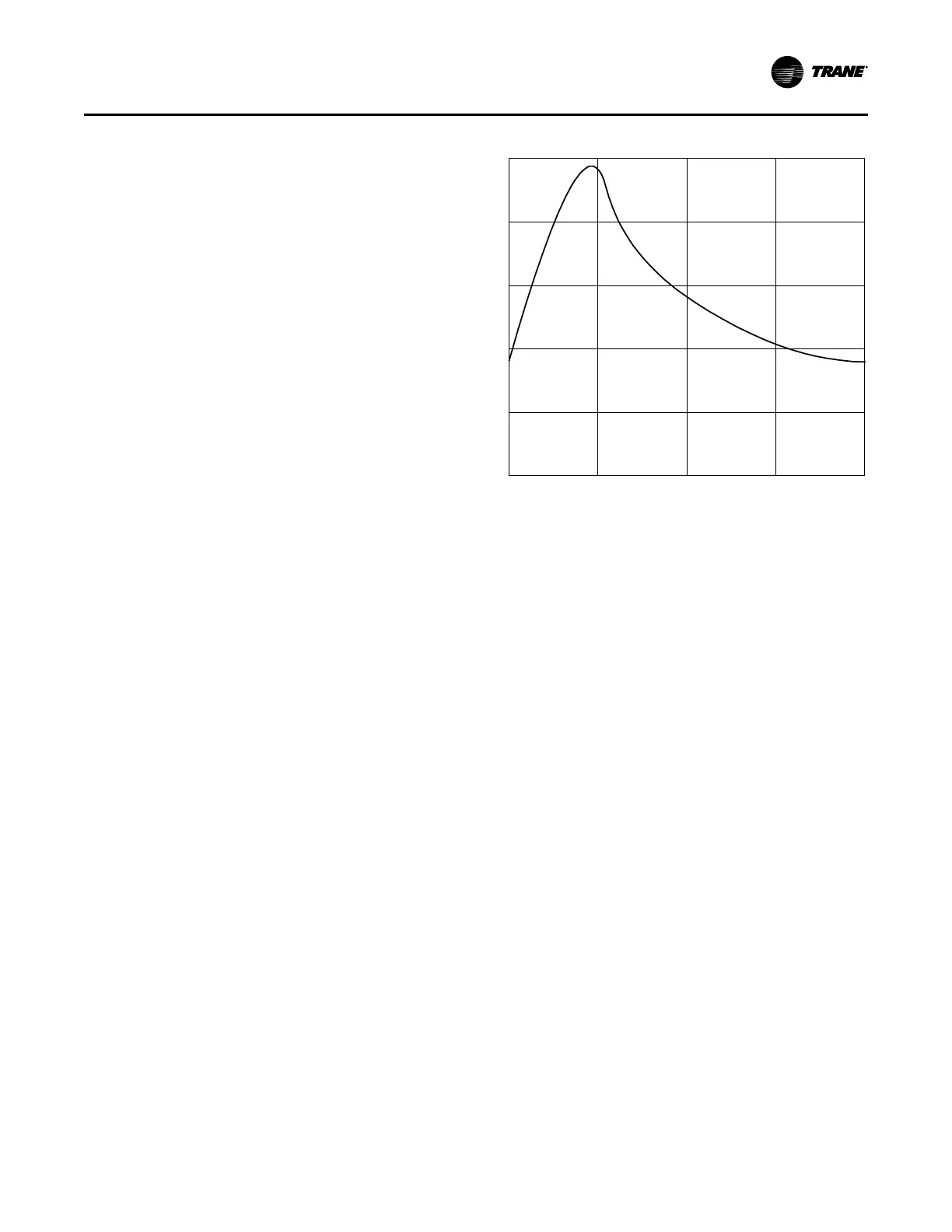CDHH-SVX003C-EN
101
• If the carbon temperature exceeds 120 percent of
the regeneration temperature setpoint, the
controller issue a latching diagnostic, Purge Carbon
Regeneration Temperature Limit Exceeded. The
purpose of this diagnostic is to identify a failed
heater relay or temperature sensor. It disables the
purge and open the exhaust solenoid valve.
4. Close the regeneration solenoid valve and turn off the
heater.
5. The carbon capacity is reset to 100 percent.
6. The purge refrigeration circuit is turned on to allow the
carbon tank to cool for 4 hours or until the carbon
temperature reaches 100°F (37.8°C), whichever comes
first.
• If the carbon temperature does not decrease more
than 25°F (13.9°C) in the first hour, the controller
generates a latching diagnostic Purge
Regeneration Cooldown Temp Too High. The
purpose of this diagnostic is to identify a failed
heater relay or temperature sensor. The diagnostic
will disable the purge and open the exhaust
solenoid valve.
7. The exhaust solenoid will open for 5 minutes and then
close.
8. The refrigeration circuit is run for 15 minutes and allows
pumpouts during this time.
• A small amount of non-condensable gas resident in
the carbon tank will be returned to the chiller during
a regeneration cycle. Operating the refrigeration
circuit during the carbon cool-down cycle will allow
time to accumulate this gas in the purge tank in
readiness for the non-condensable pumpout
controls to be reactivated following completion of
the cool down cycle.
The complete regeneration cycle can take as long as
seven hours to accomplish but an average chiller does not
have to regenerate very often. A typical regeneration cycle
is depicted in the following figure.
Figure 69. Typical carbon regeneration cycle
Purge Status Points
Note: The status points appear on the purge component
screen of the Tracer
®
AdaptiView™ display. The
purge component screen is accessible from the
purge touch target on the home screen of the display.
• Time Until Next Purge Run. Displayed if the purge is
in Adaptive mode and is idle. It indicates the amount of
time left on the adaptive cycle timer.
• Daily Pumpout—24 Hours. Indicates the daily
pumpout time for the last 24 hours (a moving 24-hour
window). It indicates how the hermetic integrity of the
chiller compares to historic pump-out times for the
same chiller. It also allows a check against factory-
recommended values.
• Average Daily Pumpout—7 Days. Indicates the
average daily pump-out time for the last 168 hours (a
moving 168-hour window). It enables a comparison of
present pump-out times to past averages, and can be
another indication of the hermetic integrity of the chiller.
• Daily Pumpout Limit/Alarm. Indicates the limit value
that an operator has set in the Settings menu. When
the daily pumpout rate exceeds this value, purge
operation stops and a diagnostic is generated.
• Chiller On—7 Days. Indicates the percentage of time
during the past seven days (floating 168-hour window)
that the chiller was operating. You can use it to help
determine if a leak is present on the high side or the low
side of the chiller.
• Pumpout Chiller On—7 Days. Indicates the
percentage of the total purge pump-out time during the
past seven days that occurred while the chiller was
operating. You can use it to help determine if a leak is
present on the high side or the low side of the chiller.
Start-up and Shutdown