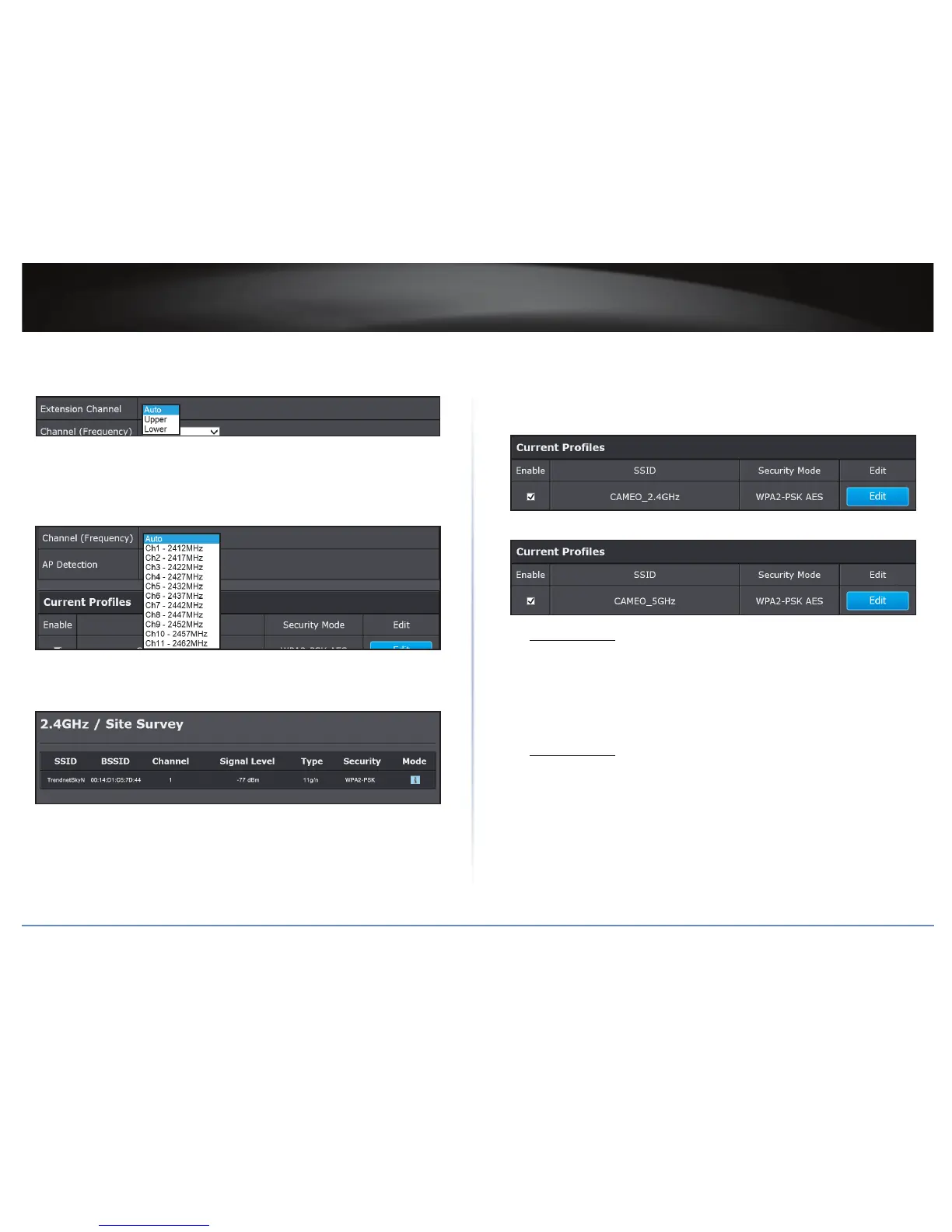TEW-821DAP
16
© Copyright 2015 TRENDnet. All Rights Reserved.
• Extension Channel: When you choose manual channel selecon and 20/40MHz
or 40MHz in channel width, you can choose which neighbour channel you want to
combine, upper channel or lower channel, or auto to let the device to decide.
• Channel (Frequency): If you want to setup xed channel, choose a channel
number to switch your radio frequency. Otherwise, check auto to select the
channel automacally which is selected by default. (When you choose 20/40MHZ
or 40MHz channel HT mode, the channel selecon list is shorter. Four marginal
channels are reserved for channel expansion.)
• AP Detecon: Before you setup your TEW-821DAP wireless sengs, you may want
to know what signal are currently broadcasng. Click Scan to do a site survey and
list the running access points around you.
• Current Prole: General setups opons for your 2.4GHz / 5GHz wireless
connecon. You can setup up to eight SSIDs for dierent groups of users. Do any
of the following:
Click the Enable checkbox to enable the wireless prole.
Click Edit to modify the sengs and aer modicaons are done, click Apply.
or
Wireless Sengs:
SSID: Select the human readable SSID to be easily idened. You can choose
any combinaon with 1 to 32 leers.
Hide SSID: Select this checkbox to hide the SSID in the outgoing beacon frame
so a staon cannot obtain the SSID through scanning using a site survey tool.
Separate Staons: If you enable staon separaon, wireless clients (a.k.a.
STAs) associated with this SSID cannot communicate to each other directly
even if they are in the same wireless group.
Wireless Security:
Security Mode: Choose between WEP-OPEN, WEP-SHARED, WEP-AUTO, WPA-
Personal, WPA2-Personal, WPA2-Personal Mixed, WPA-Enterprise, WPA2-
Enterprise Mixed. Please see more in “Wireless Networking and Security” on
page 17.
