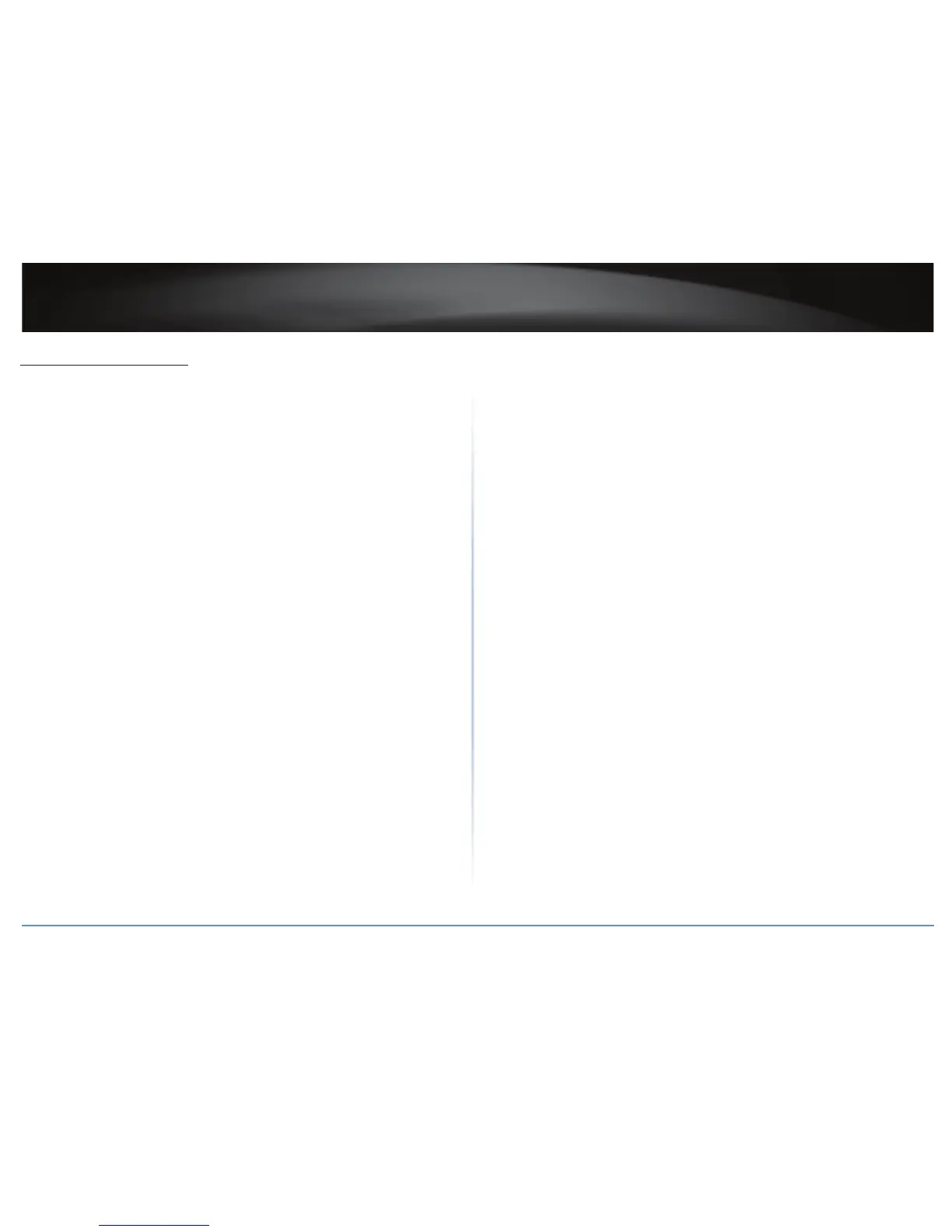TEW-821DAP
7
© Copyright 2015 TRENDnet. All Rights Reserved.
Wireless Consideraons
Connecon Performance
A number of factors aect the performance of wireless connecon. Consider the
following guidelines to ensure high-range and stable connecvity.
9 Adjust your wireless devices so that the signal is traveling in a straight path, rather
than at an angle. The more material the signal has to pass through the more signal
you will lose.
9 Keep the number of obstrucons to a minimum. Each obstrucon can reduce
the range of a wireless device. Posion the wireless devices in a manner that will
minimize the amount of obstrucons between them.
9 Building materials can have a large impact on your wireless signal. In an indoor
environment, try to posion the wireless devices so that the signal passes through
less dense material such as dry wall. Dense materials like metal, solid wood, glass or
even furniture may block or degrade the signal.
9 Antenna orientaon can also have a large impact on your wireless signal. Use the
wireless adapter’s site survey tool to determine the best antenna orientaon for
your wireless devices.
9 Interference from devices that produce RF (radio frequency) noise can also impact
your signal. Posion your wireless devices away from anything that generates RF
noise, such as microwaves, radios and baby monitors.
9 Any device operang on the 2.4GHz frequency will cause interference. Devices
such as 2.4GHz cordless phones or other wireless remotes operang on the 2.4GHz
frequency can potenally drop the wireless signal. Although the phone may not be
in use, the base can sll transmit wireless signal. Move the phone’s base staon as
far away as possible from your wireless devices.
If you are sll experiencing low or no signal consider reposioning the wireless devices
or installing addional access points. The use of higher gain antennas may also provide
the necessary coverage depending on the environment.
Security Checklist
Wireless networks are easy to install and convenient to use. However, wireless network
signals can also be intercepted easily.
To prevent unauthorized users from connecng to your wireless network, follow the
guidelines below.
9 Change the default wireless network name
Your device has a default Service Set Idener (SSID) which is the wireless network
name. Change the SSID with a unique name to idenfy your network. The SSID can be
up to 32 characters in length.
9 Change the default password
Your device has a default password. You have to enter this password to change your
network sengs. Change the password to prevent unauthorized users from hacking
into your network and changing the sengs.
9 Enable MAC address ltering
Your device supports Media Access Control (MAC) address ltering. You can assign a
MAC address on each computer that you want to connect to your wireless network.
When MAC address ltering is enabled, only the computers with the specied MAC
addresses are allowed access.
9 Enable encrypon
Your device supports Wired Equivalent Privacy (WEP), and Wi-Fi Protected Access
(WAP/WPA2) encrypon. To ensure a high level of security, enable the highest
security encrypon and use strong passphrases, avoid using words that can be found
in the diconary.
